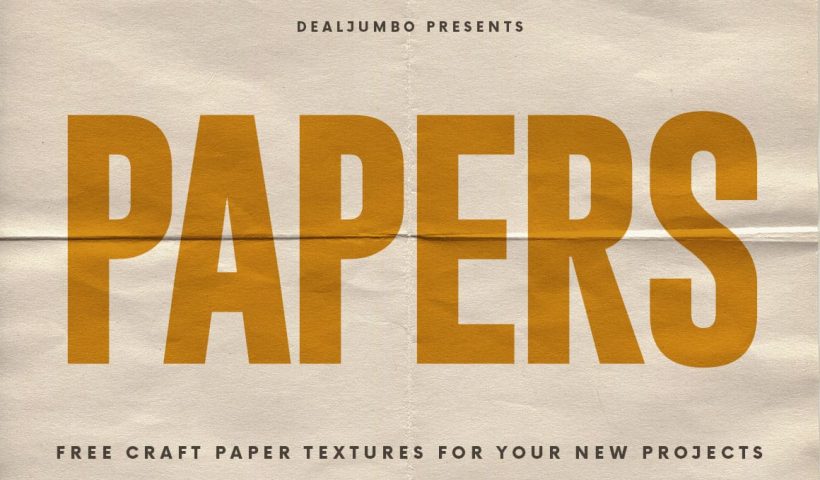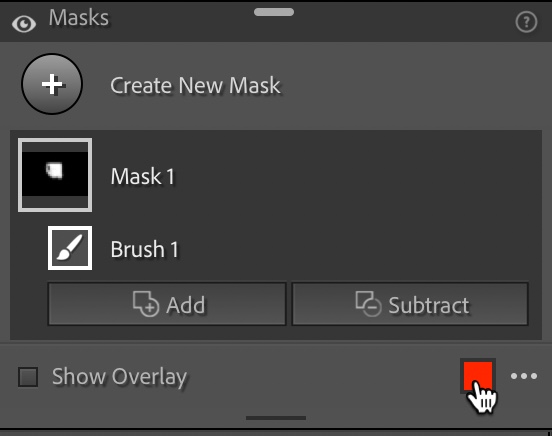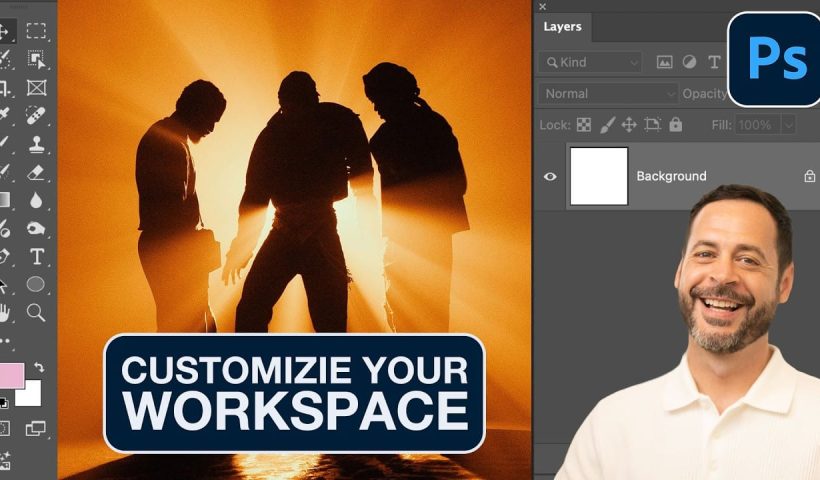Enhance your digital designs with this comprehensive collection of 100 free hand fingerprint textures. Each texture is meticulously captured to provide an authentic, high-resolution representation of unique human fingerprints, offered in a versatile transparent PNG…
View More Download 100 Authentic Free Hand Fingerprint TexturesBlog
Download Authentic Craft Paper – Free Textures
This comprehensive collection offers a versatile set of craft paper textures, meticulously designed to add an organic, handcrafted feel to your digital projects. Each texture is high-resolution, ensuring clarity and detail for various applications, from…
View More Download Authentic Craft Paper – Free TexturesWhy Pro Photographers Are Switching to Topaz Photo AI — And You Should Too.
Every location photographer has lived this nightmare. You're standing in the perfect spot. The light is hitting your subject exactly right. The moment is unfolding in front of you—authentic, unrepeatable, magical. And your camera settings…
View More Why Pro Photographers Are Switching to Topaz Photo AI — And You Should Too.3 Super Handy Masking Tips
#1: Changing the Red Tint Color If you like the red-tinted overlay (I do), but you’re working on an image with a lot of red in it (like a robin, or a red car, or…
View More 3 Super Handy Masking TipsAdvantages of Adding Luminar Neo to Your Lightroom Setup
Ever felt like Lightroom’s editing power, while impressive, could use a little creative boost? What if you could access high-level AI editing tools without disrupting your established workflow? If you’re looking to level up your…
View More Advantages of Adding Luminar Neo to Your Lightroom SetupHow to Organize and Customize Your Photoshop Workspace
A cluttered workspace can slow down even the most experienced Photoshop user. With dozens of panels, tools, and windows competing for screen space, the default interface often includes features you rarely use while hiding the…
View More How to Organize and Customize Your Photoshop WorkspacePhotoshop 2025 New Features: Harmonize, Improved Remove Tool, and Model Picker
Photoshop 2025 introduces ambitious new features that promise to streamline complex editing tasks. The latest update brings automated compositing through the new Harmonize feature, significant improvements to the Remove tool, and enhanced collaboration options for…
View More Photoshop 2025 New Features: Harmonize, Improved Remove Tool, and Model PickerHow to Design a Workshop Poster in Photoshop
Professional workshop posters combine clean typography with compelling visuals to attract attendees and communicate essential information at a glance. The challenge lies in balancing text hierarchy with visual elements while maintaining readability across different sizes…
View More How to Design a Workshop Poster in Photoshop