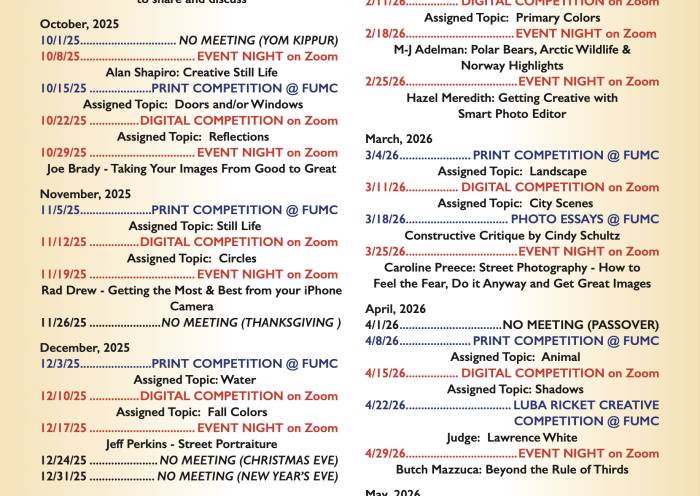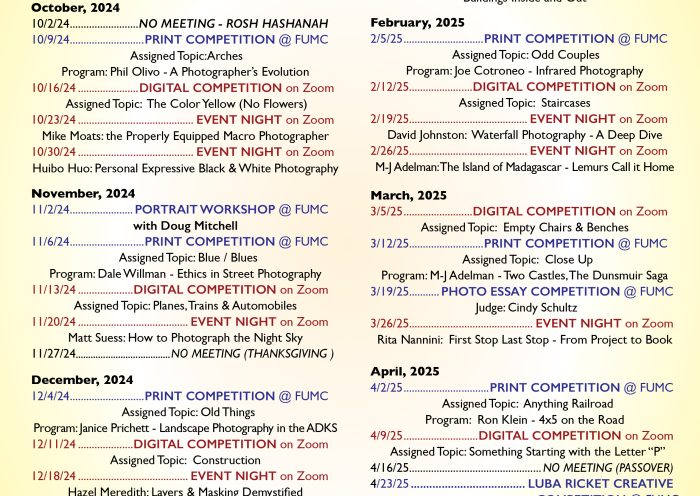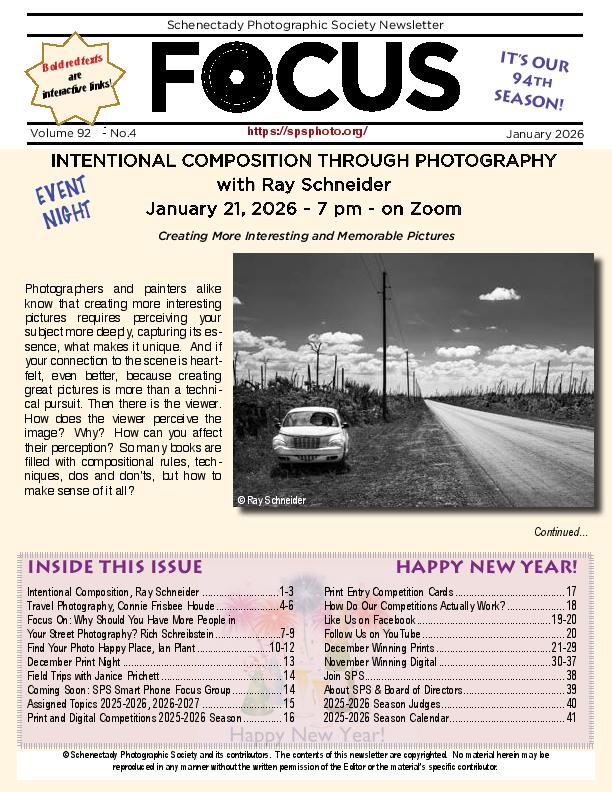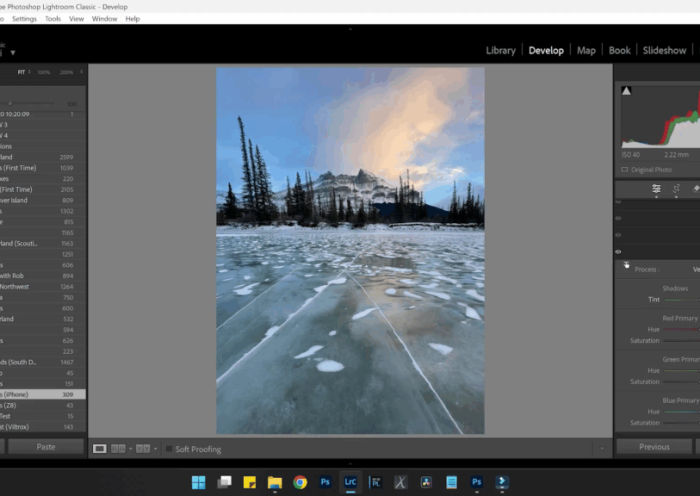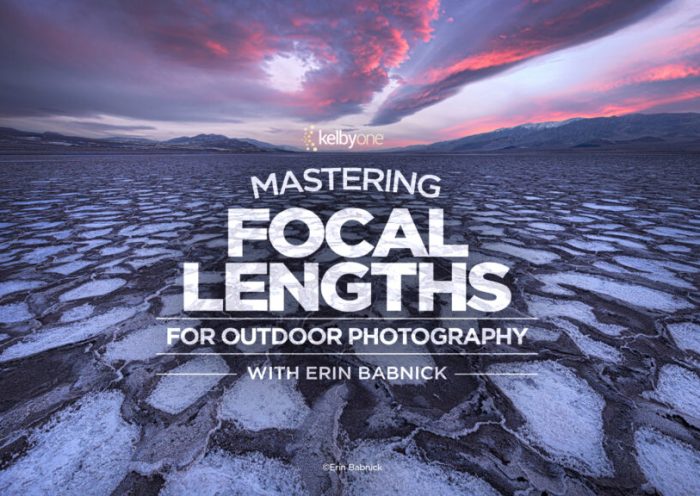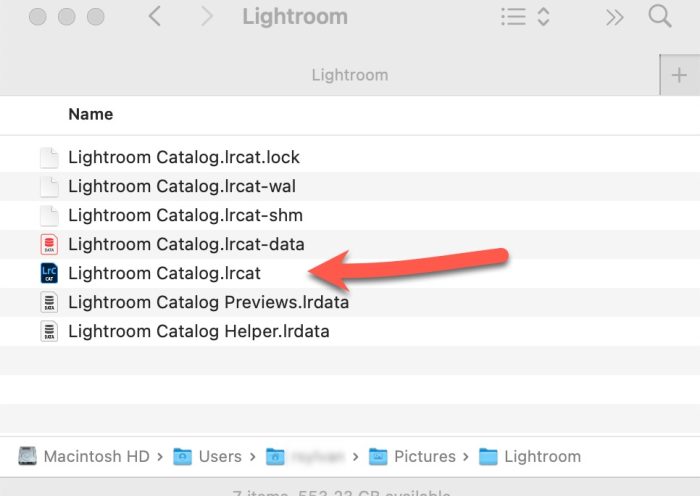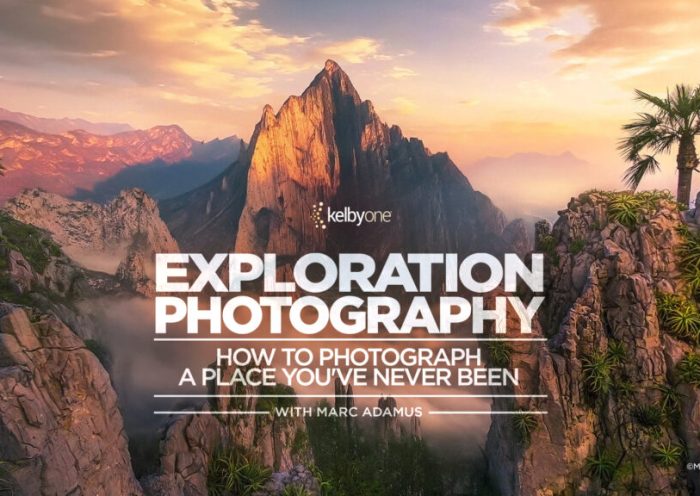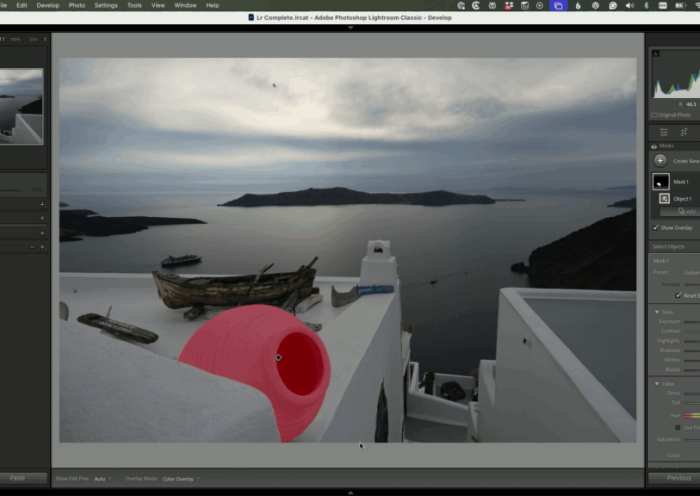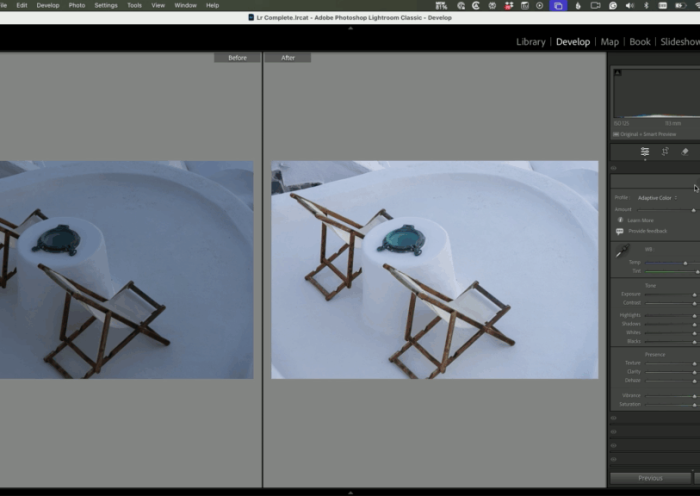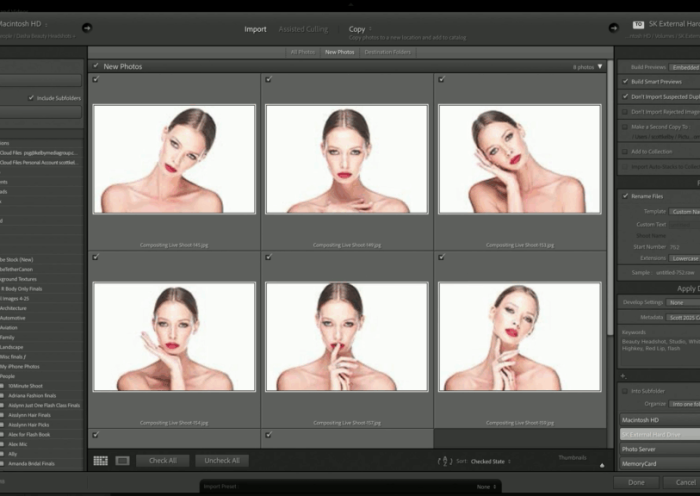This Months Highlights:
- INTENTIONAL COMPOSITION, RAY SCHNEIDER
- TRAVEL PHOTOGRAPHY, CONNIE FRISBEE HOUDE
- FOCUS ON: WHY SHOULD YOU HAVE MORE PEOPLE IN YOUR STREET PHOTOGRAPHY, RICH SCHREIBSTEIN
- FIND YOUR HAPPY PLACE, IAN PLANT
- COMING SOON: SPS SMART PHONE FOCUS GROUP
Check out our archives for past newsletters!
Lightroom View More
Pro-Level Post for iPhone Shots with Ramtin Kazemi
Advanced Editing in Lightroom & Photoshop This tutorial comes straight from photographer Ramtin Kazemi’s class “Capturing Landscapes: Post-Processing with Style” from last year’s iPhone Photography Conference. In this excerpt, he digs into just how far…
Mastering Focal Lengths for Outdoor Photography with Erin Babnik
Choosing the right focal length can completely transform an outdoor photograph. It affects how viewers experience scale, depth, and emotion—and ultimately how intentional your image feels. In her latest class, Erin Babnik breaks down how…
Tools for Your Catalog
Over the last few of updates to Lightroom Classic (LrC) we’ve been given a few different tools to help us take better care of our catalogs over time. This has always been a problem area…
Learn How the Pros Make Masterpieces With Ultralight Gear
It’s time to rethink what “going pro” really looks like. Hauling a giant camera bag stuffed with bodies and lenses isn’t the only path to professional results anymore. Today’s iPhone cameras are so powerful that…
Exploration Photography: How to Photograph a Place You’ve Never Been with Marc Adamus
When you’re photographing a place you’ve never been before, it can feel equal parts exciting and overwhelming. Where do you start? What do you look for? And how do you move past just documenting a…
This Masking Tool in Lightroom is a Game Changer
Masking used to be one of the most frustrating parts of working in Lightroom Classic. Too many tools, too many decisions, and too much time spent trying to get a clean selection. That’s changed in…
Editing Color in Lightroom Doesn’t Need to Be Complicated
Color is one of the most powerful parts of Lightroom Classic—but for many photographers, it’s also where edits start to feel overwhelming. With newer tools and more options than ever, it’s easy to second-guess yourself…
Move All Your Photos To One Drive—Fast!
Managing your photos across multiple devices can feel like a headache—desktops, laptops, and external drives can make it tricky to stay organized. But it doesn’t have to be complicated. With this organization method, Lightroom doesn’t…
Don’t Panic—Lightroom’s Import Step Is Easier Than It Looks
The import screen in Lightroom Classic can feel intimidating, especially when you’re staring at a screen full of options before you’ve edited a single photo. But here’s the truth: import is one of the most…
This Week on The Grid: Open Q&A Holiday Edition w/ Scott Kelby & Erik Kuna
This week’s episode of The Grid was an always-popular Open Q&A, with a light holiday twist and plenty of laughs along the way. Scott and Erik tackled whatever was on photographers’ minds, jumping from topic…
Photoshop View More
How to use Color LUTs inside Lightroom and Camera Raw
LUTs inside Camera RAW and Lightroom Classic People love LUTs ([color] Look Up Tables) because of their versatility. A LUT is like a preset, but the same LUT works in Photoshop, Lightroom, Premiere Pro, After…
Pro-Level Post for iPhone Shots with Ramtin Kazemi
Advanced Editing in Lightroom & Photoshop This tutorial comes straight from photographer Ramtin Kazemi’s class “Capturing Landscapes: Post-Processing with Style” from last year’s iPhone Photography Conference. In this excerpt, he digs into just how far…
New This Week in Photoshop Roadmap — Jan 21, 2026
This week’s roundup brings together some of the most useful Photoshop tutorials and creative assets recently published on Photoshop Roadmap. From AI-powered tools to classic compositing tricks, we’re covering smart ways to speed up your…
Create a Liquid Gel Logo Effect in Photoshop
Liquid gel effects transform flat logos into dimensional, glossy designs that appear to bubble and flow. This technique uses multiple layer styles and strategic duplication to build depth, creating surfaces that catch light like thick,…
How to Use Photoshop's AI Sharpen Filter and When It's Worth the Cost
Photoshop's new AI Sharpen filter promises one-click sharpening powered by advanced algorithms. This tool uses technology from Topaz Labs to enhance image details without manual adjustments, but it comes with a significant cost in credits.…
How to Use Harmonize and Generative Upscale Tools in Photoshop
Creating realistic photo composites requires matching lighting and color between different images—a traditionally time-consuming process. Two new AI-powered tools in Photoshop solve these challenges: Harmonize automatically adjusts lighting and shadows to blend subjects seamlessly into…
How to Create Convincing Scale Effects in Photoshop Composites
Creating believable scale effects requires more than simply resizing objects—it demands understanding how light, perspective, and atmospheric conditions change with distance. When tiny subjects appear massive or giant objects seem miniature, viewers should feel the…
How to Flip Images Horizontally and Vertically in Photoshop
Flipping images is a fundamental technique that can dramatically change the composition and impact of your photos. Whether you need to correct the orientation of a subject, create mirror effects, or simply improve the visual…
How to Use Nano Banana Pro in Photoshop for Background Replacement and Scene Changes
Nano Banana Pro transforms how you place subjects into new environments in Photoshop. This advanced AI model maintains perfect subject likeness while seamlessly integrating them into any background you can imagine. The tool excels at…
How to Restore Old Photos Using AI and Photoshop While Preserving Original Details
Traditional AI photo restoration tools often change facial features, alter poses, or distort important details when enhancing old photographs. This hybrid workflow combines AI enhancement with precise manual alignment techniques to restore vintage images while…