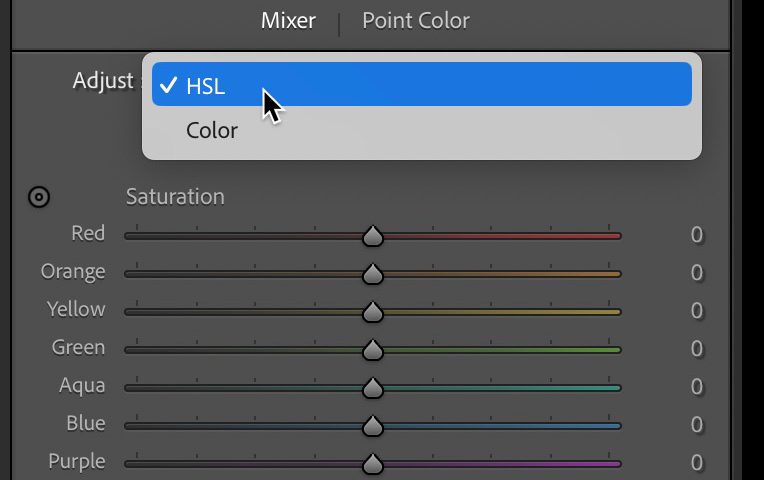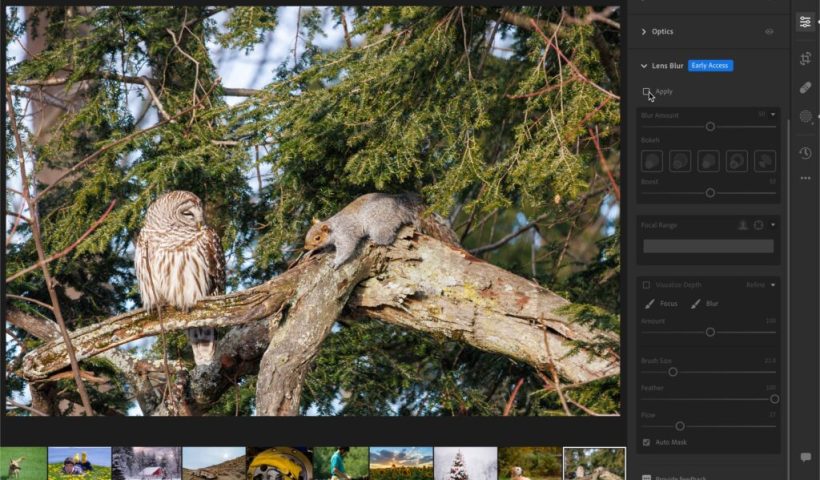I’ve been doing a series of in-depth photo guides for travel photographers for KelbyOne, and I’ve done it for locations all over the world (Paris, London, Lisbon, Rome, New York, Tuscany, Venice, and more), where…
View More How To Use Lightroom’s “Guided Upright” To Fix Lens Perspective ProblemsTag: Develop
Lightroom Tip Tuesday: How to Reorder (or Hide) Your Panels in the Develop Module
You can make your workflow more efficient by putting your panels in the order you want them (most often used to least used) and hiding the ones you don’t use at all. Check out this…
View More Lightroom Tip Tuesday: How to Reorder (or Hide) Your Panels in the Develop ModuleHow To Remove Darkening in the Corners of Your Image
Hi, gang – hope you had an awesome Easter (and maybe checked out some UFL football, which was actually really fun). I know we talk a lot here about adding subtle edge darkening to our…
View More How To Remove Darkening in the Corners of Your ImageThe Quick Trick For Sharpening Women’s or Children’s Skin
This is how to use one very powerful slider in Lightroom’s Detail panel to apply sharpening just to your subject’s detail areas (eyes, eyebrows, lips, etc.) without making their skin harsh and grainy (it’s okay…
View More The Quick Trick For Sharpening Women’s or Children’s SkinLightroom Tip Tuesday: Adding Extraordinary Contrast
The Contrast slider can only take you so far – when you get to 100, how do you add even more contrast? Check out this Lightroom Tip Tuesday: Hope you found that helpful! Thursday I’m Off…
View More Lightroom Tip Tuesday: Adding Extraordinary ContrastGetting Rid of That Purple or Pink Edge Fringe in Just One Click with Lightroom
If you see those nasty pink/purple or green lines around the edges of your image, especially visible sometimes after you apply some serious post-processing, you may be able to get rid of it with just…
View More Getting Rid of That Purple or Pink Edge Fringe in Just One Click with LightroomGet to Know Point Color in Lightroom Classic
In the 2023 Adobe MAX release of Lightroom Classic, Lightroom, and Camera Raw we got a few new editing tools to add to our workflows. In this article we’re going to learn the ins and…
View More Get to Know Point Color in Lightroom ClassicExploring the New Lens Blur Panel
One of the brand-new features included in the latest version of Lightroom Classic, Lightroom (even mobile), and Camera Raw is the Lens Blur panel. You’ll notice right away that it has an Early Access label,…
View More Exploring the New Lens Blur Panel