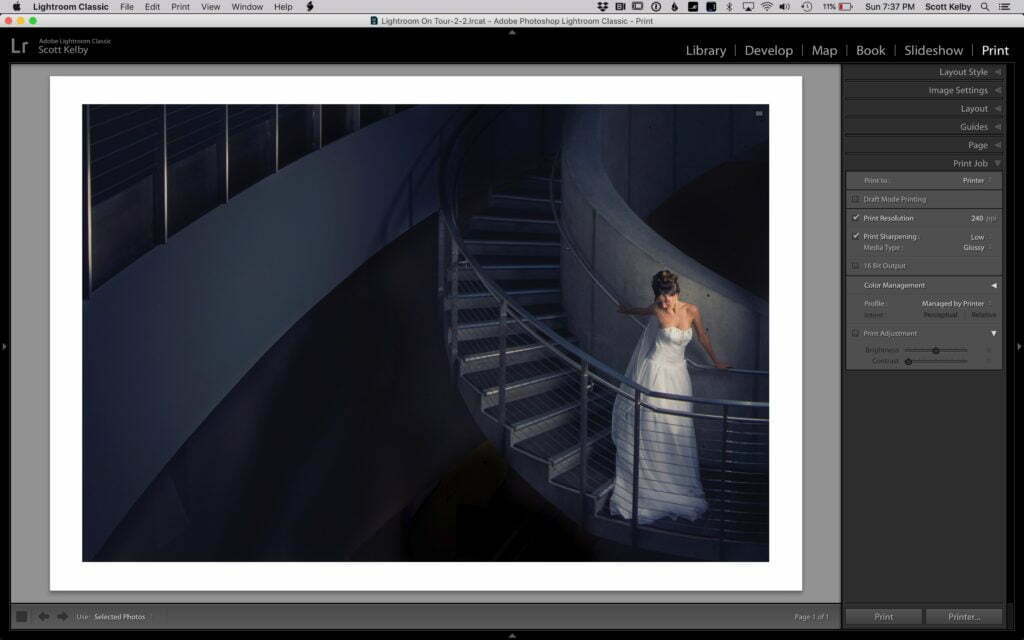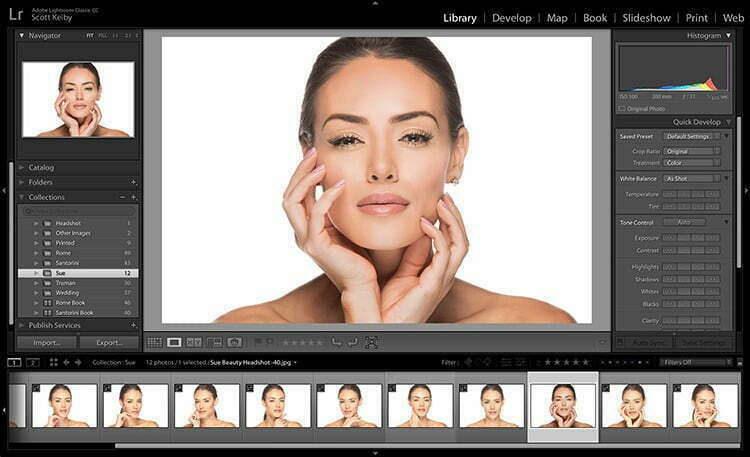Let’s start this week off with some quick tips for getting more Lightroom on your screen (that’ll make more sense in a moment): Above: here’s our standing view in Lightroom Classic with the left panel…
View More Four Quick Tips for Maximizing Your Lightroom Screen SpaceTag: Navigation
Work Smarter and Faster Using Lightroom’s ‘Solo Mode’
Solo Mode is one of the biggest time-savers and frustration avoiders in all of Lightroom, and it has the power to speed your entire workflow — all you have to do is turn it on.…
View More Work Smarter and Faster Using Lightroom’s ‘Solo Mode’Four Quick Tips for Maximizing Your Lightroom Screen Real Estate
Let’s start this week off with some quick tips for getting more Lightroom on your screen (that’ll make more sense in a moment): Above: here’s our standing view in Lightroom Classic. Now let’s looks at…
View More Four Quick Tips for Maximizing Your Lightroom Screen Real EstateLightroom Classic: How To Cut The On-Screen Clutter
After Friday’s tutorial for more advanced users, I thought today I’d share one for some newer users, and it how to unclutter your screen by strategically hiding the four panels that eat up screen space…
View More Lightroom Classic: How To Cut The On-Screen Clutter