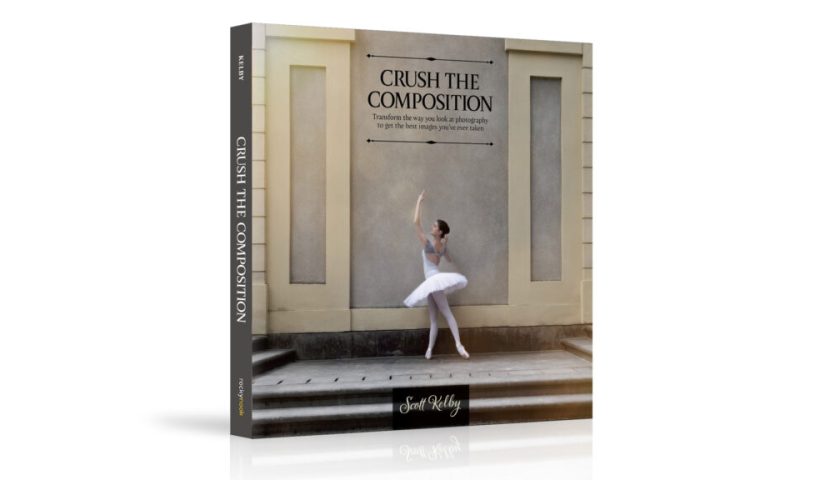I’ve got some great news just in time for the holidays: My publisher, Rocky Nook, is offering a special limited-time deal on the print edition of my book, Crush the Composition. Normally, the print version…
View More A Holiday Deal on “Crush the Composition” You Don’t Want to Miss!Blog
How to Use AI Masking in Adobe Camera Raw for Professional Photo Editing
Adobe Camera Raw's AI masking tools automatically detect subjects, backgrounds, skies, and landscapes, letting you make precise adjustments to specific areas of your photos. These intelligent masks eliminate the need for manual selection work, while…
View More How to Use AI Masking in Adobe Camera Raw for Professional Photo EditingHow to Remove Objects from Photos Using AI Tools in Photoshop
Photoshop's AI-powered object removal tools can eliminate unwanted distractions from your photos with minimal effort. The Remove Tool and Generative Fill feature automated detection for common distractions like people and wires, plus manual painting options…
View More How to Remove Objects from Photos Using AI Tools in PhotoshopSpeed Up Your Color Grading Workflow with Photoshop Actions
Color grading can transform your images, but manually adjusting curves and levels for every photo takes time. Photoshop actions offer a faster approach by applying professional color treatments with a single click. This workflow uses…
View More Speed Up Your Color Grading Workflow with Photoshop Actions7 Essential Tips for Speed Painting in Digital Art
Speed painting isn't just about working faster—it's about eliminating friction from your creative process. These seven techniques help you get ideas onto canvas quickly without getting bogged down in unnecessary decisions or premature details. Whether…
View More 7 Essential Tips for Speed Painting in Digital ArtProfessional Color Grading Techniques in Photoshop
Color grading transforms ordinary photos into compelling images with professional mood and atmosphere. These non-destructive techniques let you adjust tones, enhance specific colors, and create cinematic looks while preserving your original image data. Master these…
View More Professional Color Grading Techniques in PhotoshopHow to Save Cut-Out Elements with Transparent Backgrounds in Photoshop
Creating seamless photo composites requires properly saving cut-out elements with transparent backgrounds. Whether you're extracting people, objects, or other elements for later use, the file format you choose determines how easily you can place these…
View More How to Save Cut-Out Elements with Transparent Backgrounds in PhotoshopHow to Create Product Mockups Using New Generative Fill Partner Models in Photoshop
Low-quality product photos from clients can make creating professional mockups challenging. With Photoshop's new Generative Fill partner models, you can transform rough sample images into polished product mockups in minutes rather than hours. This workflow…
View More How to Create Product Mockups Using New Generative Fill Partner Models in Photoshop