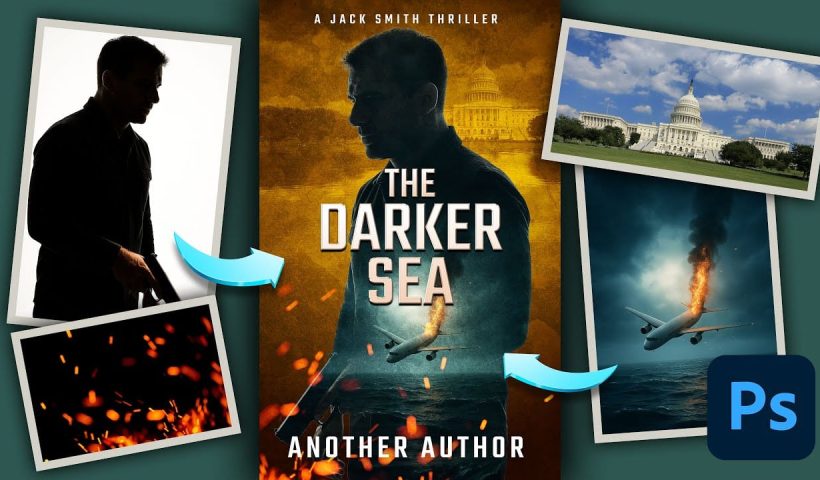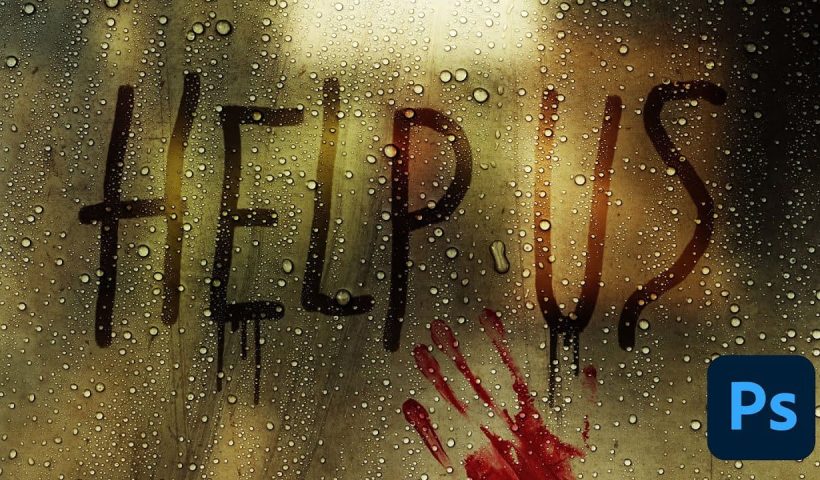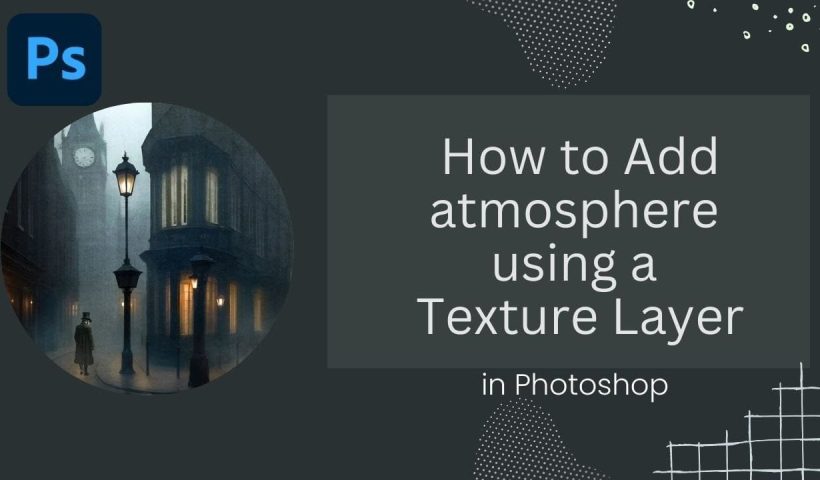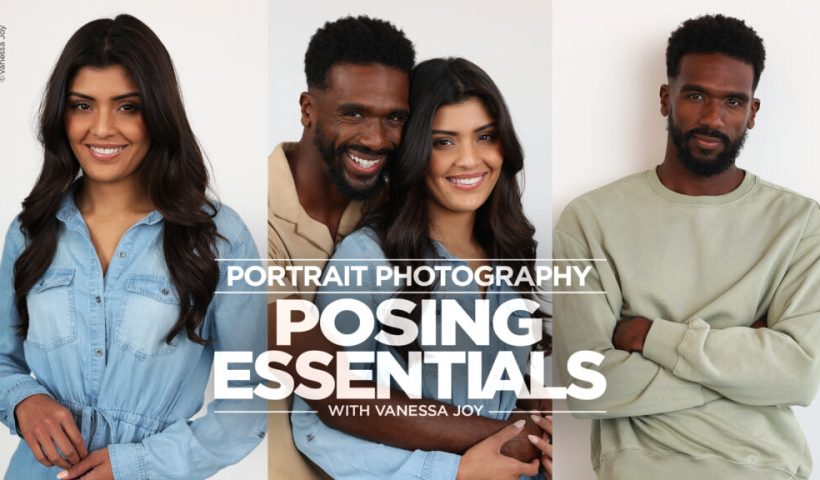Clean cutouts and precise selections form the foundation of professional composite work in Photoshop. The difference between amateur and polished results often comes down to mastering the right selection techniques for each situation. Sandra demonstrates…
View More Photoshop Selection Tools: Quick Methods for Better CutoutsBlog
How to Create a Professional Thriller Book Cover in Photoshop
Effective book cover design combines visual storytelling with technical precision to capture a reader's attention in seconds. Thriller covers rely on atmospheric elements, dramatic lighting, and compelling typography to convey suspense and intrigue. This tutorial…
View More How to Create a Professional Thriller Book Cover in PhotoshopPhotoshop's New Adjust Colors Feature vs Traditional Hue/Saturation
Color adjustments just became dramatically simpler in Photoshop. The new Adjust Colors feature automatically detects the six most prominent colors in any image, letting you target and modify specific hues with a single click. No…
View More Photoshop's New Adjust Colors Feature vs Traditional Hue/SaturationHow to Create Realistic Water Droplets on Glass in Photoshop
Water droplets on glass create one of the most captivating visual effects in photography and digital art. The interplay of refraction, reflection, and transparency transforms ordinary scenes into atmospheric masterpieces that draw viewers into the…
View More How to Create Realistic Water Droplets on Glass in PhotoshopHow to Cut Out Objects from Backgrounds in Photoshop
Perfect cutouts can transform ordinary photos into stunning composites. Photoshop's automated tools have revolutionized background removal, making complex selections accessible to photographers at any skill level. This tutorial demonstrates a practical approach to object extraction…
View More How to Cut Out Objects from Backgrounds in PhotoshopHow to Add Atmospheric Effects to Images Using Texture Layers in Photoshop
Victorian London streets shrouded in fog create an unmistakable mood that transforms ordinary scenes into cinematic masterpieces. The interplay of light, shadow, and atmospheric haze gives images the kind of depth and character that draws…
View More How to Add Atmospheric Effects to Images Using Texture Layers in PhotoshopPortrait Photography Posing Essentials with Vanessa Joy
Great portraits aren’t just about lighting and lenses—they’re also about how you pose your subject. In her brand-new class, Portrait Photography Posing Essentials, Vanessa Joy walks you through her tried-and-true methods for posing people individually…
View More Portrait Photography Posing Essentials with Vanessa Joy7 Overlooked Photoshop Tools That Will Save You Hours
You're probably using Photoshop the hard way. You've mastered the basics – Magic Wand for selections, Clone Stamp for removals, layer masks for compositing. But you're likely missing out on dozens of features that could…
View More 7 Overlooked Photoshop Tools That Will Save You Hours