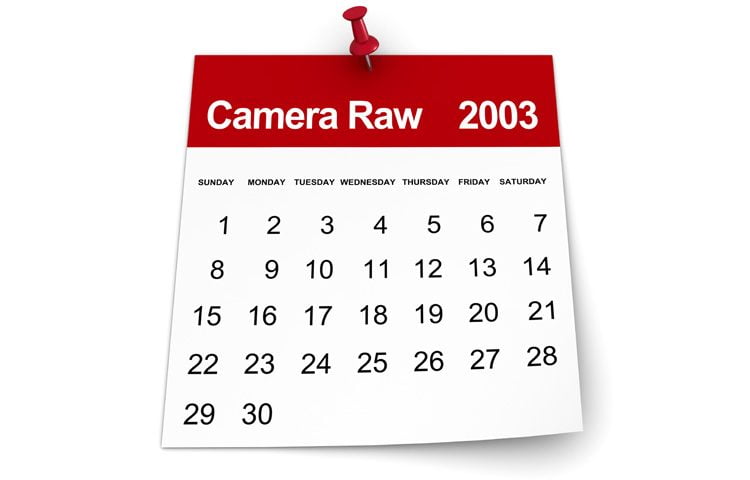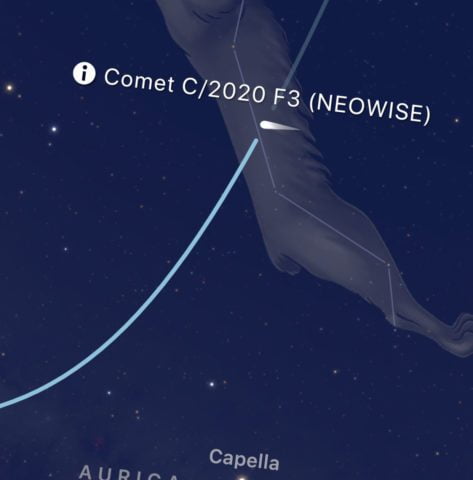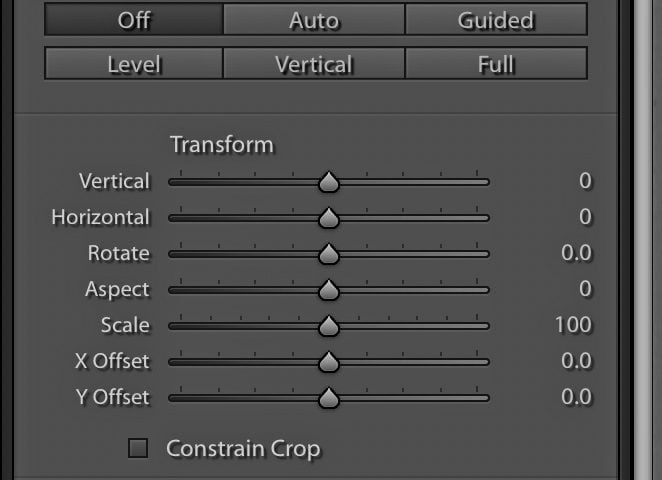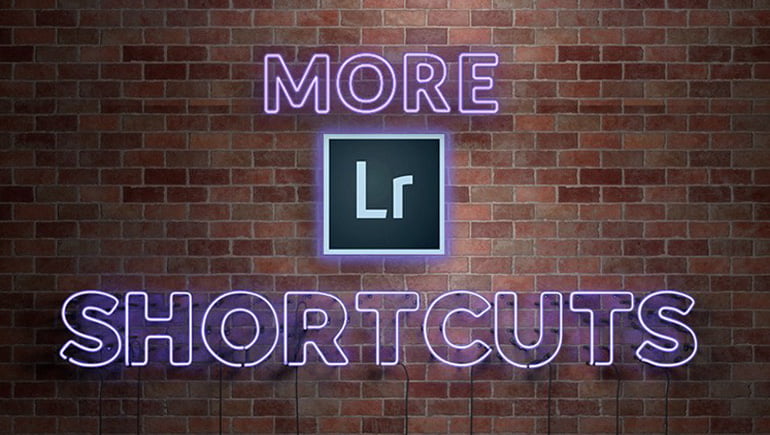On Wednesday, Rob had a great post about how to migrate from the cloud-based version of Lightroom (which we refer to here as “Lightroom Cloud” even though it’s not it’s official name), to Lightroom Classic…
View More Easing The Jump From Lightroom “cloud” to Lightroom ClassicBlog
Migrate from the Cloud Based Lightroom to Lightroom Classic
This article first appeared in Issue 57 of Lightroom Magazine, though updated to include recent changes. In the two+ years since Adobe transformed what was “Lightroom CC 2015/Lightroom 6” into “Lightroom Classic CC” and what…
View More Migrate from the Cloud Based Lightroom to Lightroom ClassicThe Three Top Reasons Why Lightroom’s Creative Profiles Are So Awesome!
They feel like Presets, but in some ways they’re better than presets, or maybe I should say, they make Presets even better. Yeah, that makes more sense. Anyway, I talk to people all the time…
View More The Three Top Reasons Why Lightroom’s Creative Profiles Are So Awesome!So, Should I Be Using Lightroom or Camera Raw?
Yesterday we wrapped up our first ever all-online, all live Photoshop Conference and it absolutely rocked (you can read more about it over on my daily blog today — here’s the link). Anyway, one thing…
View More So, Should I Be Using Lightroom or Camera Raw?My Experience Photographing the Comet
You’ve probably heard about Comet C/2020 F3, aka NEOWISE this week as it has finally made its debut in the evening skies of northern latitudes. If not, earthsky.org has a nice write up about it,…
View More My Experience Photographing the CometTime For Some Lightroom Q&As
Beside my role as Editor/Publisher of Lightroom Magazine, I also write the Lightroom Q&A Column in each issue as well, and heading into this weekend I thought I’d share my Q&A from the current issue we publish…
View More Time For Some Lightroom Q&AsCreate an Auto Transform Preset
Recently, a comment was left on Scott’s post on how to apply an auto settings preset on import, asking, “What about when you want to apply the “auto” under the upright adjustments? I do a…
View More Create an Auto Transform Preset10 Lightroom Keyboard Shortcuts I Use Every Day
Here are 10 I use everyday to speed my work and get things done. Here we go: If you don’t like the area where the Spot Removal tool chose as the source for your spot…
View More 10 Lightroom Keyboard Shortcuts I Use Every Day