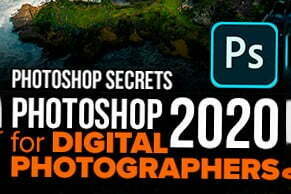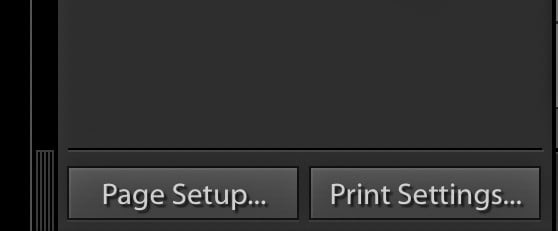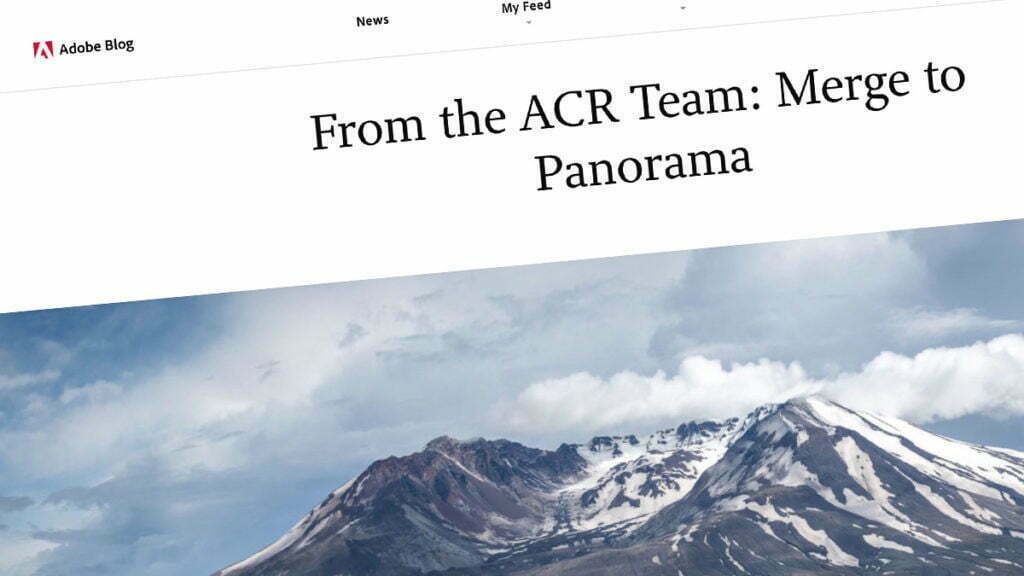Congratulations to our winners from this month’s Digital Image Night competition. Judge: Joan HefflerAssigned Topic: Faces in Things
View More Digital Competition Results for March 2020Blog
How to Install LUTs (Color Lookup Tables) In Lightroom
If you’ve downloaded some free LUTs from the Web (or you got my own personal set of LUTs from attending my “Ultimate Photography Crash Course” seminar), getting them installed is easy — but it’s absolutely not…
View More How to Install LUTs (Color Lookup Tables) In LightroomHere’s How to Get Up and Running Fast Using Lightroom Mobile
OK, technically it’s “Lightroom on your Mobile device” but you know what I meant, right? Right! Before we get to that, just want to apologize for being AWOL this week. I had some big projects…
View More Here’s How to Get Up and Running Fast Using Lightroom Mobile30 Stupidly useful tips in Photoshop that you will regret not knowing
Here are the first 10.. I’ll make this a 3 parter, with 10 tips each (Actually I’ll give you more than 10 in each) The post 30 Stupidly useful tips in Photoshop that…
View More 30 Stupidly useful tips in Photoshop that you will regret not knowingLightroom Classic Interface Mac vs. Windows
I know as a writer and educator that it is important to note the operating system differences in Lightroom Classic when they come up. I also know as a human being who uses the software…
View More Lightroom Classic Interface Mac vs. WindowsAutomating Photoshop to crop and reposition multiple photographs
This Photoshop tutorial shows you how to work with multiple photographs, the easy way. Use Photoshop scripts to automate putting images into a layer stack. Then non-destructively crop and then make individual images from each…
View More Automating Photoshop to crop and reposition multiple photographsAdobe Did a “Panorama Fest” Post and It’s So Good!
Josh Bury did a how-to post on Adobe’s own blog about Panoramas and it’s really, really good — so well written, illustrated, and just plain helpful (shout out to LRKT commenter/LRguru Lyle Stavast for the heads…
View More Adobe Did a “Panorama Fest” Post and It’s So Good!What Happens When You Reset Preferences?
Scott shared a couple of helpful tips yesterday that every Lightroom Classic user should know in case they experience odd behavior when using Lightroom Classic. One of those tips was to reset the preferences, and…
View More What Happens When You Reset Preferences?