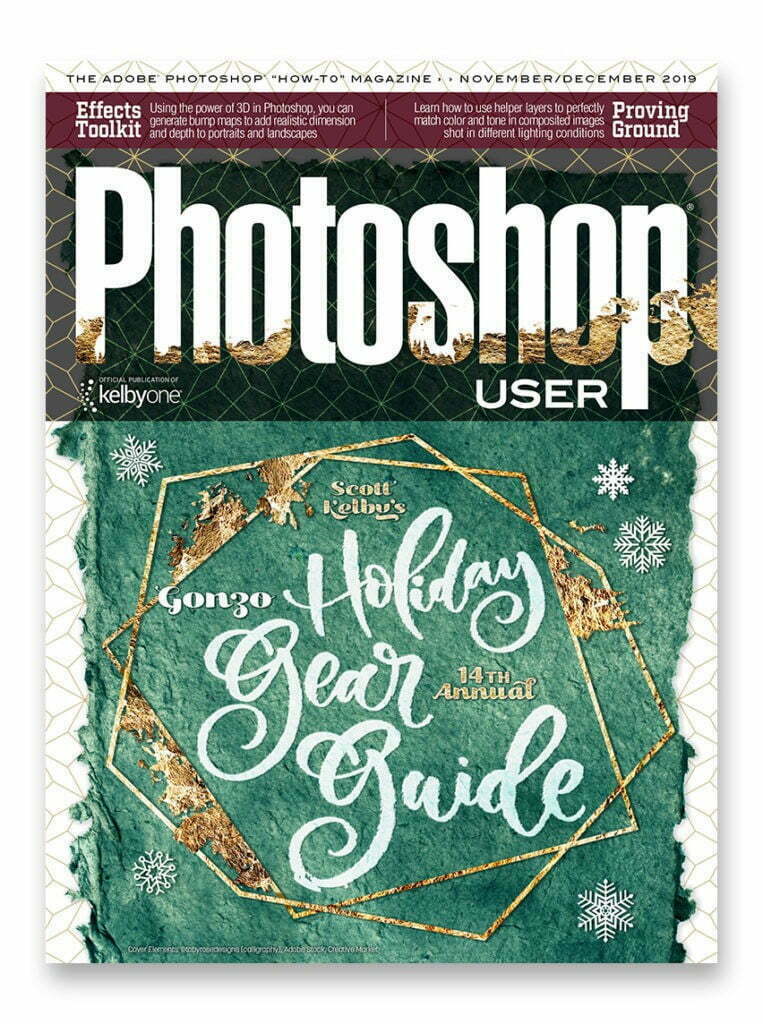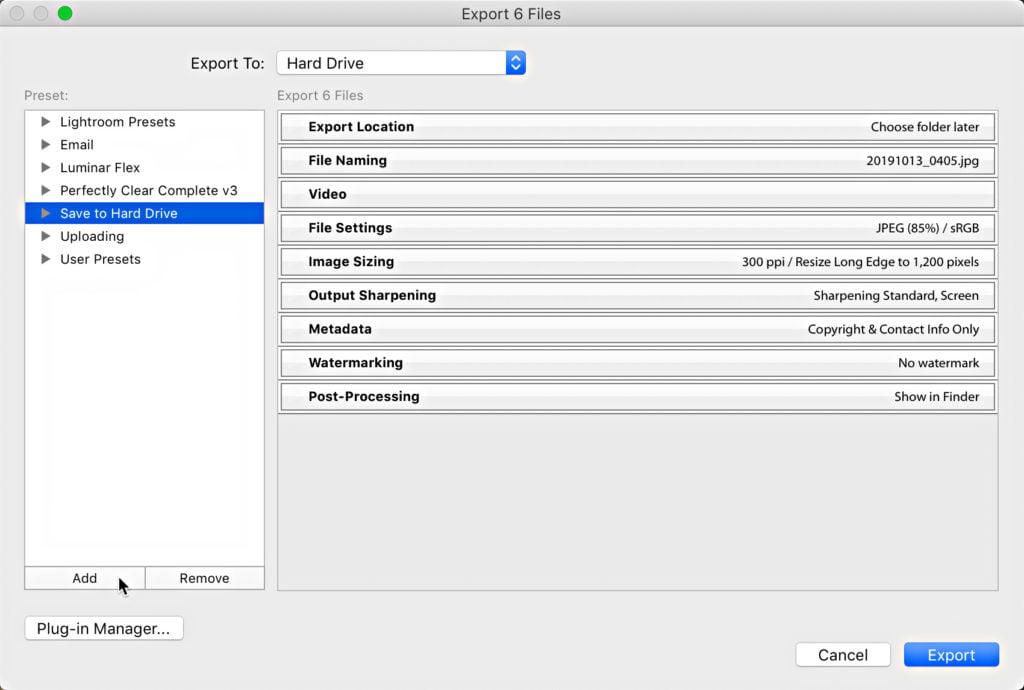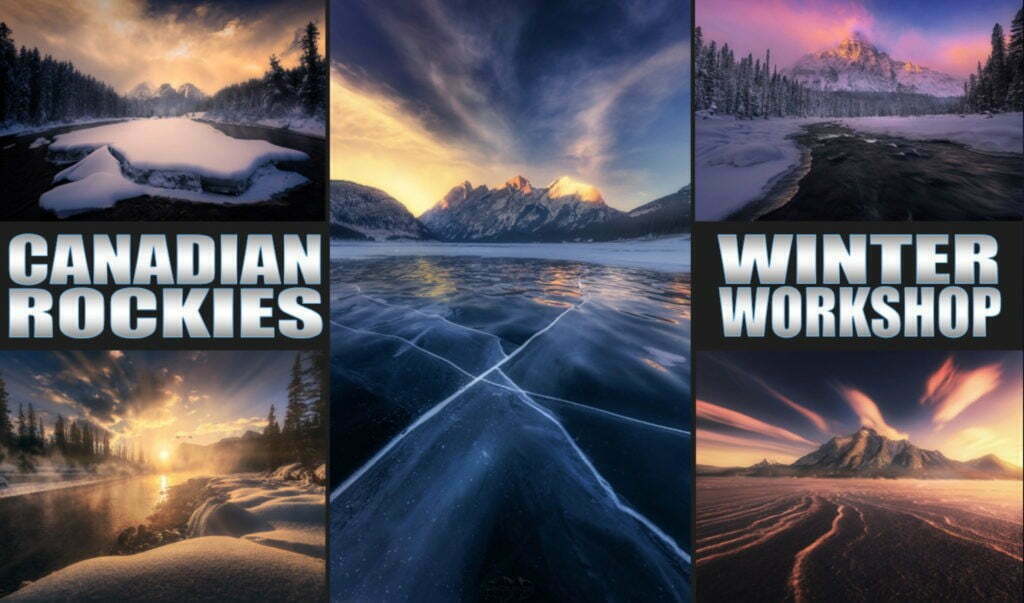Lightroom Magazine comes out later today, and I wanted to share my Editor’s Note from the current issue (my Editor’s Note is called just ‘A note from Scott’ in each issue), so this is essentially…
View More Is Lightroom Classic Going Away? (This same headline, yet again)Blog
The November/December 2019 Issue of Photoshop User Magazine Is Now Available!
The November/December 2019 issue of Photoshop User is now live on the KelbyOne site and KelbyOne Mags for iOS and Android. If you need help finding the perfect gift for the photographer on your holiday list, Scott Kelby is here to…
View More The November/December 2019 Issue of Photoshop User Magazine Is Now Available!16-inch Macbook Pro review. Is it good for creatives?
Return to a good laptop? Hey CAFE crew! I just got the new 16″ MacBook pro. I know the question everyone is asking. Is it worth the money and is this right for me?…
View More 16-inch Macbook Pro review. Is it good for creatives?Batch Export Copies in Lightroom Classic
For as long as I can remember people have been asking for the ability to create multiple versions of photos during export using different settings for each version. Prior to this latest update you would…
View More Batch Export Copies in Lightroom ClassicLightroom in 60-Seconds: How to Quickly Change Your Canvas Background Color
It’s Tuesday, and here’s a quick Lightroom tip for ya — it’s how to change that color that appears behind your images when you’re editing them in the Develop Module. There ya go — short and sweet!…
View More Lightroom in 60-Seconds: How to Quickly Change Your Canvas Background ColorCheck Out Rammy K’s Lightroom Start-to-Finish Landscape Tutorial
KelbyOne Instructor Ramtin “Rammy” Kazemi has gotten a lot of notoriety for his unique style of post-processing landscapes. He recently did a really great Lightroom tutorial for KelbyOne members on how he processes his Landscape…
View More Check Out Rammy K’s Lightroom Start-to-Finish Landscape TutorialDigital Competition Results for November 2019
Congratulations to our winners from this month’s Digital Image Night competition. Judge: Emily Vallee Assigned Topic: Coffee
View More Digital Competition Results for November 2019Why Lightroom is Hard For You
If Lightroom is hard for you, there may be a very simple, yet profound reason. These days, most folks don’t seem to struggle with things like making their photos brighter or darker in Lightroom, or…
View More Why Lightroom is Hard For You