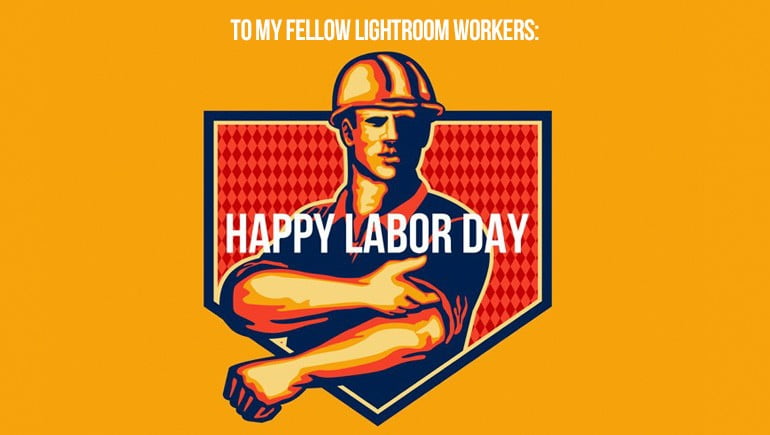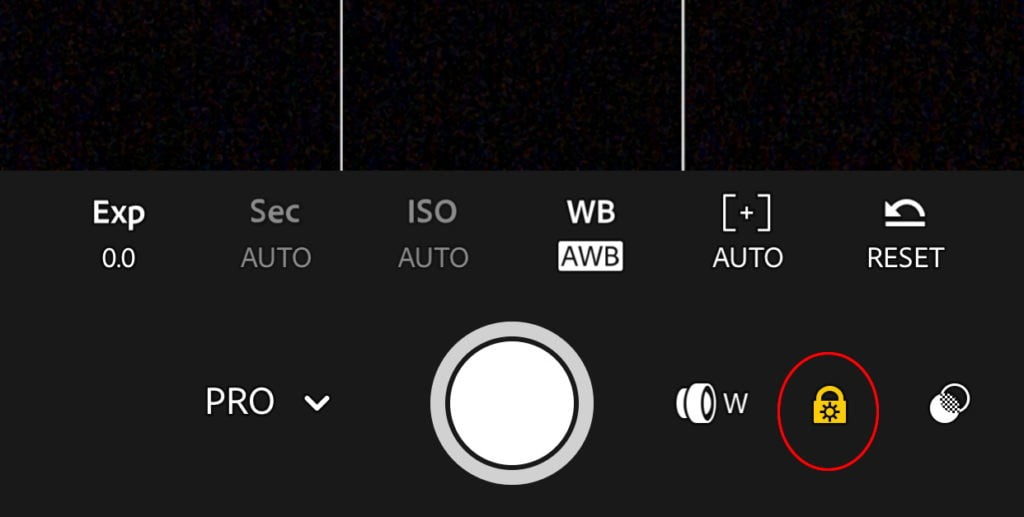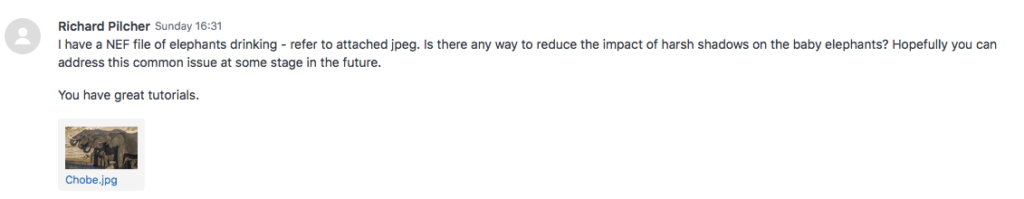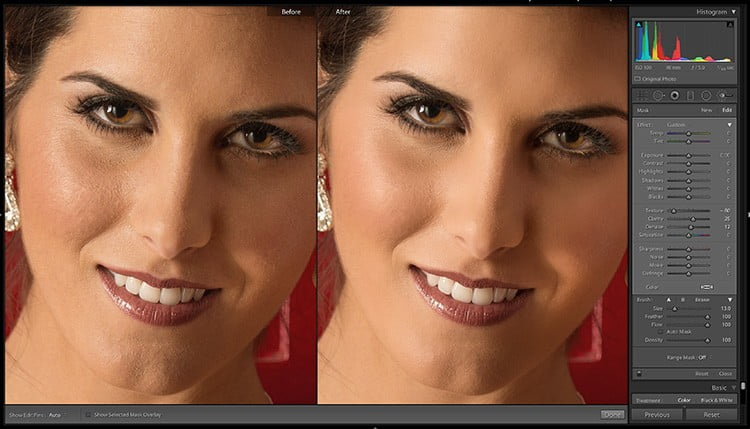We will start with this photo I found on Adobe Stock. Step 1. Choose the Quick select tool. Step 2. With a reasonably large brush, make a rough selection around the subject Step…
View More How to Remove the Background of a photo in PhotoshopBlog
Happy Labor Day, Lightroom Lovers!
Comrades, today is Labor Day in the United States, and our offices are closed, so we’re taking today off here at the blog as well so we may partake in the American rituals of this important national…
View More Happy Labor Day, Lightroom Lovers!Smallest Stabilized Camera in the world. Insta360 Go review
Insta360 Go world’s smallest stabilized camera. Check out my in-depth review on the new Insta360 Go. This reviewtorial (review, tutorial style. Kind of how I do all my reviews) shows you the setup and operation…
View More Smallest Stabilized Camera in the world. Insta360 Go reviewCreate an artistic paint lettering in Photoshop
In this Photohshop tutorial you are going to learn how to create an acrylic paint effect on a lettering within Adobe Photoshop! This is by no means the ONLY way to do this, I can…
View More Create an artistic paint lettering in PhotoshopFive More Useful Things in the Cloud-based Lightroom Mobile App
My post from last week generated a few questions, so I thought I’d follow up with some answers and some more tips. Exposure Lock When faced with a tricky exposure situation and you want to…
View More Five More Useful Things in the Cloud-based Lightroom Mobile AppHow to Remove Shadows from a Photoshop in Photoshop
Sometimes you get the perfect photo, but there are unwanted shadows on it. This picture was sent to me by one of our members: Richard Pilcher. He asked… “I have a NEF file of elephants drinking…
View More How to Remove Shadows from a Photoshop in PhotoshopEnhanced Skin Softening Technique in Lightroom
I’m just back from Photoshop World (it was incredible — I’ll share some pics and stories in a few days), but today I’m sharing a skin softening technique I picked at the conference from one…
View More Enhanced Skin Softening Technique in Lightroom10 Tips to Master Adobe Photoshop Brushes
Are you a designer or illustrator? You need to master Photoshop brushes. In this course, you’ll learn everything from how to install Photoshop brushes through to mastering the use of hard and soft brushes. Using…
View More 10 Tips to Master Adobe Photoshop Brushes