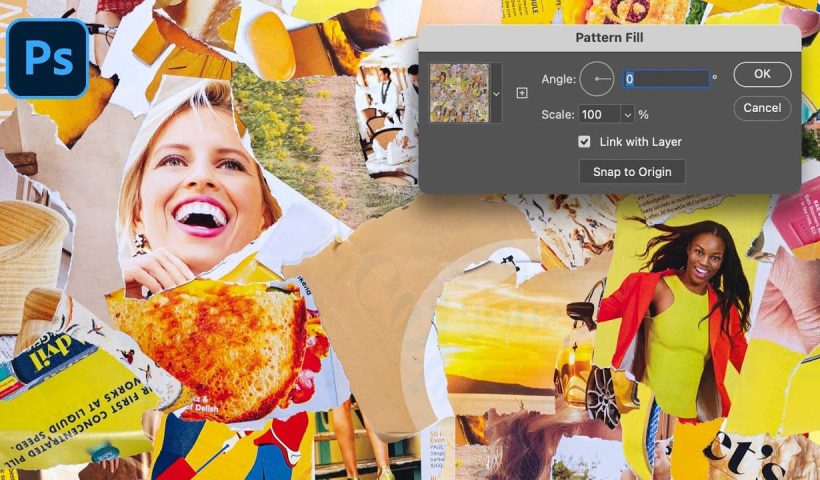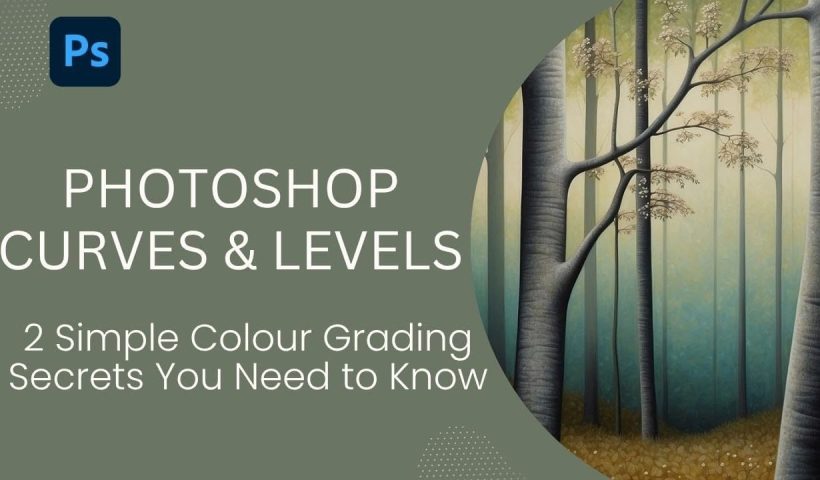Pop art collages capture the bold, experimental spirit of 1960s graphic design through layered compositions and striking visual contrasts. This aesthetic combines commercial printing techniques with artistic rebellion, creating designs that feel both nostalgic and…
View More How to Create a Grungy Pop Art Collage with Halftone Effects in PhotoshopBlog
How to Fuse Two Portrait Photos into One Model in Photoshop
Portrait fusion opens up creative possibilities that go beyond traditional photo editing. By seamlessly blending facial features from two different models, you can create striking artistic compositions that challenge perception and explore identity. This advanced…
View More How to Fuse Two Portrait Photos into One Model in PhotoshopHow to Create Seamless Patterns in Photoshop Using the Offset Filter
Transforming ordinary images into professional repeating patterns opens up endless creative possibilities. From custom backgrounds to textile designs, seamless patterns eliminate obvious cutting lines and repetitive elements that reveal themselves when an image tiles across…
View More How to Create Seamless Patterns in Photoshop Using the Offset FilterPhotoshop Roadmap Weekly #21
Strategic Guide to Photoshop's AI Tools: Which Tool, When, and Why – Download Swirl Symphony: 5 free modern abstract Ebru-style Marble Backgrounds Read the full article here: Photoshop Roadmap Weekly #21 Photoshop Roadmap
View More Photoshop Roadmap Weekly #21How to Transform Photos into Watercolor Paintings in Photoshop
Watercolor paintings capture light and emotion in ways that photography alone cannot achieve. The flowing pigments, soft edges, and organic textures create an artistic interpretation that transforms mundane subjects into compelling visual stories. This tutorial…
View More How to Transform Photos into Watercolor Paintings in PhotoshopStrategic Guide to Photoshop's AI Tools: Which Tool, When, and Why
Over the past few years, Adobe has been strategically integrating AI-powered features that are redefining what's possible in image editing, positioning Photoshop at the forefront of the generative AI revolution. Rather than simply adding standalone…
View More Strategic Guide to Photoshop's AI Tools: Which Tool, When, and WhyHow to Use Inverted Masks in Photoshop to Add Color Depth and Texture
Forest photography often lacks the color depth and texture detail that makes images truly captivating. Flat foliage and monotone tree trunks can leave your landscape photos feeling lifeless, no matter how carefully composed. Inverted mask…
View More How to Use Inverted Masks in Photoshop to Add Color Depth and TextureTwo Simple Color Grading Techniques Using Photoshop Curves and Levels
Color grading transforms flat images into vibrant, cinematic visuals that capture attention and convey mood. The difference between an ordinary photo and one with professional depth often comes down to how well shadows, midtones, and…
View More Two Simple Color Grading Techniques Using Photoshop Curves and Levels