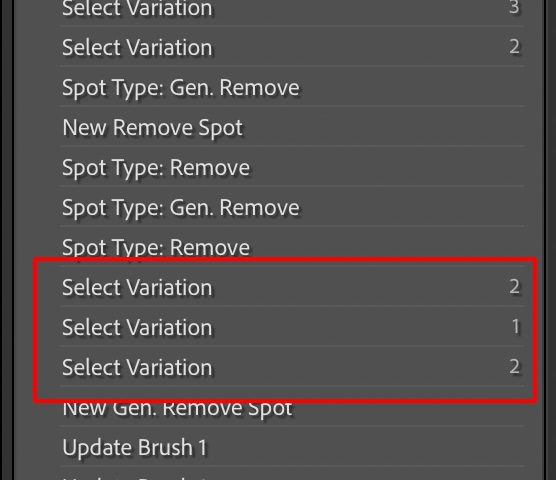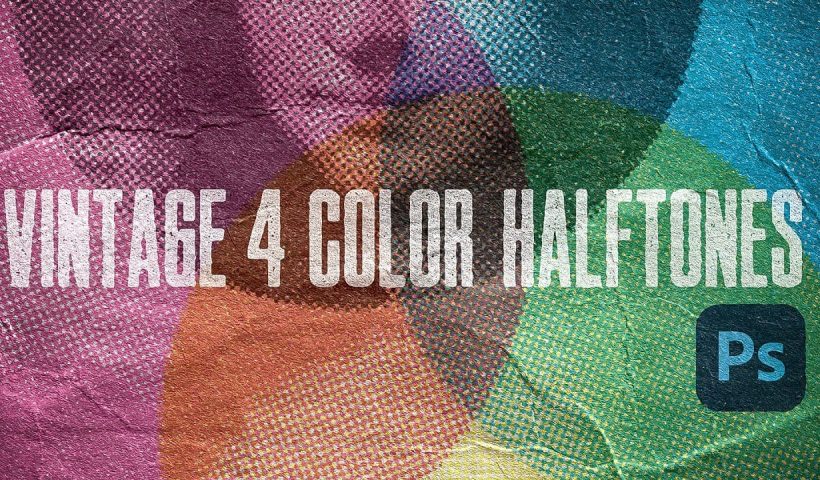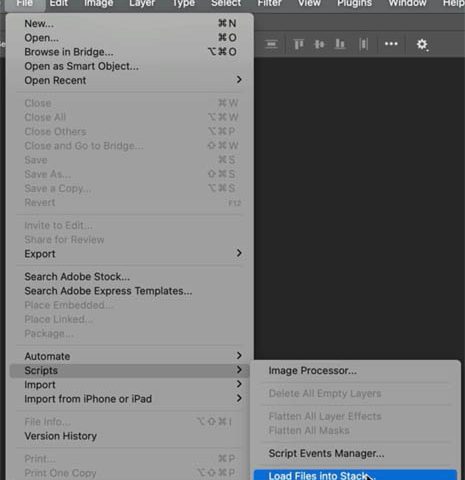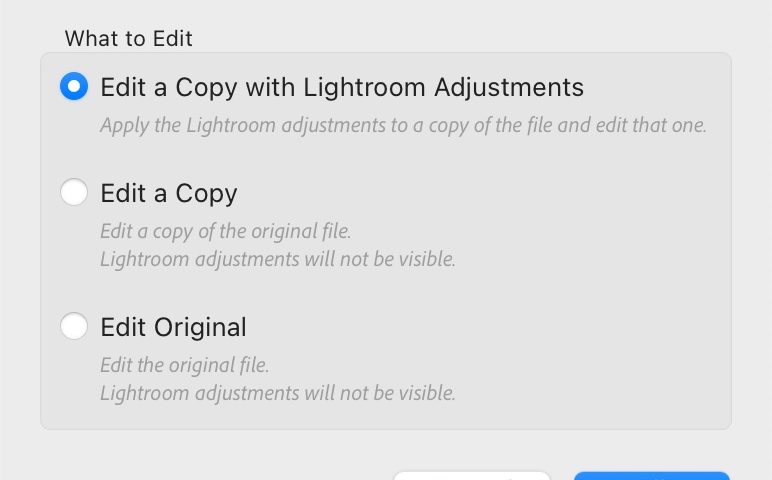Mornin’, everybody. This tip is way better than the headline makes it sound. Here’s the situation (and then the tip): You used the Remove tool, with the Generative AI checkbox turned on You went through…
View More Advanced Tip: Two Ways To Keep Your Remove Tool VariationsBlog
Create Authentic Vintage Halftone Effects with Custom Patterns in Photoshop
Photoshop's built-in Color Halftone filter creates rigid, geometric results that lack the authentic character of vintage print work. The filter also fails to produce true CMYK separations in RGB documents, missing the black channel entirely…
View More Create Authentic Vintage Halftone Effects with Custom Patterns in Photoshop5 Essential Photoshop Techniques for Better Portrait Editing
Portrait editing often feels overwhelming, especially when trying to balance natural-looking results with professional polish. Many photographers struggle with where to start and which adjustments will have the biggest impact on their images without making…
View More 5 Essential Photoshop Techniques for Better Portrait EditingLive Q&A With Adobe’s Lightroom Team Today at 1:00 PM EDT
It’s a live stream where you can ask members of the Lightroom team directly, and it’s all hosted by the one and only Terry White. It’s at 1:00 PM EDT (10:00 am PDT), and this…
View More Live Q&A With Adobe’s Lightroom Team Today at 1:00 PM EDTCombine 2 photos to make a better photo, simple Photoshop tutorial
Combine 2 photos into a single image in Photoshop. Sometimes you don’t have to choose from the best photo, you can combine 2 different shots into the same image. For this example, the ocean is…
View More Combine 2 photos to make a better photo, simple Photoshop tutorialThe Only Reason I Would Ever Choose “Open Original” When Taking an Image Over to Photoshop
If you took an image from Lightroom over into Photoshop for some editing and you added some layers to your image, when you save that image and it comes back to Lightroom, you’ll just see…
View More The Only Reason I Would Ever Choose “Open Original” When Taking an Image Over to PhotoshopCustomize Your Photoshop Toolbar for an Optimized Workflow
Working in Photoshop often means navigating a toolbar filled with dozens of tools, many of which may rarely or never be used in a typical workflow. This can lead to a cluttered interface, making it…
View More Customize Your Photoshop Toolbar for an Optimized WorkflowMastering Skin Smoothing with Frequency Separation
In photography, achieving flawless subject skin can often be a challenge. Blemishes, uneven tones, and harsh shadows frequently detract from an otherwise great photo, leading to frustration for both photographers and subjects. This guide explores…
View More Mastering Skin Smoothing with Frequency Separation