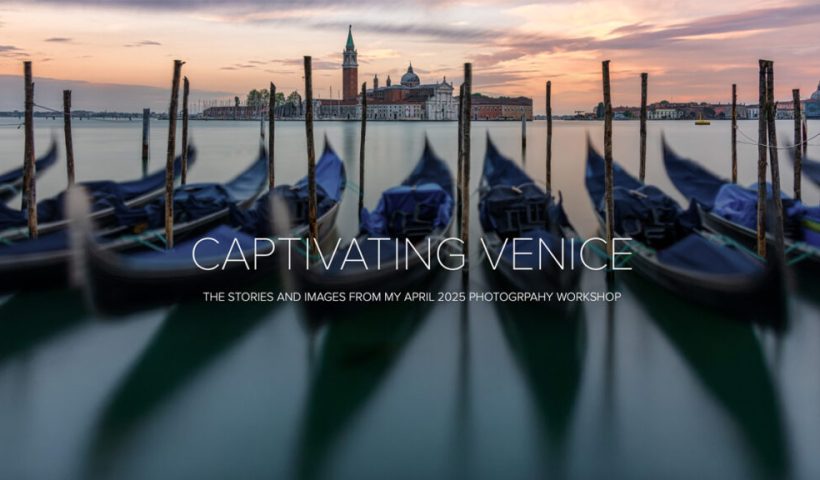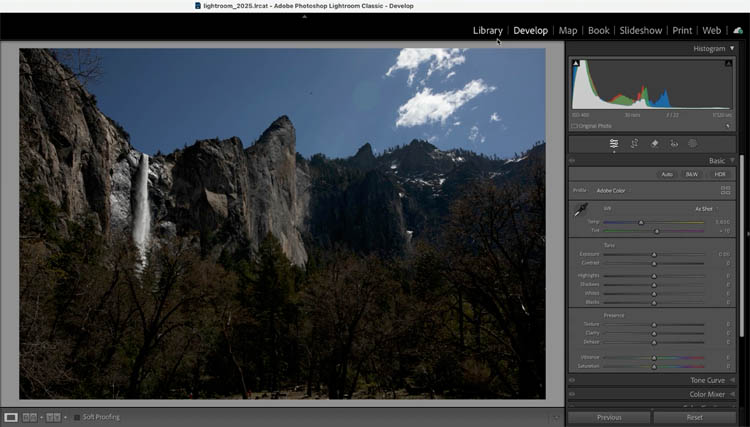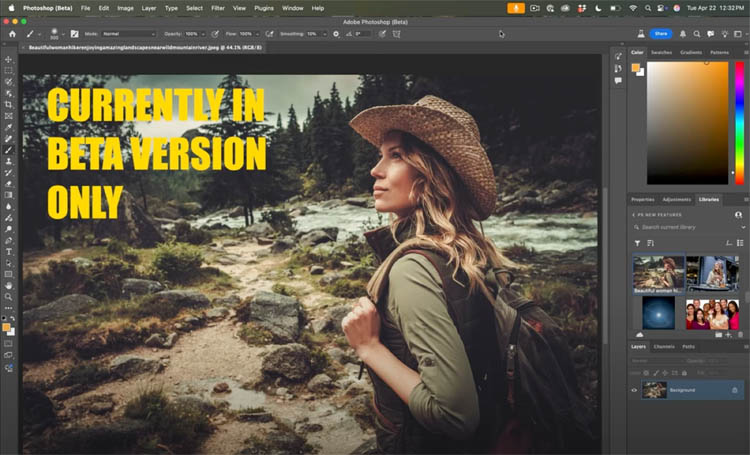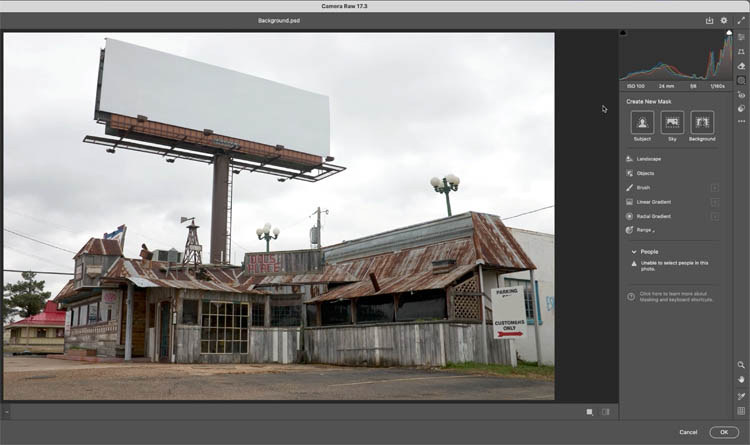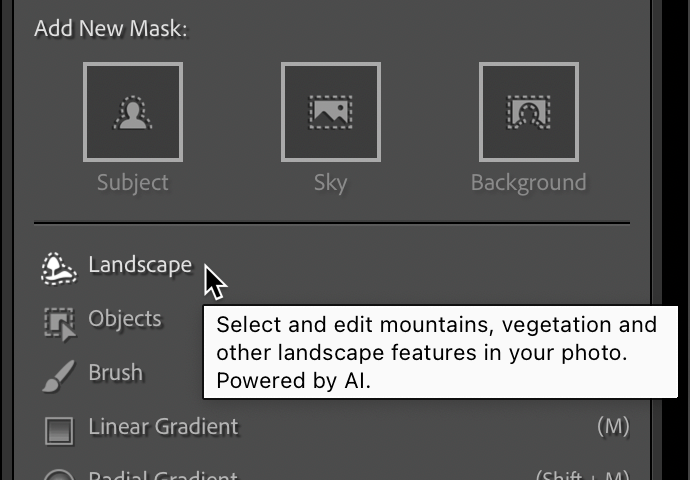I’m back from my trip, and I wanted to share a few of my favorites from our week in Venice, along with my side trip to Rovinj, Croatia, with Mimo after the workshop wrapped. Here’s…
View More My Favorite Shots From My Workshop in VeniceBlog
New Auto Landscape Masks in Lightroom and ACR a Game changer
ai Auto Landscape Masks in Lightroom and Adobe Camera RAW Ai powered masks aren’t new in Lightroom and ACR, but a new set of “smart” masks have been added. (The processing in ACR and Lightroom…
View More New Auto Landscape Masks in Lightroom and ACR a Game changerNew Actions Panel in Photoshop Beta
Reimagined Actions in Photoshop The actions panel hasn’t been changed in years, but now there’s a big update that promises to make it easier than ever to edit your pictures. Many of us use actions…
View More New Actions Panel in Photoshop BetaNew Photoshop features Photoshop 2025 April update
New Features in Photoshop 2025 Adobe has just made a big update to Photoshop this week, and I’m going to show you my seven favorite features. Now, some of these features you have never seen…
View More New Photoshop features Photoshop 2025 April updateApril Updates to Lightroom Classic, Lightroom, and Camera Raw
Adobe has released the latest round of updates for Lightroom Classic (LrC) 14.3, Lightroom desktop (Lr) 8.3, Lightroom (Lr) mobile 10.3, and Camera Raw (ACR) 17.3. Head over to your Creative Cloud Application manager app,…
View More April Updates to Lightroom Classic, Lightroom, and Camera RawPhoto Exhibit Social Gathering
The SPS Exhibition Team hung 26 member photographs on the three primary walls at Professor Java’s Coffee Sanctuary, in the Wolf Road Shoppers Plaza, 145 Wolf Road, Albany. We are hoping our members will join…
View More Photo Exhibit Social GatheringHere’s The Official Trailer For Next Month’s “Lightroom Conference 2025”
It’s short, sweet, and to the point and I hope you join us next month for two full days, all online, with two full training tracks that can help take your Lightroom skills to the…
View More Here’s The Official Trailer For Next Month’s “Lightroom Conference 2025”New 2025 Wacom Intuos Pro hands on review
Wacom Intuos Pro (2025) Review: A Love Letter to Precision (with a Few Scribbles in the Margins) So, I finally got my hands on the newly redesigned Wacom Intuos Pro, and let me tell you,…
View More New 2025 Wacom Intuos Pro hands on review