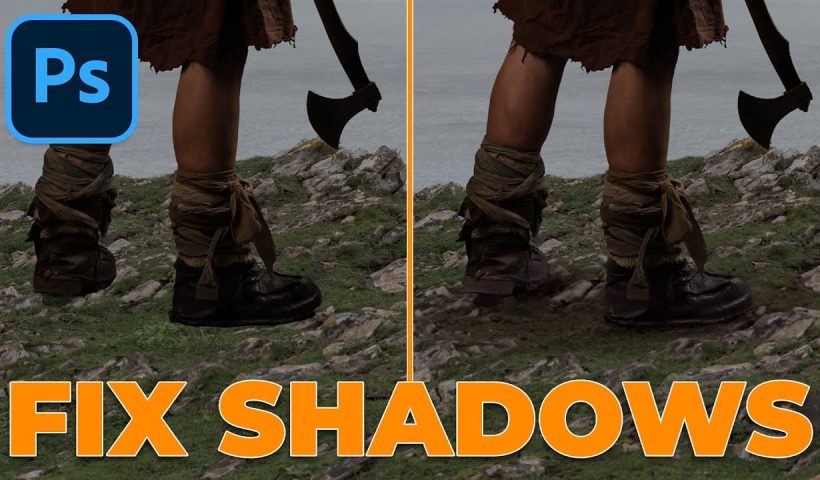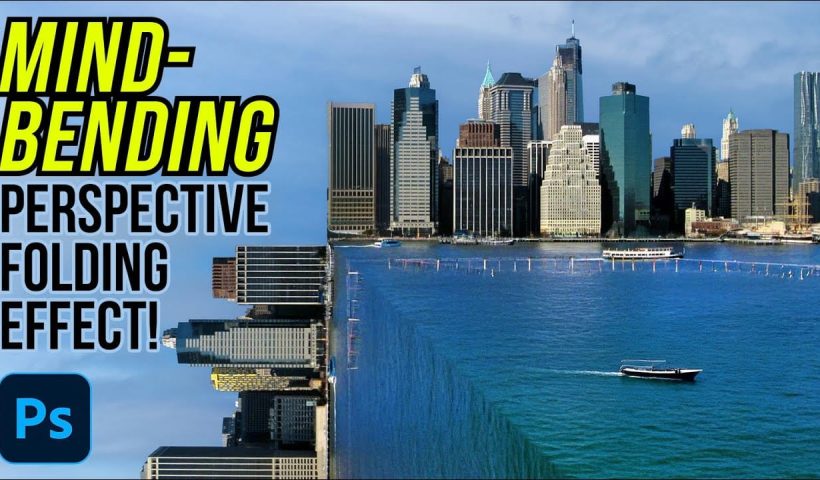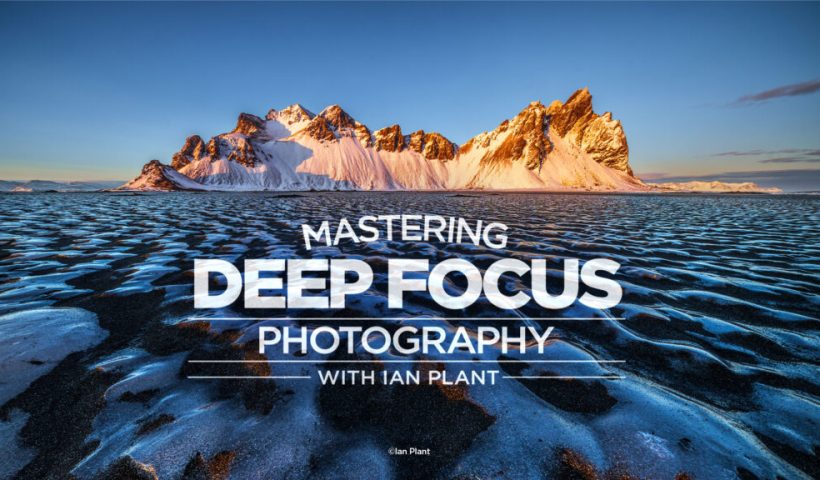LEGO artwork transforms ordinary photos into playful, block-based masterpieces that capture the distinctive charm of the iconic building bricks. This nostalgic aesthetic combines digital artistry with childhood memories. The technique uses a custom pattern overlay…
View More How to Create a LEGO Pattern Effect in PhotoshopBlog
Photoshop AI Comparison: Nano Banana vs Flux Kontext Pro Performance Test
Two powerful AI models now compete within Photoshop Beta: Nano Banana and Flux Kontext Pro. Each handles image generation differently, excelling in specific scenarios while struggling with others. This comprehensive comparison reveals which model performs…
View More Photoshop AI Comparison: Nano Banana vs Flux Kontext Pro Performance TestUsing Photoshop's Harmonize Feature to Create Realistic Shadows for Human Composites
Photoshop's new Harmonize feature excels at compositing objects but struggles with human subjects. This clever workaround uses Harmonize specifically for creating realistic contact and cast shadows when compositing people into new backgrounds. The technique involves…
View More Using Photoshop's Harmonize Feature to Create Realistic Shadows for Human CompositesTesting Photoshop's New Generative Upscale Against Topaz Photo AI and AIT Image Enhancer
Photoshop's new generative upscale feature promises to compete with established AI upscaling tools like Topaz Photo AI and AIT Image Enhancer. This comparison reveals significant performance differences between these popular upscaling solutions. The test results…
View More Testing Photoshop's New Generative Upscale Against Topaz Photo AI and AIT Image EnhancerHow to Remove Backgrounds in Photoshop: 5 Essential Tools
Background removal can make or break your image editing workflow. The right tool depends on your specific image: solid backgrounds need different approaches than complex hair details or high-contrast scenes. This tutorial covers five powerful…
View More How to Remove Backgrounds in Photoshop: 5 Essential ToolsHow to Create a Mind-Bending Perspective Effect in Photoshop
Transform an ordinary cityscape into a surreal architectural illusion that defies reality. This perspective-bending technique creates the visual impact of two worlds colliding at impossible angles. Master the art of rotating, masking, and blending images…
View More How to Create a Mind-Bending Perspective Effect in PhotoshopMastering Deep Focus Photography with Ian Plant
Ever look at a sweeping landscape or a detailed architectural scene and wonder, “How do photographers get everything sharp from front to back?” That’s the magic of deep focus, and it’s exactly what Ian Plant…
View More Mastering Deep Focus Photography with Ian PlantGumroad Marketplace: The Hidden Goldmine of Creative Assets You're Probably Missing
Gumroad started as a straightforward platform for selling digital files, but it's quietly evolved into one of the best places to find quality freebies and reasonably priced creative tools. This didn't happen by design—it's the…
View More Gumroad Marketplace: The Hidden Goldmine of Creative Assets You're Probably Missing