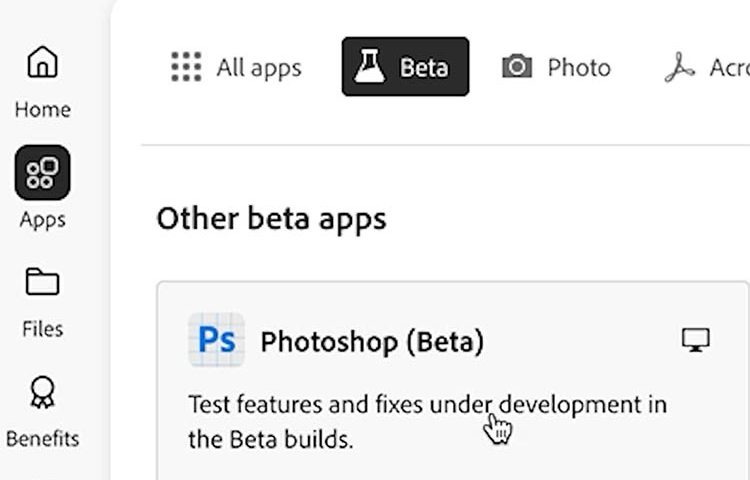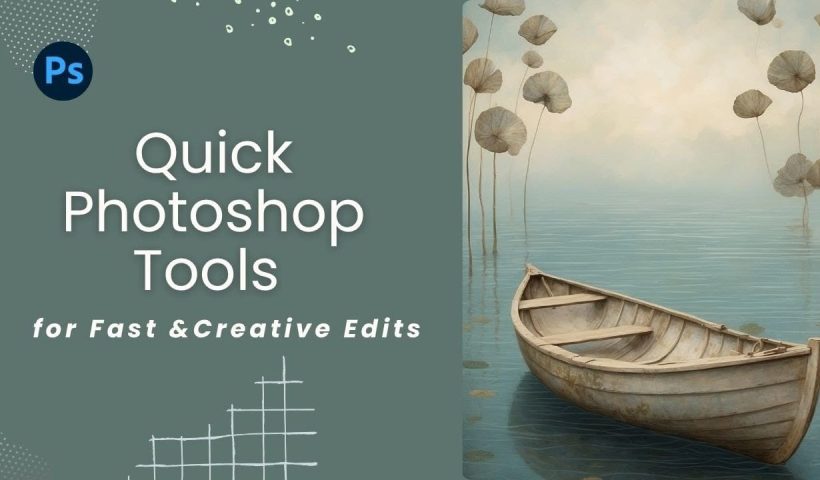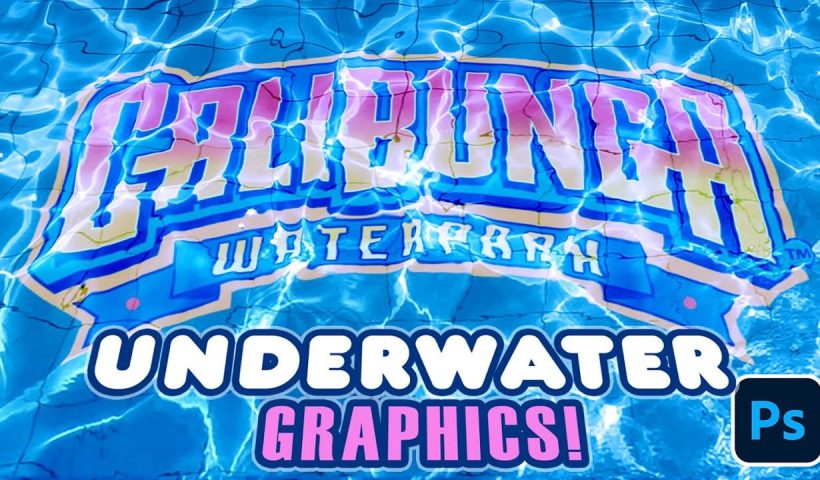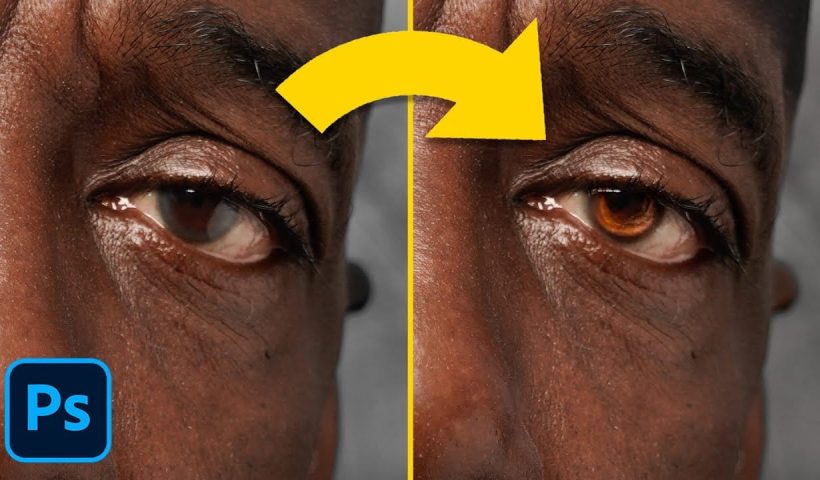You’ve NEVER Seen Photoshop Do This Before. Nano Banana (Gemini 2.5) in Photoshop Beta. Adobe just dropped something HUGE into Photoshop Beta. It’s called Nano Banana, and it’s powered by Google’s Gemini 2.5. I’m going…
View More Adobe Photoshop has Nano Banana AI Generator insideBlog
Photoshop Roadmap Weekly #25
Top Story: How to Change Black and White to Any Color in Photoshop Read the full article here: Photoshop Roadmap Weekly #25 Photoshop Roadmap
View More Photoshop Roadmap Weekly #25How to Fix Photoshop's Scratch Disk Full Error Permanently
Few things destroy creative momentum like Photoshop's dreaded "scratch disk full" error. This technical roadblock strikes at the worst possible moment—right when inspiration hits and your project is flowing perfectly. The error occurs when Photoshop…
View More How to Fix Photoshop's Scratch Disk Full Error PermanentlyCreate Deep Blue Skies Using Photoshop's Selective Color Tool
Blue skies can make or break a landscape photograph. When they appear too intense or cartoonish, they distract from the entire image. When they look flat and lifeless, the whole scene loses its impact. This…
View More Create Deep Blue Skies Using Photoshop's Selective Color ToolHow to Create the Perfect Orton Glow Effect in Photoshop
The Orton Effect transforms ordinary landscape photos into dreamy, ethereal images with a signature soft glow. Named after photographer Michael Orton, this technique combines sharp and blurred versions of the same image to create luminous…
View More How to Create the Perfect Orton Glow Effect in PhotoshopPhotoshop Generative Expand and Composite Techniques Using AI-Generated Images
AI-generated imagery opens up endless creative possibilities, but the real magic happens when you know how to refine and enhance these digital creations. Raw AI images often need compositional adjustments, element removal, and seamless blending…
View More Photoshop Generative Expand and Composite Techniques Using AI-Generated ImagesCreate Realistic Swimming Pool Underwater Text and Graphics in Photoshop
Swimming pools create natural optical illusions through water refraction and caustic light patterns. This tutorial demonstrates how to recreate that underwater effect digitally, making any text or graphic appear submerged at the bottom of crystal-clear…
View More Create Realistic Swimming Pool Underwater Text and Graphics in PhotoshopHow to Enhance Dark Eyes in Photoshop Using Traditional and AI Techniques
Portrait photographers often face the challenge of completely dark, featureless eyes that resist traditional brightening techniques. When standard exposure adjustments fail to reveal detail, specialized methods can restore life and interest to these challenging areas.…
View More How to Enhance Dark Eyes in Photoshop Using Traditional and AI Techniques