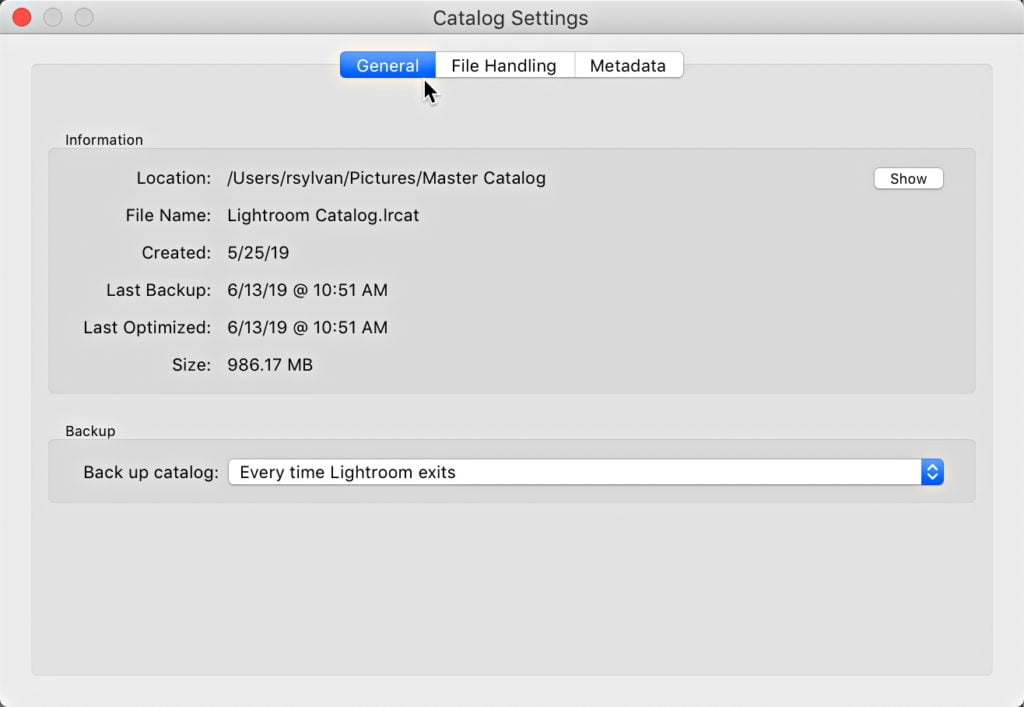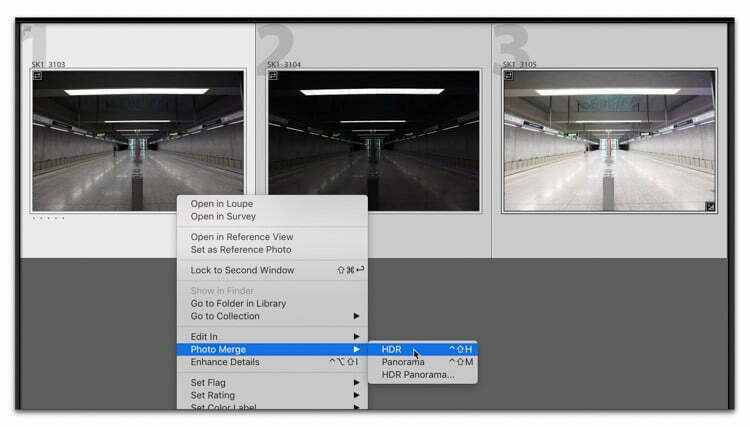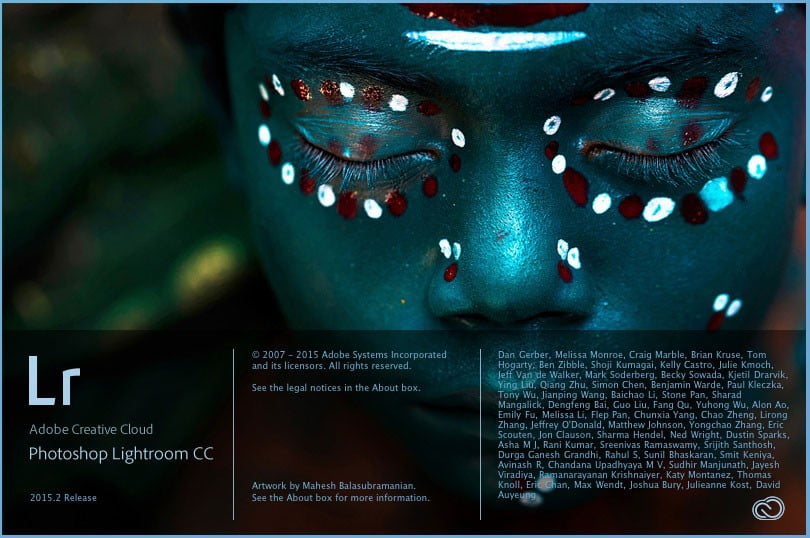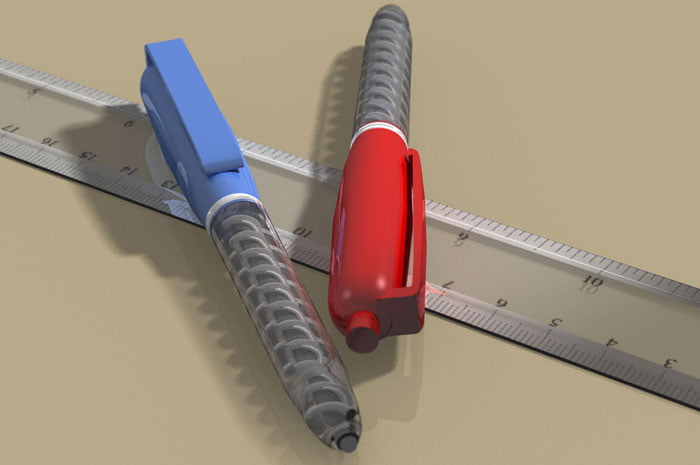Taking control of your Lightroom Classic experience involves becoming familiar with key preference settings, and even customizing some of them to best fit your needs. In my experience many people can quite happily use Lightroom…
View More Important Preferences and Catalog SettingsCategory: News
1000+ Awesome Text Overlays to Make Your Photos Look Wow
Imagine if you had Photoshop overlay packs which can enable you to make many overlays of your choosing, Isn’t that a great feeling to be able to that in a blink of an eye by…
View More 1000+ Awesome Text Overlays to Make Your Photos Look WowWhat The HDR Auto Button Does
Hi, folks — and greetings from London. I’m still on vacation (day 13), and my son Jordan is with me, but we’re heading home today). I have a ton to share from the trip (which started…
View More What The HDR Auto Button DoesWhat Version of Lightroom Are You Using?
Answering Lightroom Help Desk questions for KelbyOne has gotten more challenging since Adobe dropped the “CC” from the names of all Lightroom products last month. Just about every conversation I have with fellow Lightroom users…
View More What Version of Lightroom Are You Using?Insta360 ONE X Camera review. How to get amazing regular HD video from this camera.
How to get amazing “normal” HD footage out of a 360 camera. Personally, I wasn’t thinking a 360 camera would be much use to me as I don’t really do much VR yet. But I…
View More Insta360 ONE X Camera review. How to get amazing regular HD video from this camera.How to use 3D in Photoshop, Ultimate Tutorial
Try to watch the whole video, so you don’t miss anything, but here is an index for you: – Geometry, 3D models 1:10 – Surfaces, textures and materials 9:56 – Lighting in 3D 17:24…
View More How to use 3D in Photoshop, Ultimate TutorialCheer up your designs with this Magical Summer Designs bundle
Nowadays, becoming a graphic designer isn’t a difficult task. With a plethora of design resources available online, all you have to do it just find some pretty and apt material. However, finding these resources take…
View More Cheer up your designs with this Magical Summer Designs bundleHow To Edit Video in Photoshop: Free mini Course
Step 1. Importing Video into Photoshop To import a video into Photoshop, choose File>Open and select a video. Photoshop will open the timeline (Window>Timeline) and create a new video document using the settings from…
View More How To Edit Video in Photoshop: Free mini Course