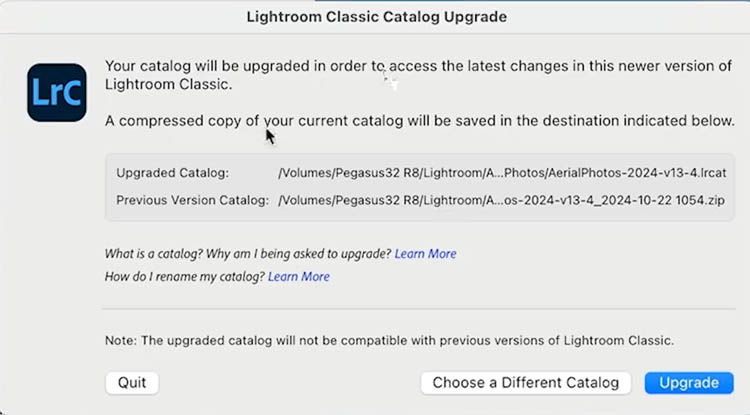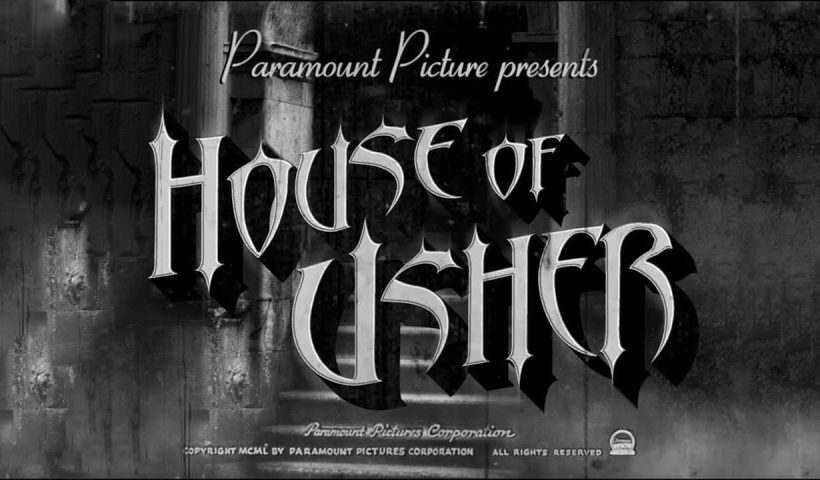This bundle of Photoshop actions and templates offers a powerful toolkit for photographers and graphic designers looking to add unique effects to their projects. Whether you're creating social media graphics, website banners, or printed materials,…
View More Stunning 21 Epic Fx Photoshop Actions and Templates BundleCategory: Photoshop
Photoshop News and Updates
New Features Lightroom Classic 2025. LRC 14
New Features Lightroom Classic 2025. LRC 14 Its that time of the year for the big upgrades. Big, as in they get full version numbers. Generally many beta features are now promoted to full features…
View More New Features Lightroom Classic 2025. LRC 14Adobe Camera RAW 17 in Photoshop 2025 new Features
New Features In Adobe Camera RAW 17 / Photoshop 2025 Lets have a look at the new features in ACR 2025 aka ACR 17. Camera Raw comes with Photoshop and is accessablw either through Bridge…
View More Adobe Camera RAW 17 in Photoshop 2025 new FeaturesCreate a Classic 1940s Horror Movie Title Design in Photoshop
This tutorial focuses on creating a classic 1940s black and white Hollywood horror movie title design. It takes you through the steps needed to achieve a vintage look, perfect for fans of that eerie cinematic…
View More Create a Classic 1940s Horror Movie Title Design in PhotoshopUnlock Your Hidden Illustration Powers with Just One Photoshop Tool
This video from TextyreLabs offers an exciting opportunity to enhance your illustration skills using just one tool in Photoshop. The focus is on the smudge tool, which allows you to transform basic images into detailed…
View More Unlock Your Hidden Illustration Powers with Just One Photoshop ToolCreate a Photorealistic Planet Jupiter in Deep Space Image in Photoshop.
In this tutorial, Marty Geller from Blue Lightning TV guides you through the process of creating a striking photorealistic image of Jupiter set in deep space using Photoshop. This step-by-step guide is designed to help…
View More Create a Photorealistic Planet Jupiter in Deep Space Image in Photoshop.Photoshop Beta: Exploring the New Generative Workspace
This Photoshop tutorial focuses on blending graphics with portrait photography to create striking visuals. You will learn how to use the Super Zoom feature, which allows you to upscale graphics while maintaining their resolution. This…
View More Photoshop Beta: Exploring the New Generative WorkspacePhotoshop Roadmap Weekly #2 – Can AI Retouch Better Than You?
This week, we’ll hear from Unmesh Dinda at PiXimperfect as he talks about a controversial topic: “Can AI really retouch better than you?” He'll show us how AI compares to traditional retouching techniques. In addition,…
View More Photoshop Roadmap Weekly #2 – Can AI Retouch Better Than You?