Lightroom on mobile is what the pros are using today to edit their photos taken on their phones or tablets, and if you’re not using Lightroom mobile yet, here’s five great reasons why you should:
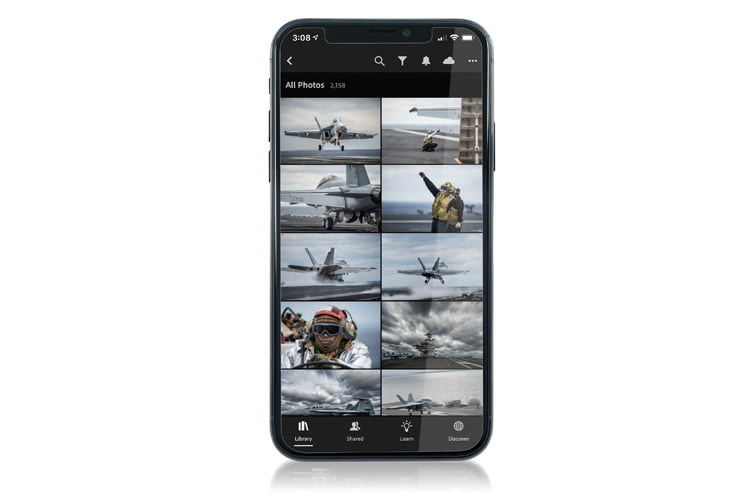
(1) You don’t have to sync it to your desktop
You can just use it like any other photo editing app on your smartphone (so go download it now). PLUS if you do decide to sync it with Lightroom Classic on your desktop, don’t worry — it doesn’t just send everything over to your phone taking up all your memory. It only syncs the individual collections you choose (and when you sync, it sends “Smart Previews” which look and act like the high-res original but without the file size — they’re only around 1-MB each).

(2) It has got a pretty killer built-in camera
When you switch to it’s “Professional” mode, it lets you control everything from the ISO to shutter speed and f-stop. It has a great built-in HDR feature using the same technology Lightroom desktop uses; it’s got built-in highlight clipping warnings; a leveling feature, and super-easy exposure compensation. Plus, anything you shoot with it gets synced to over your desktop. It’s a more powerful, featured packed camera that the standard camera app, and plus when you take a shot with it, you’re already ready to edit in right there in Lightroom.
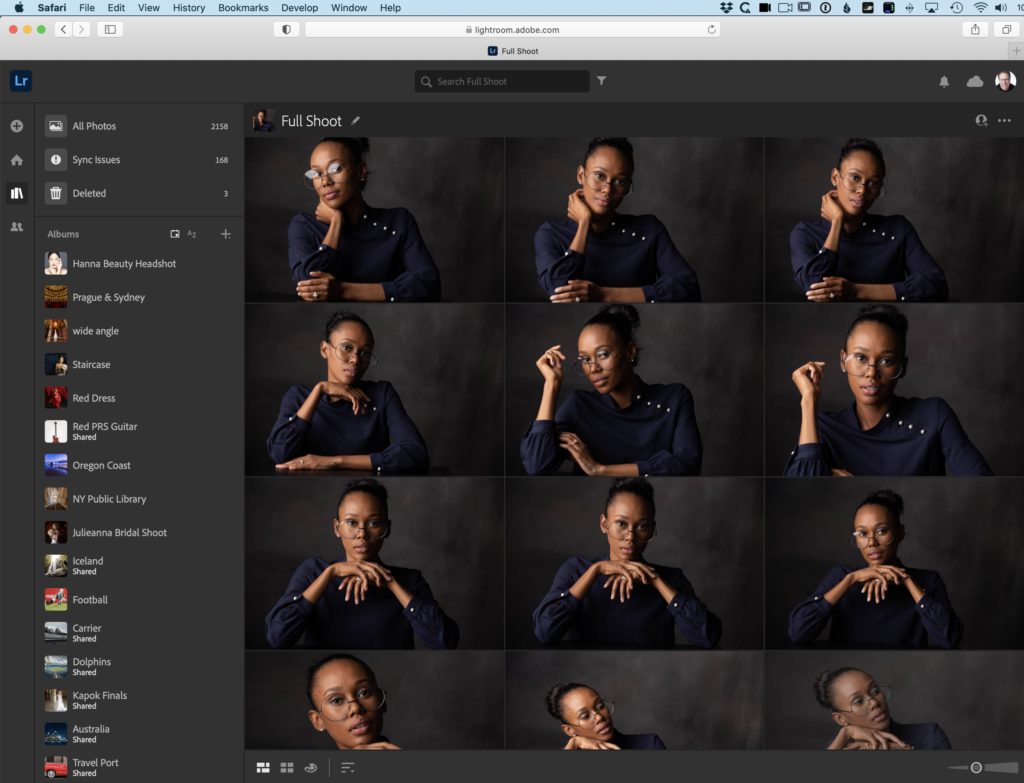
(3) It opens up new Lightroom features
There are features that using mobile opens up, like the ability to use the “more useful than you’d think” Lightroom Web version. Fantastic for doing things like client proofing and sharing images with a group of people (like sharing images from your kid’s football game with all the other parents).
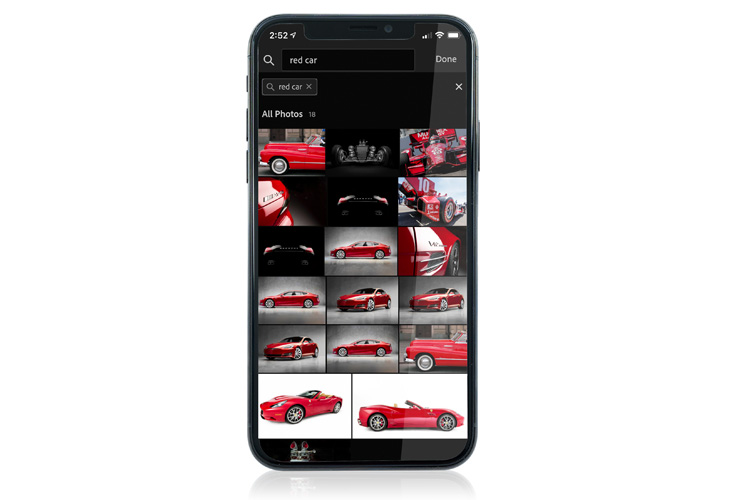
(4) You get “Sensei Search”
On mobile, you can search your entire sync’d library by just describing what’s in the photo. For example, you could search for the word “food” and all the images of food will appear. Or you could search for guitars (well, I would anyway), or not just a car, but all your “red cars” (as seen above), or a location or so many other things and using a combination of AI and Machine Learning, it recognizes those things and brings them right to you. How cool is that!

(5) You already know how to use it
All the sliders have the pretty much the same names, and the do the exact same things they do in the desktop versions. They even use all the same math, and now it even looks more like Lightroom on the desktop than it used to — but instead of using a mouse, you use your fingers. Just a few user interface things to pick up and you’re good to go (it’s way easier than you’d think).
If you’re not using Lightroom on your mobile device yet, I hope you’ll give it a try — I really think you’ll dig it.
Less than a month ’til The “Outdoor Photography Conference”

We’re less than a month away from our two-day, two track, online event for outdoor photographers, and we want you to be a part of it.

Erin Babnik: Leading Photographic Artist, Specializing in Landscape
Richard Bernabe: Landscape Master, Contributor to National Geographic
Gabriel Biderman: Night Photographer
Dave Black: Adventure Sports Photographer
Tom Bol: Adventure Sports & Travel photographer
Dalton Hamm: Underwater Photographer
Karen Hutton: Landscape & Travel Photographer
Jackie Kramer: Natural World & Floral Photographer
Erik Kuna: AstroPhotographer
Elia Locardi: Internationally Acclaimed Professional Travel Photographer
Kristi Odom: Internationally Acclaimed Photographer
Juan Pons: Nature & Wildlife Photographer
Rick Sammon: Canon Explorer of Light & Travel Photography Expert
Deborah Sandidge: Landscape Photographer
Tyler Stableford: Lifestyle Photographer
Tracy Sweeney: Family & Underwater Photographer
Terry White: Adobe’s Worldwide Photography & Photoshop Evangelist
We have an absolutely incredible list of instructors, and it’s going to a very special educational event. Here’s the link for details (if you sign up early, you save a bundle!). Hope you can make it.
Let’s make this a totally kick-butt week, everybody! 
-Scott
The post 5 Great Reasons To Start Using Lightroom Mobile appeared first on Lightroom Killer Tips.
