New way to see layers in Photoshop, Hover Layer Bounds
Here is a new Photoshop feature that helps you see what layer something is on. If you work with multiple layers, like compositing, you will find this feature really useful. This new feature is called Hover Layer bounds and only in Photoshop Beta at the time of this writing. How to get Photoshop Beta here
There are actually 3 settings.
These build off the existing Auto Select. With the move tool active, choose Auto Select and Layers in the drop down. The video shows more tips on this tool.
Show Transform Controls
If you choose the gear, you can turn on Show Transform Controls.
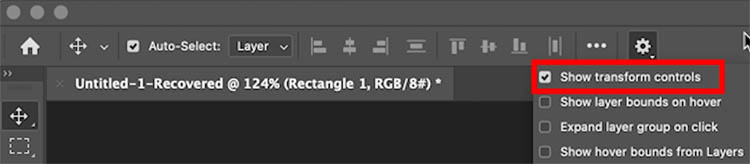
When you click a layer it becomes active and you see the handles, which you can use to change the position, size and rotation of a layer. This part isn’t new.
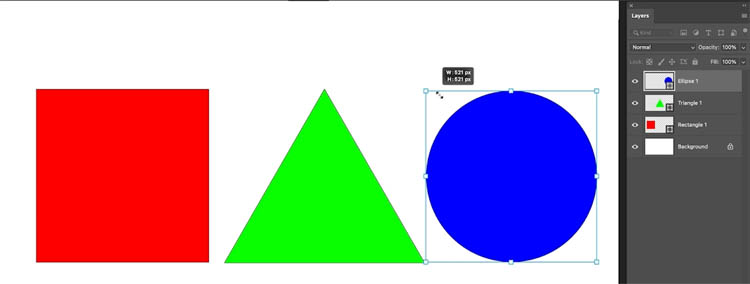
Show Layer Bounds on Hover
If you open the gear and choose Show Layer Bounds on Hover, this is the first new tool.
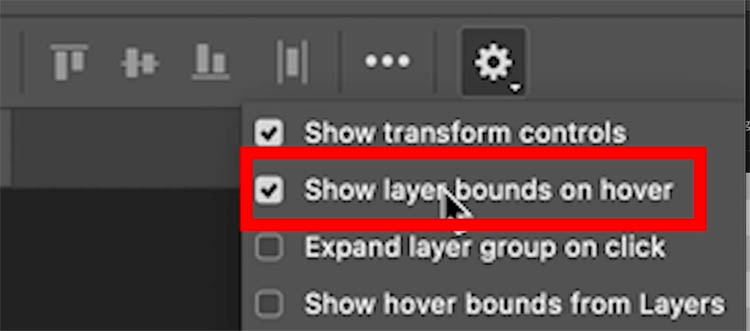
As you roll over a layer on the screen (you don’t have to click), you will see a blue box around that layer, as well as a blue highlight in the layers panel, to identify the layer.
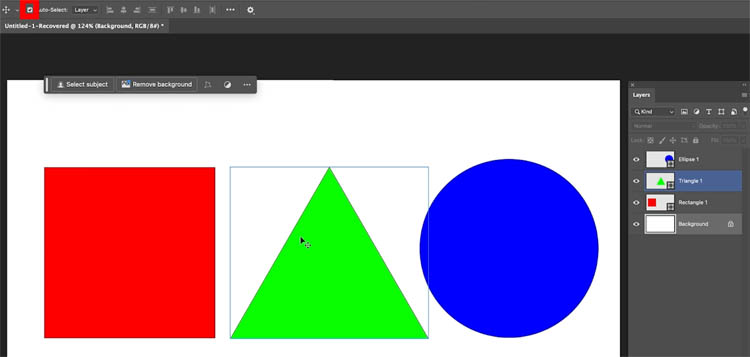
If you find it hard to see the box, you can change the appearance in Preferences>Guides, Grid and Slices
Look under Hover Layer Bounds. You can change the color and thickness of the box.
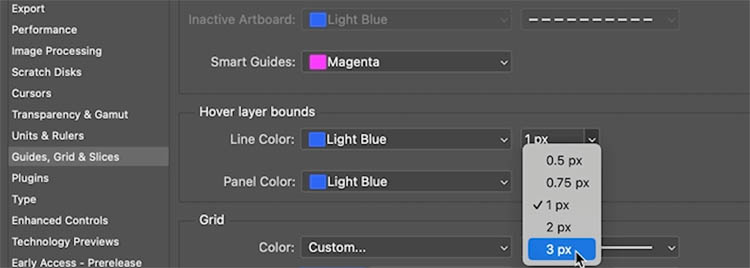
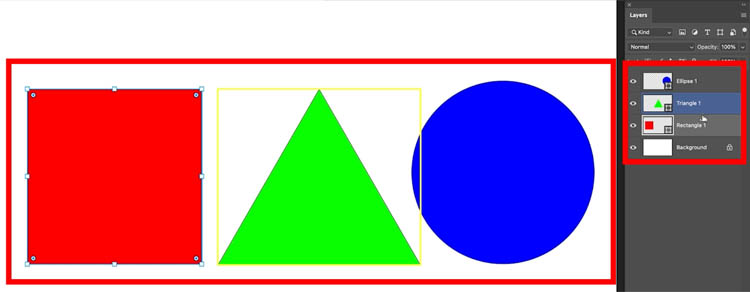
Show Hover Bounds From Layer
Turn on the last Option: Show Hover Bounds From Layer
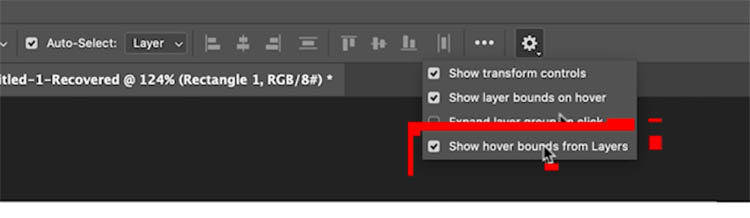
With this last option, as you roll over the layers panel, you will see the layer highlighted in the document.
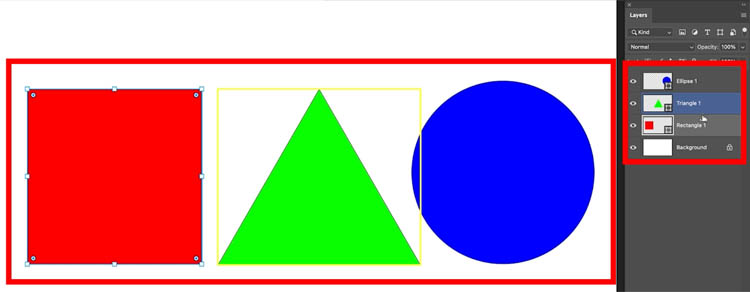
If you have layers in a group, you can’t see the highlighted layers, because they are hidden in the group.
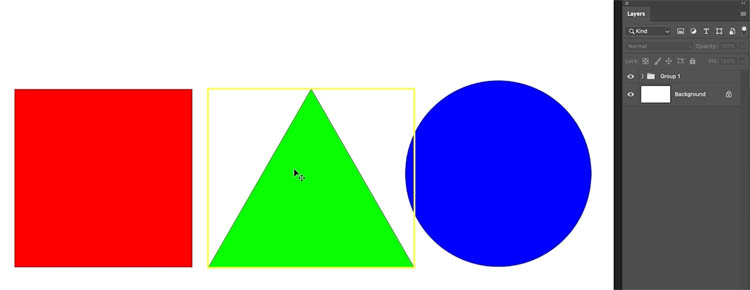
Expand Layer Group on Click.
Turn on the option Expand Layer Group on Click.
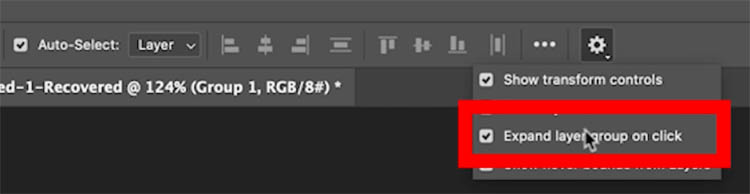
Now, when you click on a layer that is within a group, that group will expand on click and you can see the layer bounds in the layers panel
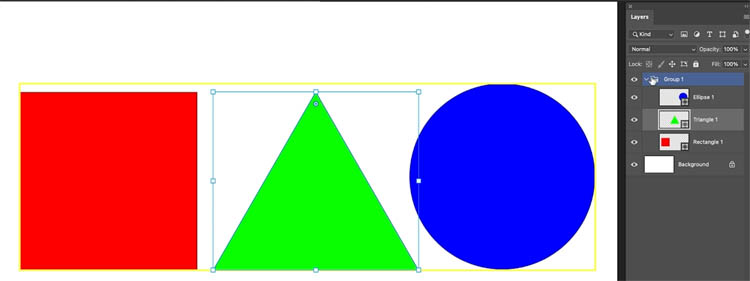
What if the layers are covered?
When you have large layers such as solid colors, or gradients, they may cover the entire layer. When you roll over, you will only see that large layer highlighted.
If you tap the [ or ] bracket keys, you can drill down and cycle through all the underlying layers.
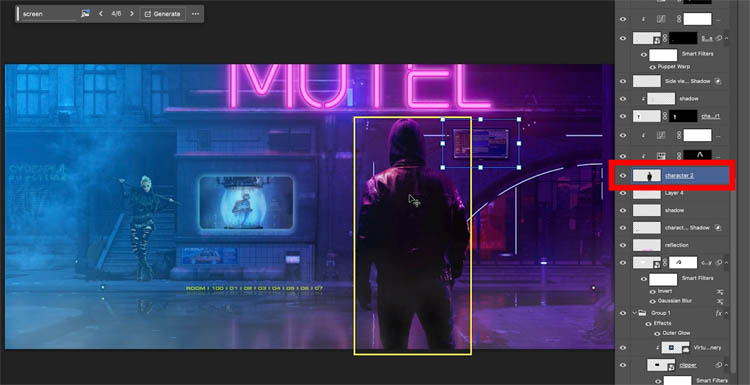
I hope you found this quick tutorial useful.
Thanks
Colin
PS Don’t forget to follow us on Social Media for more tips..
(I’ve been posting some fun Instagram and Facebook Stories lately)
You can get my free Layer Blending modes ebook along with dozens of exclusive Photoshop Goodies here 
The post Hover Layer in Photoshop appeared first on PhotoshopCAFE.
