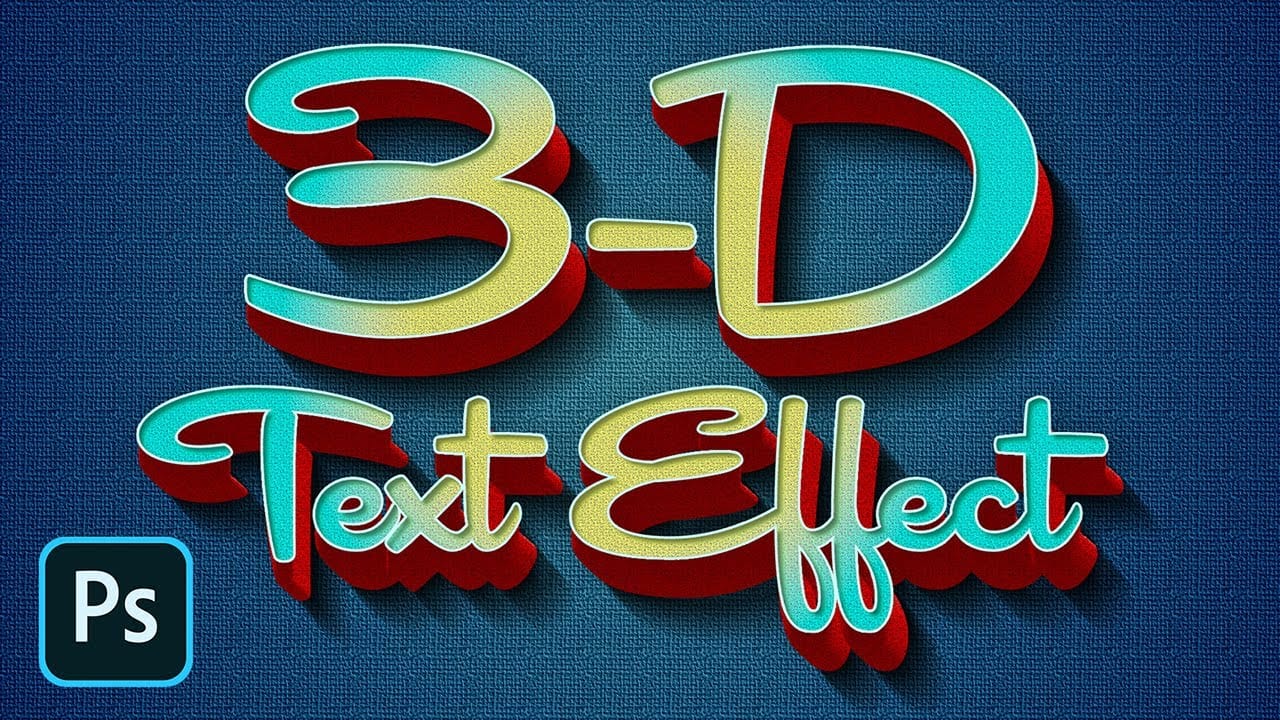
In this Photoshop tutorial, Marty Geller from Blue Lightning TV guides you through the process of creating a retro, 3D text design.
The tutorial is easy to follow and provides clear instructions suitable for users of various skill levels. You will start by learning how to set up your document and choose the right fonts that enhance the retro aesthetic. As you progress through the steps, you'll discover various techniques for adding depth and dimension to your text, achieving that authentic 3D look. By the end of the tutorial, you’ll be empowered to apply these techniques to your own projects, allowing for personal customization and creativity.
This tutorial is a great resource for anyone looking to enhance their graphic design skills while having fun with text effects.
