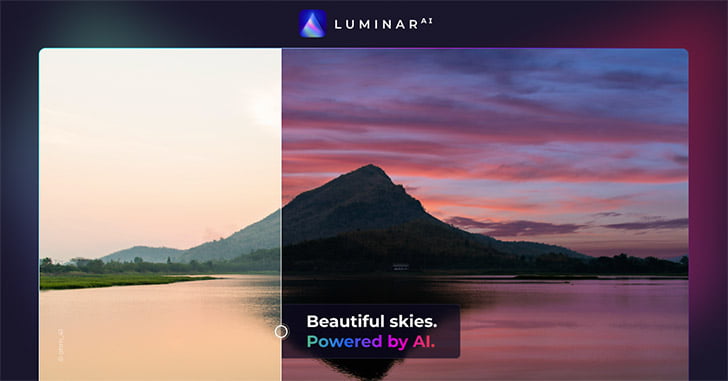There are many different ways to cut out images and remove backgrounds in Photoshop, but one of the easiest options is with the object selection tool. This tool allows you to create accurate selections, remove backgrounds, and cut out images with very little effort. It’s the perfect tool for both the beginner and advanced photoshop user.
In this video, you’ll learn everything you need to know about how to use the object selection tool and how you can refine selections in both the rectangle and lasso selection modes. After following the tips learned here you’ll be an object selection tool master.
Don’t have Photoshop yet? Download a free trial so you can follow along with this tutorial!
Full Photoshop Essentials Course at Udemy online training academy.
Luminar AI Photo Editor
The first image editor fully powered by artificial intelligence. Try it for 7 days