
If you’ve ever wondered that about one of your images, here’s a super quick way in Lightroom Classic to see a preview of it in black and white, and then we’ll look at what to do if you think it would make a good black & white.
First, all you do is press the ‘v’ on your keyboard, and you get an instant black and white version of your image (as seen below).

Ok, it’s not a very good-looking black and white, but at least it gives you a general idea of how it would look as black and white. However, if you think it has potential, here’s what I’d do: Hit “v” again to return it to a color image, and then let’s use one of the 17 built-in Black and White Creative Profiles to give us a better starting place for our black and white conversion.
Better yet – before you go to the Creative Profiles, try this: Press Command- ‘ (PC: Ctrl- ‘) five times to create five virtual copies, so you have six identical images – all the same color. Now, click on the first image, then in the Basic panel, click on the icon with four little rectangles right under the words “Black and white” to reveal the Profile Browser (shown below).

Scroll down to the B&W Profiiles (as seen above) and hover your cursor over each of the thumbnails to see a live preview of how that conversion would look. If you see one you like, click on it, then move to the next color virtual copy and try different B&W profiles. Repeat this until you all six have different profiles applied.
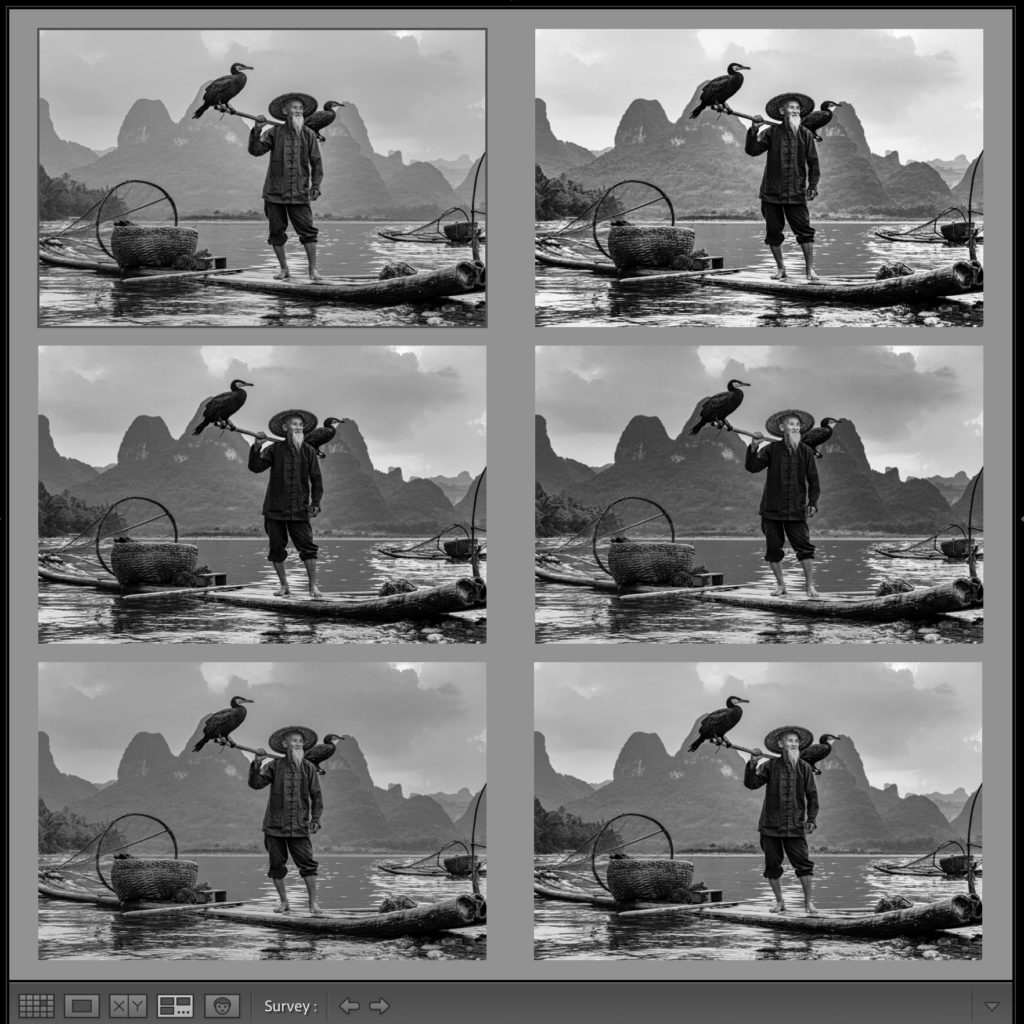
Once you have all six done, select all six (Select one, hold the Shift key and select the other five), then press the letter ‘n’ on your keyboard to enter Survey mode, where it places all six on screen at once so you can pick your favorite.
This doesn’t make a finished image – it’s just a starting place, but unlike using a preset, applying one of these profiles doesn’t move any sliders – they are set back at their defaults, and now you can tweak the image the way you want but, but you’re starting from a much better place. Hope you found that helpful. 
I’m leading a Photo Walk in Edinburgh, Scotland next me. It’s free – wanna join me?
If you’d like to join my Edinburgh walk on Saturday, August 13th, click here (it’s free but limited to just 50 people). If you’re not near Edinburgh, but you’d still like to be a part of the Worldwide Photo Walk, head to this link and find out if there’s a walk near you (they’re all free). If there’s not one near you, maybe you should lead one (click here to lead a walk).
Have a fantastic weekend, ya’ll! 
–Scott
The post How Would This Photo Look in Black & White? appeared first on Lightroom Killer Tips.
