Fix missing features in Photoshop
You updated Photoshop and don’t see the new features or tools,
You updated Photoshop beta and the new features are missing,
You don’t see a Photoshop update available but you know there should be one.
If you are facing any of these problems, this tutorial is your fix. Watch the 1 minute no-nonsense video and refer to these steps.
Getting the (real) latest Photoshop update
Launch the Creative Cloud app and make sure you are logged in. If you don’t have it, download from adobe.
Click on apps
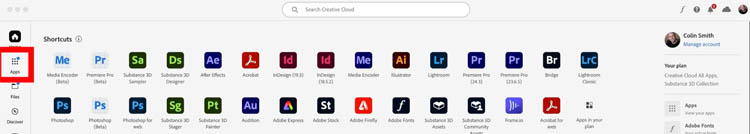
Choose Beta for the Photoshop beta, otherwise choose all apps.
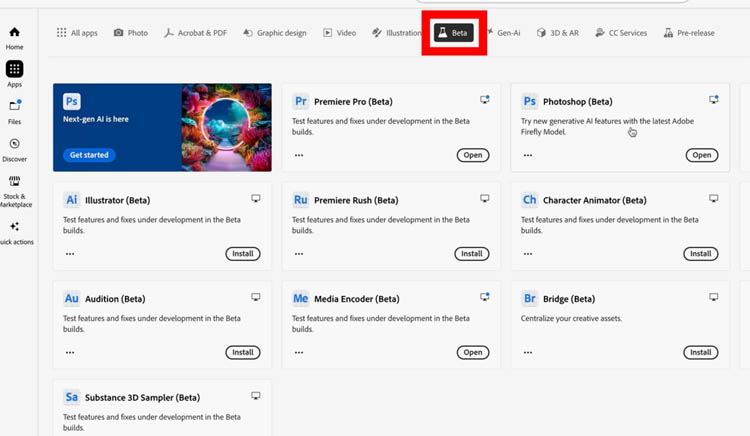
Click the menu at the top right and choose check for updates.
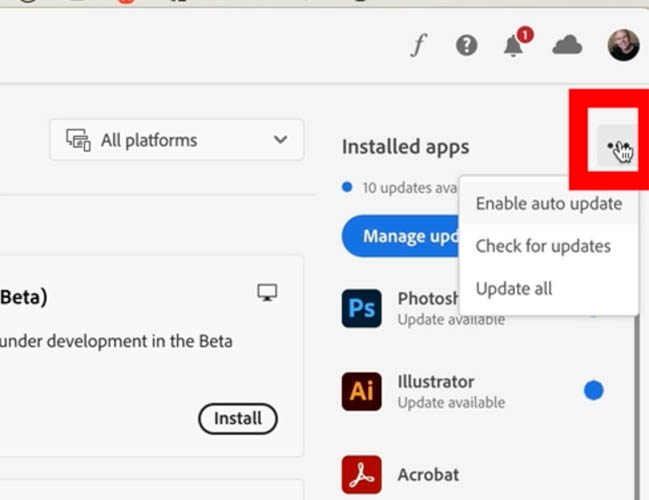
This will check the server for the up to the second update. it may not have downloaded automatically into your CC.
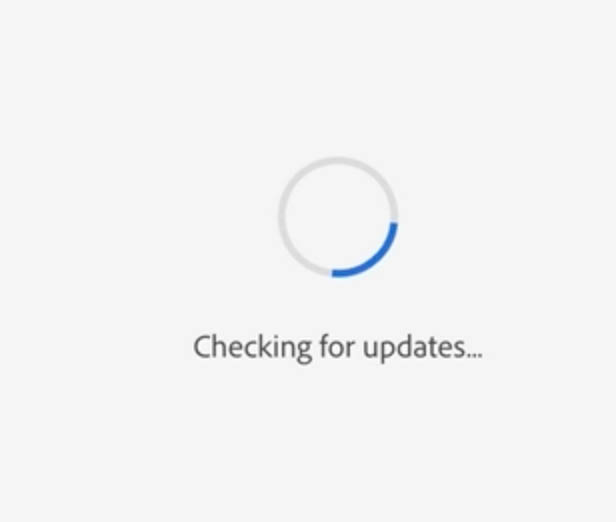
You may not see the update button on your app, that doesn’t mean an update isn’t available.
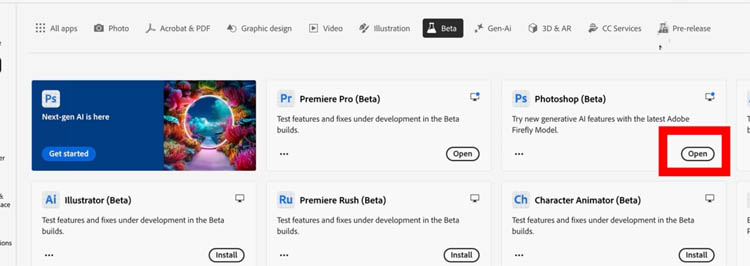
Click manage updates from the right side of the app
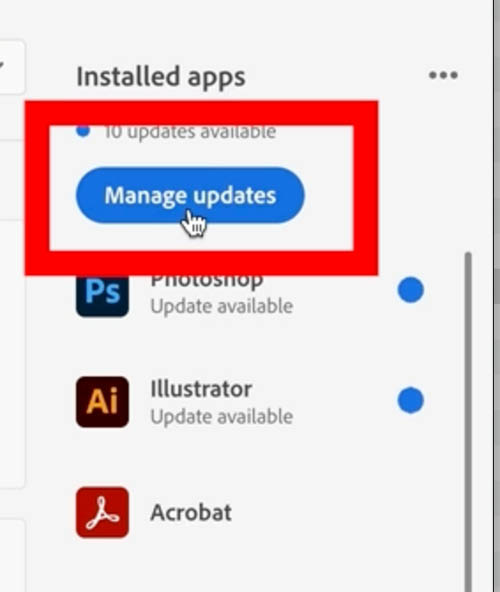
Now you can see if an update is available.
Make sure all versions of Photoshop are closed and then click update. (If Photoshop is running the update will fail).
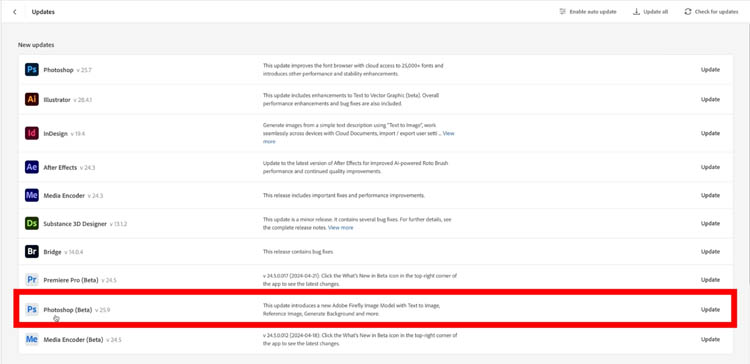
Click open to Launch Photoshop
If you are running the beta, make sure that the beta version is running and not the mainline build. (On Mac you can run beta and mainline (shipping version) at the same time. I hear that isn’t the case on Windows.)

Where are my $%#$# new Features and tools?
Yes, it can be frustrating if the new features are showing, here is an easy fix.
In the case, the Generate tool isn’t showing up at the bottom of the toolbar, maybe a different tool is missing.

Click and hold on the 3-dot menu on the toolbar.
Choose edit toolbar
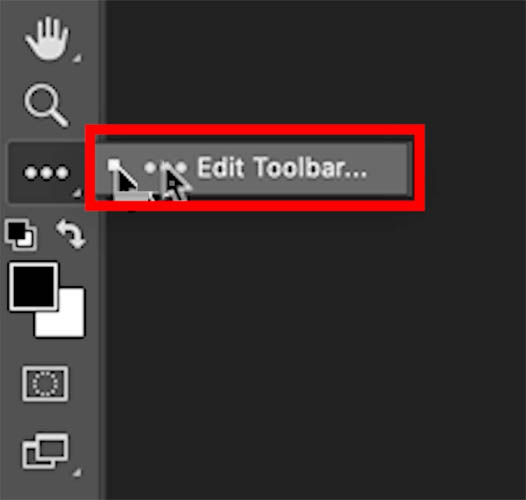
Either click Restore defaults, or look at the bottom.
See the tool is not selected. Select the tool and click done.
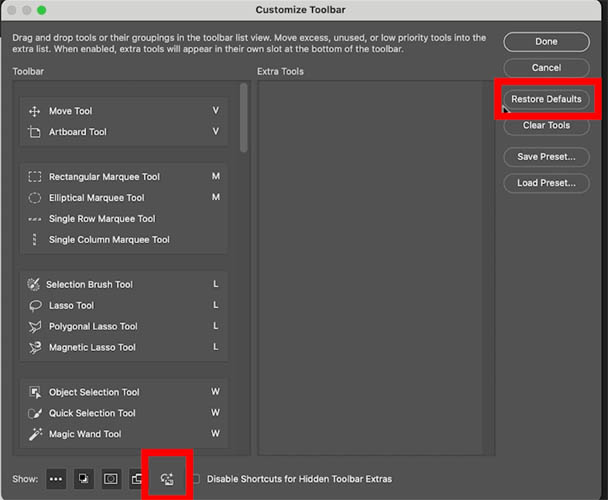
Now it appears

What happened?
Sometimes when you are running a saved workspace, that workspace was created before the new tool existed, so this new tool won’t be part of that saved workspace. Be sure to save your workspace after you have updated the toolbar.
I hope this was useful.
See you next week for a new tutorial
Great to see you here at the CAFE
Colin
PS Don’t forget to follow us on Social Media for more tips..
(I’ve been posting some fun Instagram and Facebook Stories lately)
You can get my free Layer Blending modes ebook along with dozens of exclusive Photoshop Goodies here 
The post I don’t see new features in Photoshop update, FIXED in 1 minute appeared first on PhotoshopCAFE.
