So, I’m working on a course for KelbyOne, which would be a special version of my ‘SLIM’ system (my Simplified Lightroom Image Management system) just for folks using the ‘cloud’ version of Lightroom. And while there are parts of my system I can skip altogether (thanks to the cloud backup in the cloud version), there are a number of parts, organizational-wise, that you still can’t do in cloud. In fact, I’m surprised at how many things still haven’t made their way from Classic over to the ‘cloud’ version of Lightroom after all this time.
Yes, Adobe has added some of the missing features since the cloud version launched back in 2017 (yes, it’s been that long), and the editing photos part of ‘cloud’ is getting close to being in parity with what you have in Classic, but there is just still so much it can’t do once you get outside of editing, and preparing this class was yet another reminder of how far it still has to go (and yet, it costs twice the monthly price because you need to pay for cloud storage, and I know what you’re thinking, 1TB is not NEARLY enough. More on that in a moment).
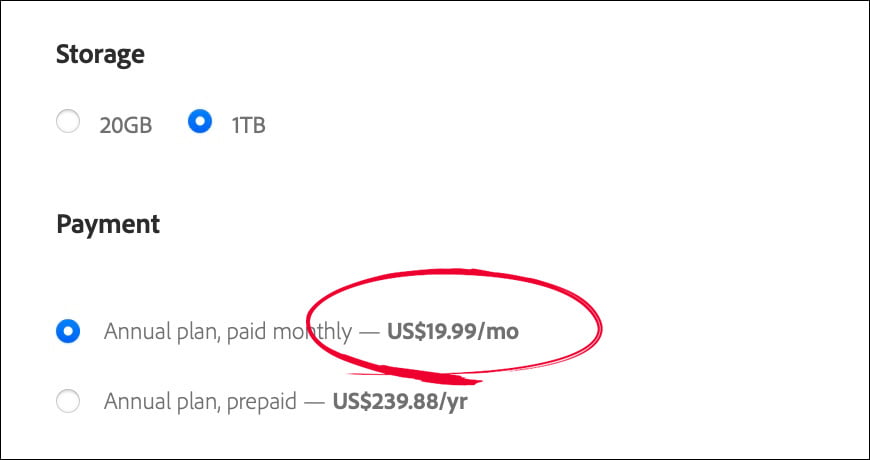
In fact, it would probably be more accurate to stop referring to this version as “Lightroom cloud” and use a more accurate name, “Lightroom Lite.” But I get it – Lightroom ‘lite’ is for a different crowd. One that doesn’t print. One that doesn’t need tethering. One that doesn’t have a real need Metadata. One that doesn’t do client-based work. Maybe I should just call it what it is; it’s “Lightroom mobile,” and oh yeah, there’s a desktop version of this mobile Lightroom, too.
I would love it if there was a switch in Lightroom Classic I could flip, that would give me auto-backup of my high resolution images to the cloud. Yes, I know, I would have to pay for it. I already have flipped a switch that backs up my entire high res photo library to the cloud, but it’s (a) to Backblaze’s cloud, and (b) it’s only $5 a month for unlimited storage, and it works like a boss.

Get Ready For Some Shocking Numbers
If I flipped that switch in Lightroom and backed up my 12TB of photos to Adobe’s cloud (instead of Backblaze) using Adobe’s current pricing (I just verified the pricing with Adobe sales), it would cost me about $204.00 per month just for the storage (that’s $2,448.00 per year just for storage), because they only let you buy 10TB or 20TB and nothing in-between. There is no 12TB plan. No 15TB. No 18TB. Just ten or 20TB.
So, if I decided just to put “most” but not all of my photos in Adobe’s ‘cloud’ and just bought the 10TB plan, then I could get away with paying $102 a month to Adobe for storage or just $1,224.00 per year. Just as a reference, that is more than every $100 bill in that photo above per year. For storage.
Or, of course, I could just pay Backblaze $5 a month as I do now (that’s $60 per year). So, essentially Adobe is charging around 20-times as much for cloud storage as Backblaze. Maybe I don’t want that switch in Lightroom Classic after all.
I’m surprised Adobe doesn’t offer an unlimited storage plan like Backblaze. Well, if they’re charging $2,500 per year for 20TB, I’m scared even to ask what that might look like.
I guess what I’m really saying is, “Today, I realized I’m even happier using Lightroom Classic than I thought. It’s $10 a month, it has a TON of features Lightroom Lite still doesn’t have, and I get Photoshop, and Lightroom mobile included, and a whole bunch of other cool stuff that comes with my subscription (like Adobe Portfolio and Creative Cloud Express, and more), and if I pay Backblaze $5 a month all my photos are automatically backed up to the cloud.”
Have a great weekend. 
-Scott
The post I’m Surprised at How Much Lightroom ‘Cloud’ Is Still Missing After All This Time appeared first on Lightroom Killer Tips.
