It used to be that when we jumped over to Photoshop, and wound up having to use Photoshop’s Camera Raw for any reason, it was like visiting a parallel universe. It’s the same…only different. Tools are different places; panels don’t work the same; features are different. I mean, it’s all there, kinda, but it was like learning a new program.
Luckily that changed (for the better) in a big way in the latest release of Photoshop last week. They “Lightroomified” Camera Raw, and now it looks and feels much more like Lightroom, and now you’ll feel much more comfortable over there, and work faster and more efficiently, because you won’t spend so much time searching for stuff.
Let’s look at the two and you’ll see what I mean. Below, here’s Lightroom Classic’s Develop Module.
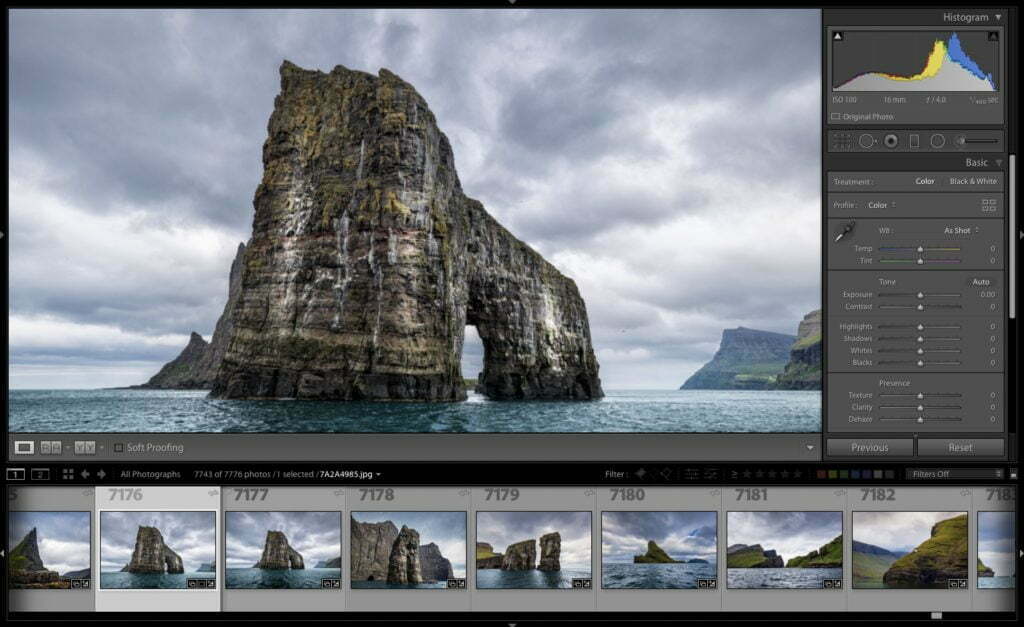
How here’s Camera Raw’s new User Interface (below):

Here’s a brief list of what they changed interface wise:
- You now (finally) have the option of having the filmstrip of images across the bottom (just along the left side only).
- The panels are now stacked in a scroll list, just like Lightroom’s panels, instead of tabbed.
- The tools have moved to the right side (Lightroom’s tools are the top of the right side panls), instead of being at the top left corner.
- The sliders themselves look and respond more like Lightrooms’
The whole experience is more familiar, and more modern, and now you’ll feel much more comfortable if you take an image over to Photoshop and need to use Camera Raw while you’re there. A big improvement all around.
Hope you found that helpful. 
If you’re in to Photoshop, this is for you
We just announced it last week and already hundreds of photographers have already signed up the KelbyOne Photoshop Conference, coming July 14-15, 2020. Two full days, all live-streamed with a who-s who of the best Photoshop instructors, and all at a price that anyone can afford. Don’t miss out — sign up now and save $150 with the early-bird special. Tickets and more info at https://kelbyonelive.com/photoshop-conference
Here’s wishing you a great week, a safe and sane one, too! 
-Scott
The post Jumping Over To Photoshop Just Got Way Better For Lightroom Users appeared first on Lightroom Killer Tips.
