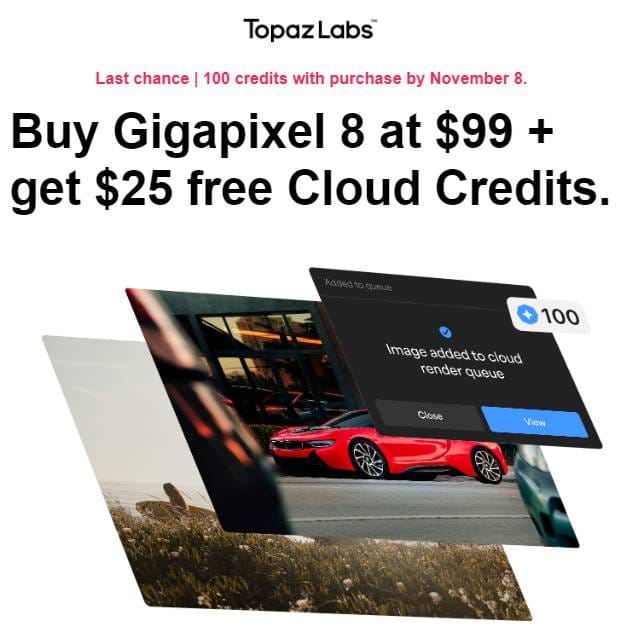This week, we’re focusing on some exciting updates and creative ideas. First, we’ll explore the top new features and updates in Photoshop 2025, highlighting how they can improve your editing workflow. Next, we’ll look at the beauty of letters, examining typography through AI innovation. Plus, we’re offering a free download of the Fluid Dreams Abstract Backgrounds Collection, a perfect addition to your design projects. These resources and insights are sure to spark fresh inspiration and ideas for your work!
Editor's Picks

Adobe Photoshop 2025 has arrived, bringing an array of exciting new features that enhance user experience and functionality.
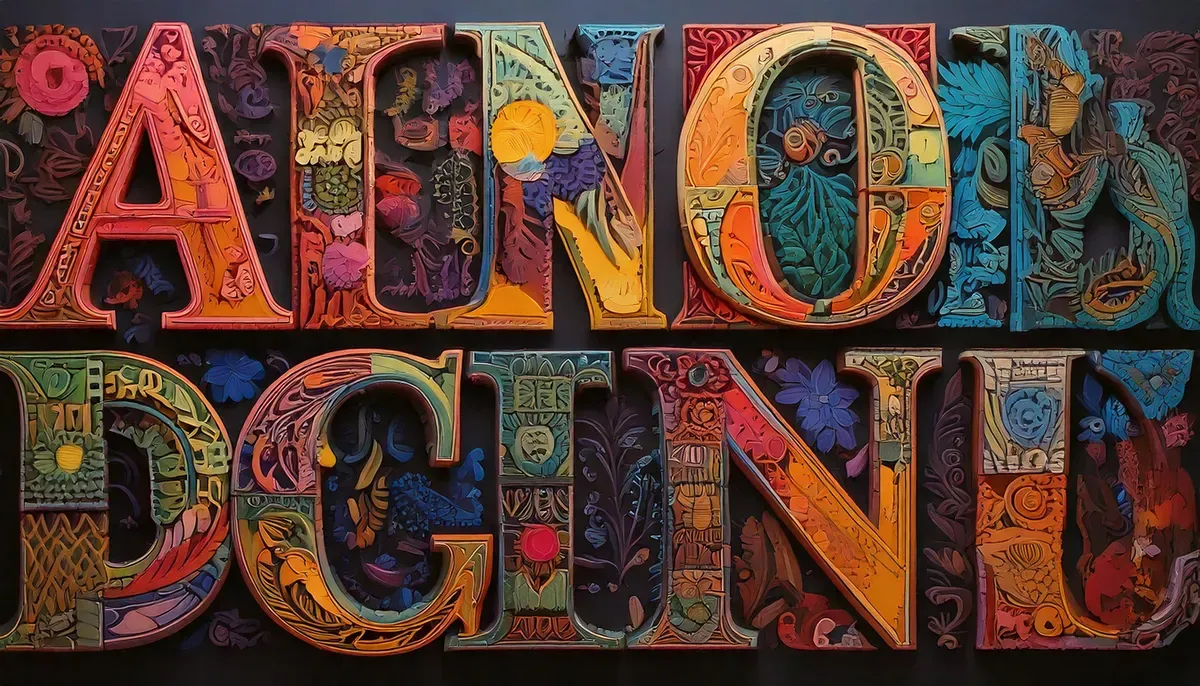
Letters transcend mere symbols; they represent a fusion of form and function. Their shapes—whether curved, angular, bold, or delicate—carry a visual language that resonates with viewers.

The free Fluid Dreams collection features a series of abstract images designed to inspire creativity in your digital projects. Each piece is crafted with a focus on soft, undulating shapes and vibrant colors…
Recent Tutorials

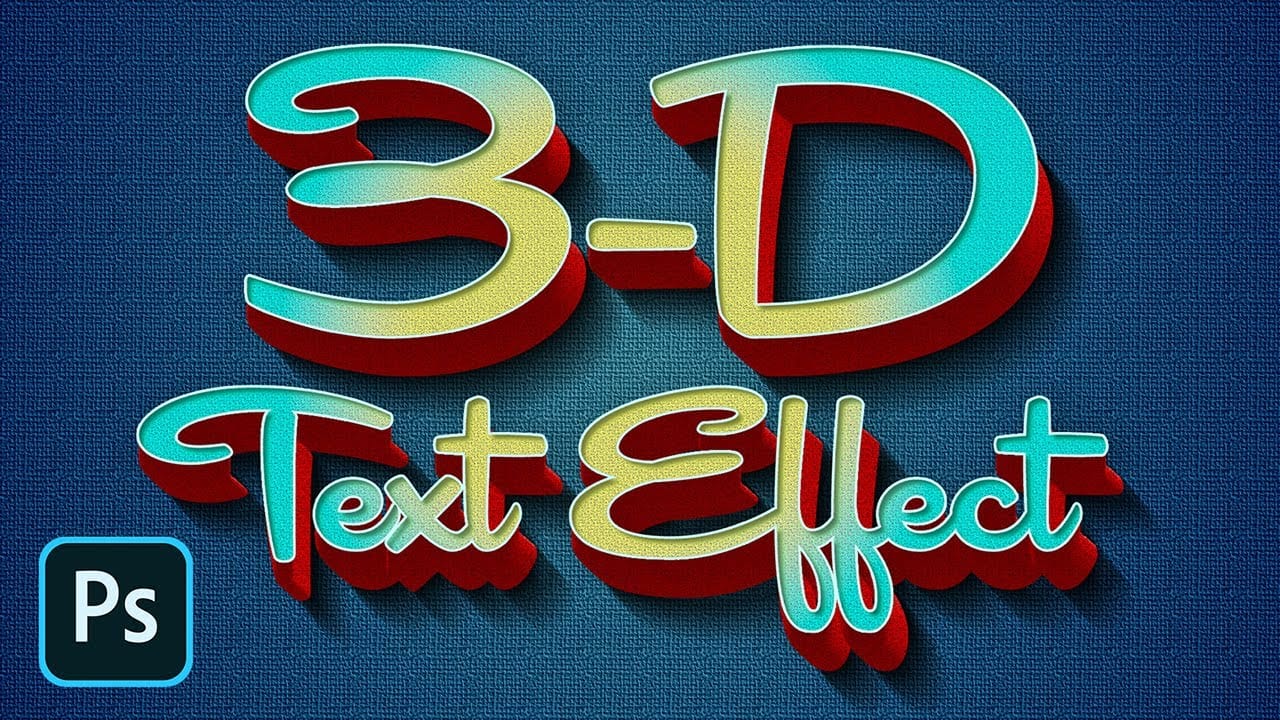


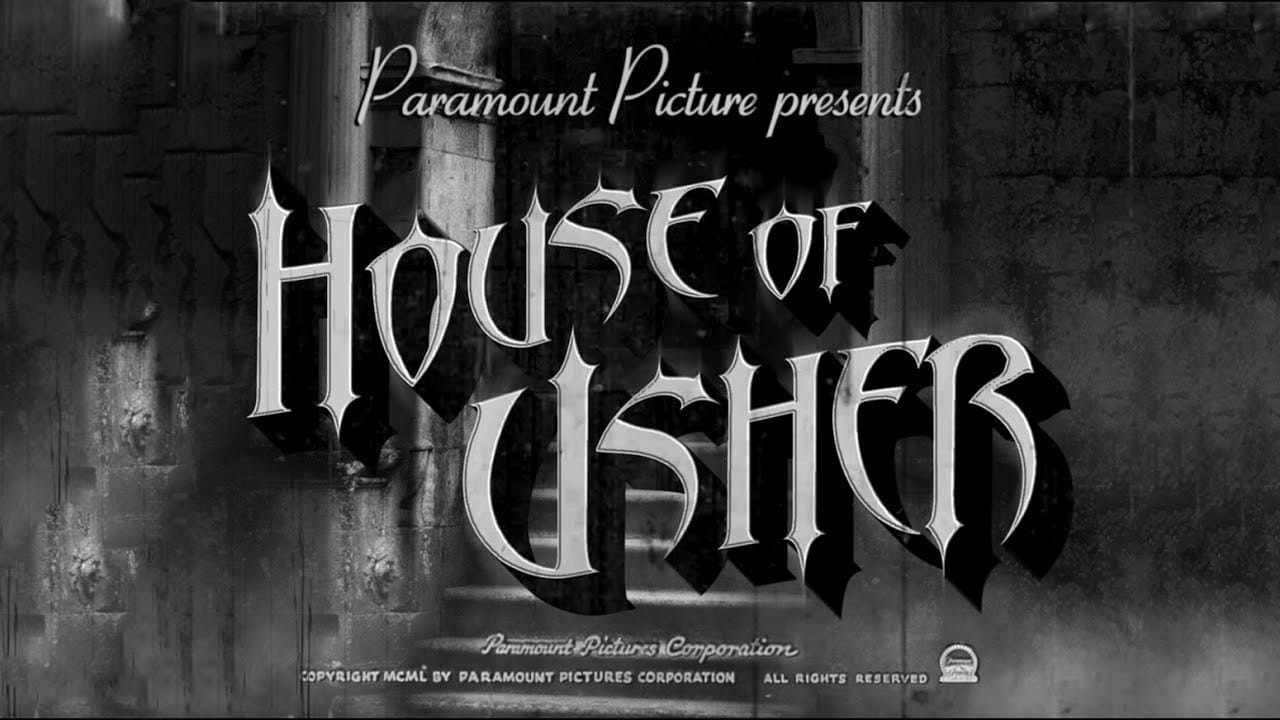



There's so much more to explore. View all new tutorials.
Inspiration Corner
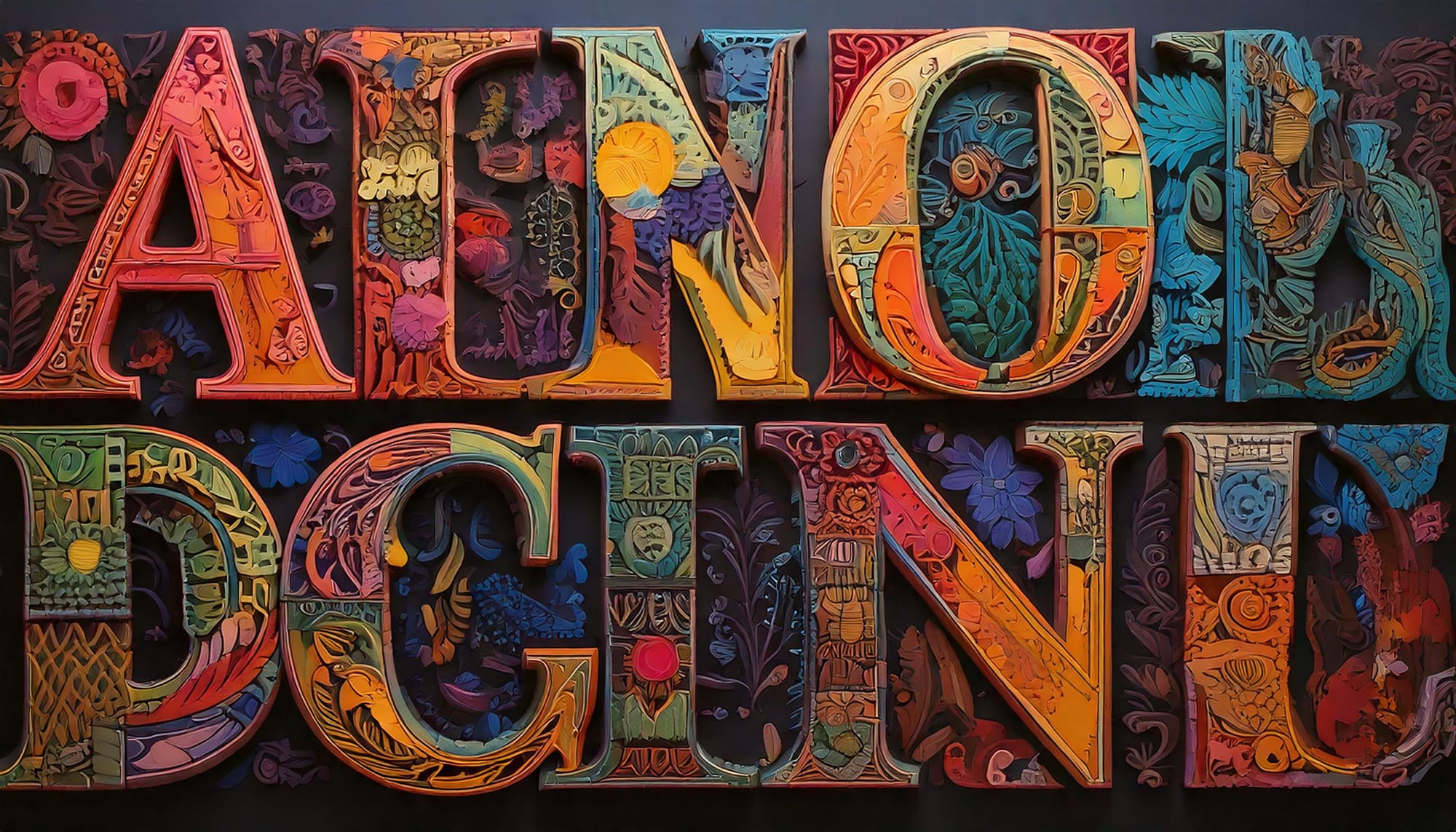
Explore our full collection of inspiring articles and AI images galleries.
Fantastic Freebies


There's so much more to download for free. View all free downloads.