
This week, we'll explore powerful tools and techniques to enhance your Photoshop skills and inspire new creative ideas. A quick and effective 1-Minute Skin Retouch Action tutorial shows how to polish portraits with ease. Nature's beauty will be reimagined as you learn to transform a wildlife photo into a fine art piece, capturing the essence of the natural world with a creative twist. And if you're looking to add cinematic flair, a tutorial on the Cinematic Bloom Glow Effect reveals how to achieve a stunning, film-like glow that adds depth and emotion to any scene.
For a touch of enchantment, let's explore the Enchanted Forest Path Backgrounds Collection, a free set of richly atmospheric images perfect for adding a sense of wonder to your designs. And for this week’s inspirational feature, The Mystery and Beauty of Owls: A Visual Journey with Adobe Firefly, celebrates the timeless elegance and intrigue of owls, inviting you to explore these creatures through a new artistic lens. Let these resources inspire you to bring a bit more magic and creativity into each project.
Editor's Picks

In this tutorial, you will learn a fast and effective technique for retouching skin using Photoshop. This method focuses on creating smooth, beautiful skin in under a minute.

Owls have long captivated the human imagination. Their silent flight, wide eyes, and mysterious presence have made them symbols of wisdom and intrigue across cultures.
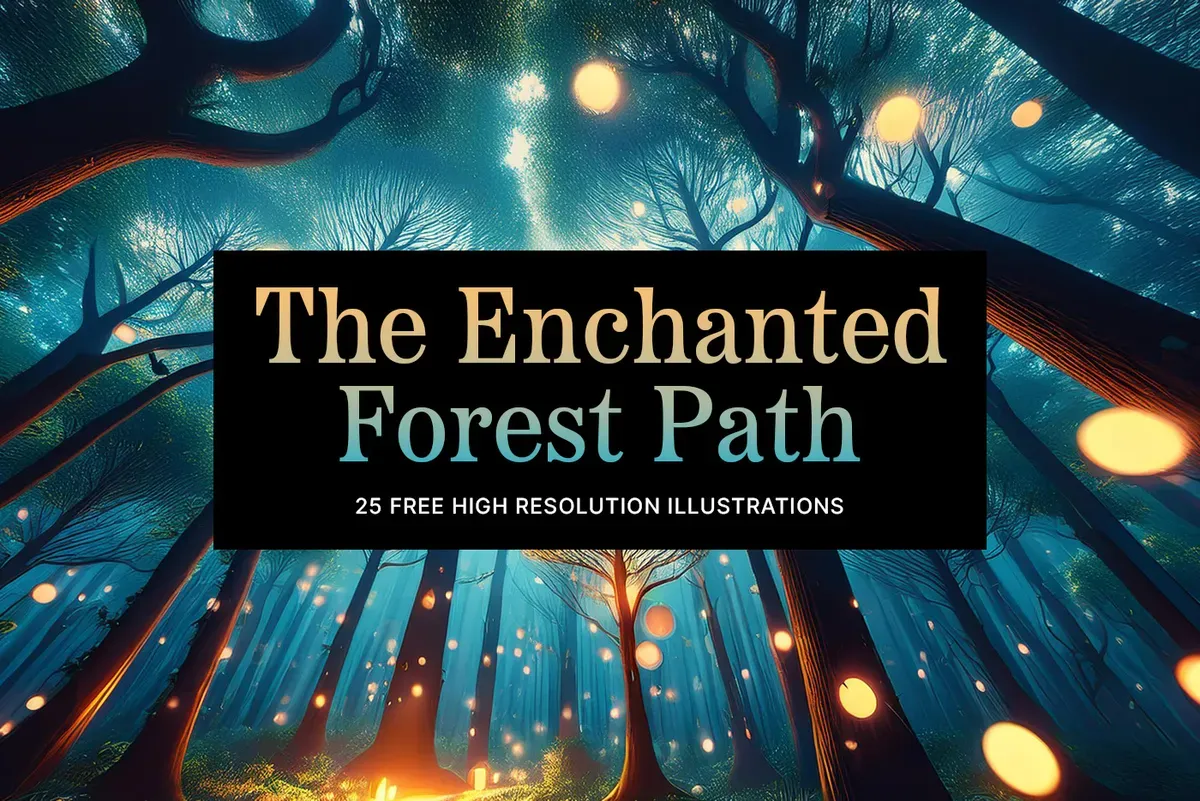
The Enchanted Forest Path is a mesmerizing collection of 25 high-resolution illustrations that transports viewers into a world where magic lingers in every shadow and sparkles in every leaf.
Recent Tutorials
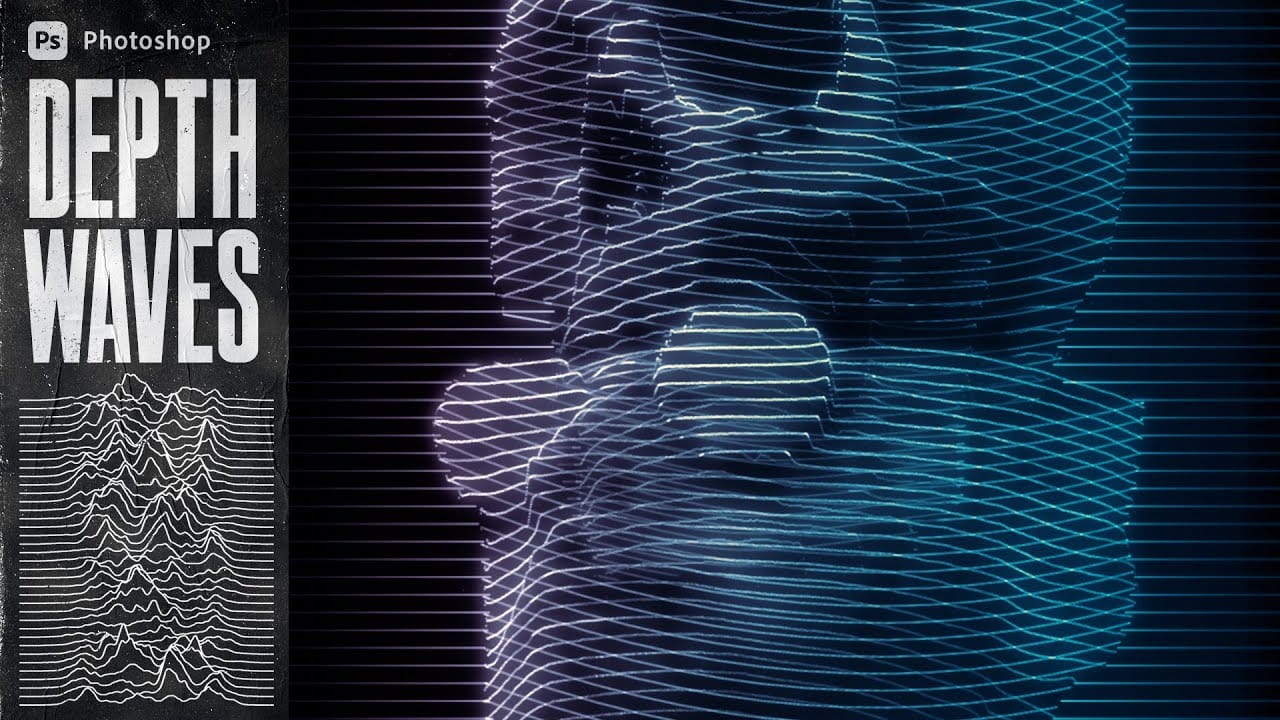

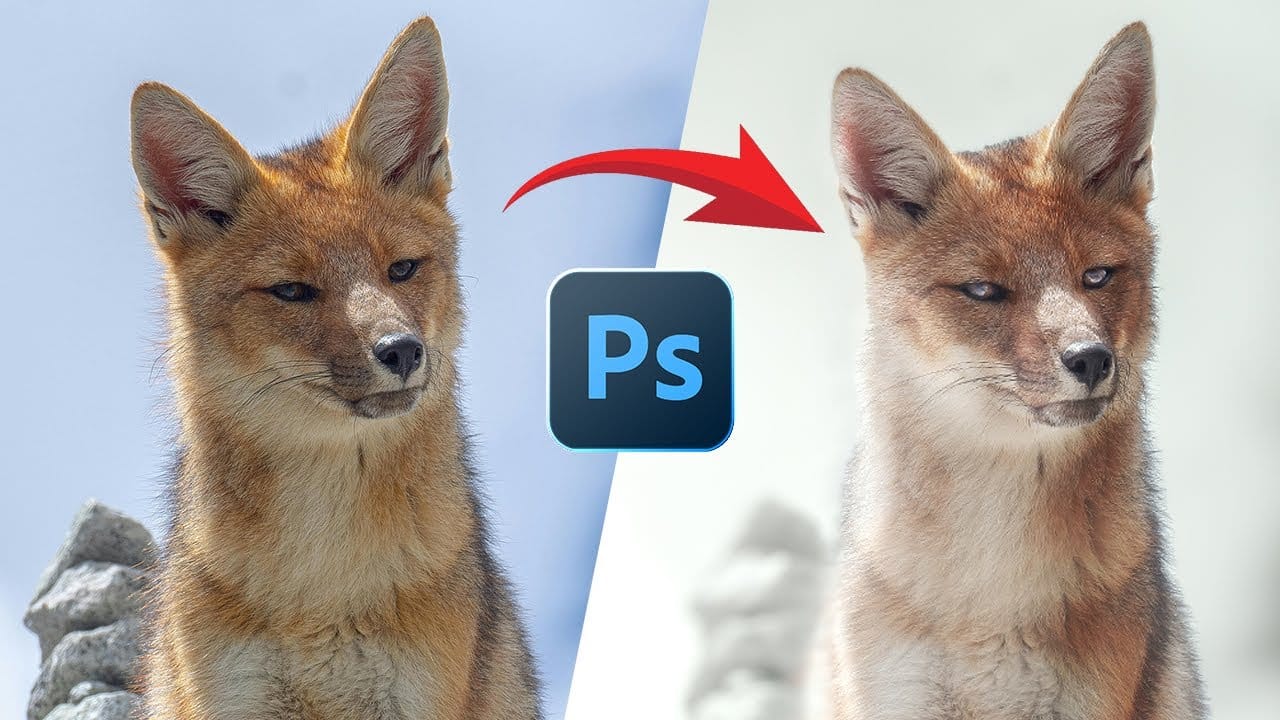





There's so much more to explore. View all new tutorials.
Inspiration Corner

Explore our full collection of inspiring articles and AI images galleries.
Fantastic Freebies
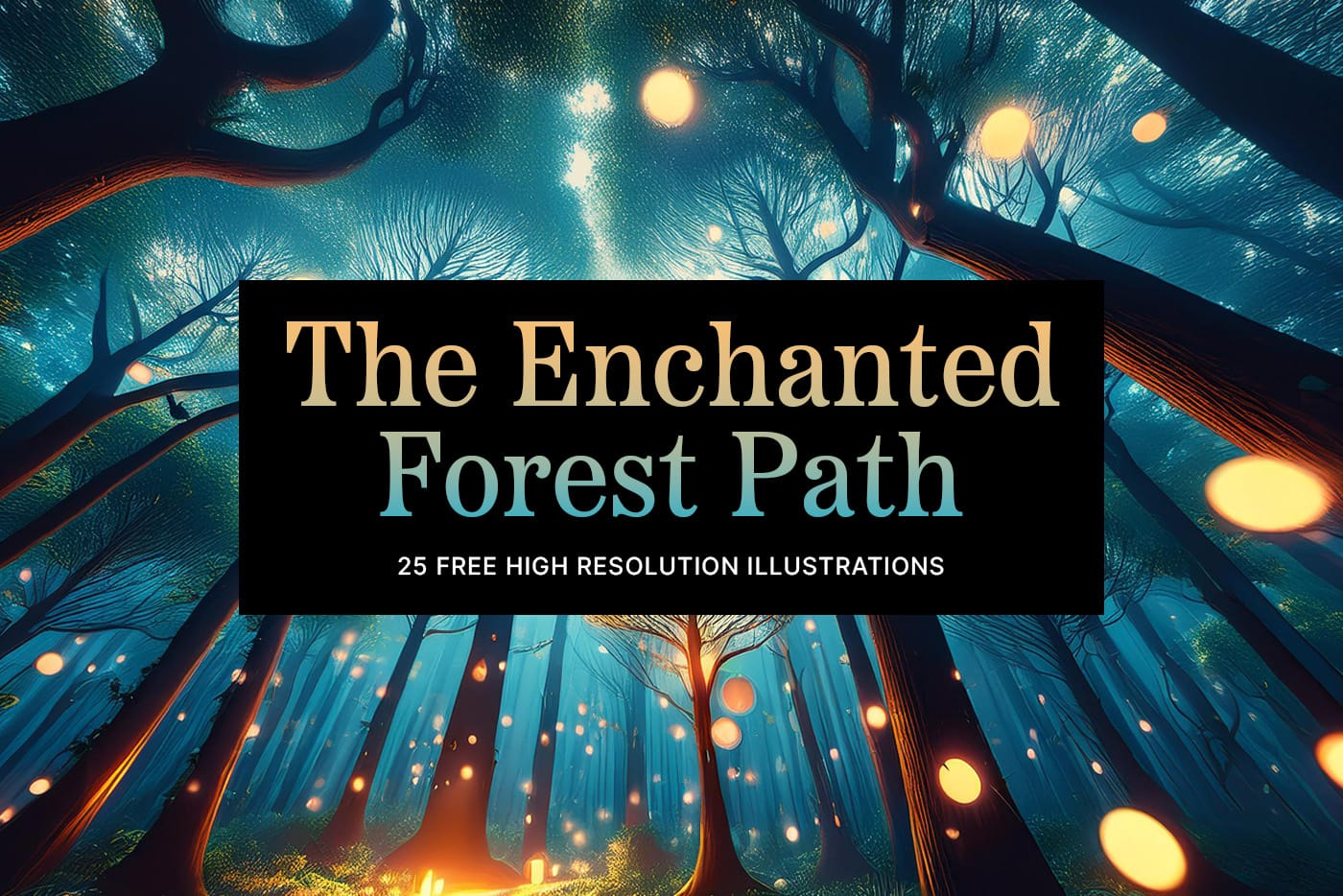

There's so much more to download for free. View all free downloads.
Premium Assets Spotlight
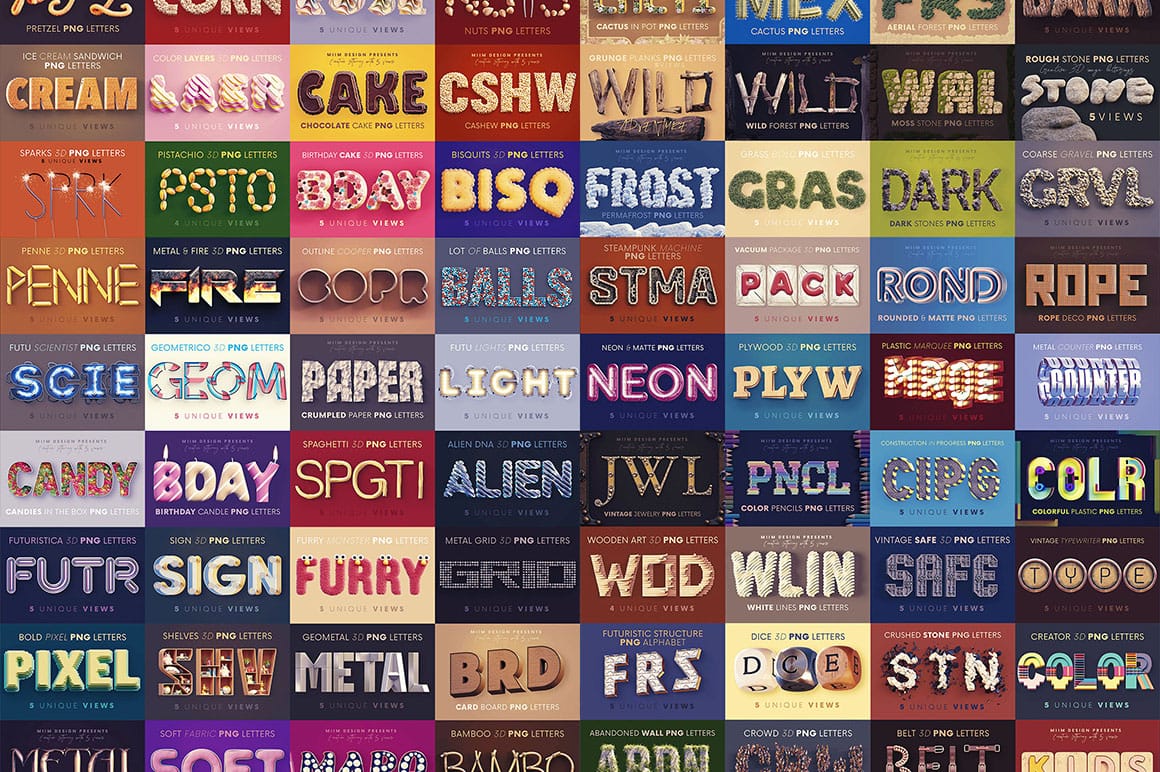
More Premium Assets are waiting for you.

