
In this issue, Aaron Nace takes you through a detailed comparison of the Generative Fill tool, the Spot Healing Brush, and the Clone Stamp tool, helping you decide which one works best for your retouching projects. On top of that, you’ll discover how to add striking details to eyes, create seamless patterns, work with powerful color tools, and play around with fun fisheye animation effects to take your editing skills to the next level.
But it’s not all about hard work! Let your imagination soar as you explore how Adobe Firefly handles surreal and paradoxical concepts, like visualizing infinite staircases or impossible geometries, and turns them into stunning visual realities. For even more inspiration, embark on a journey to forgotten worlds with the Atlas Odyssey collection, featuring 100 free vintage maps of long-lost lands. Dive in and enjoy!
Editor's Picks

In this tutorial by Aaron Nace from Phlearn, you will explore the essential Photoshop tools: Generative Fill, Clone Stamp, and Spot Healing Brush.
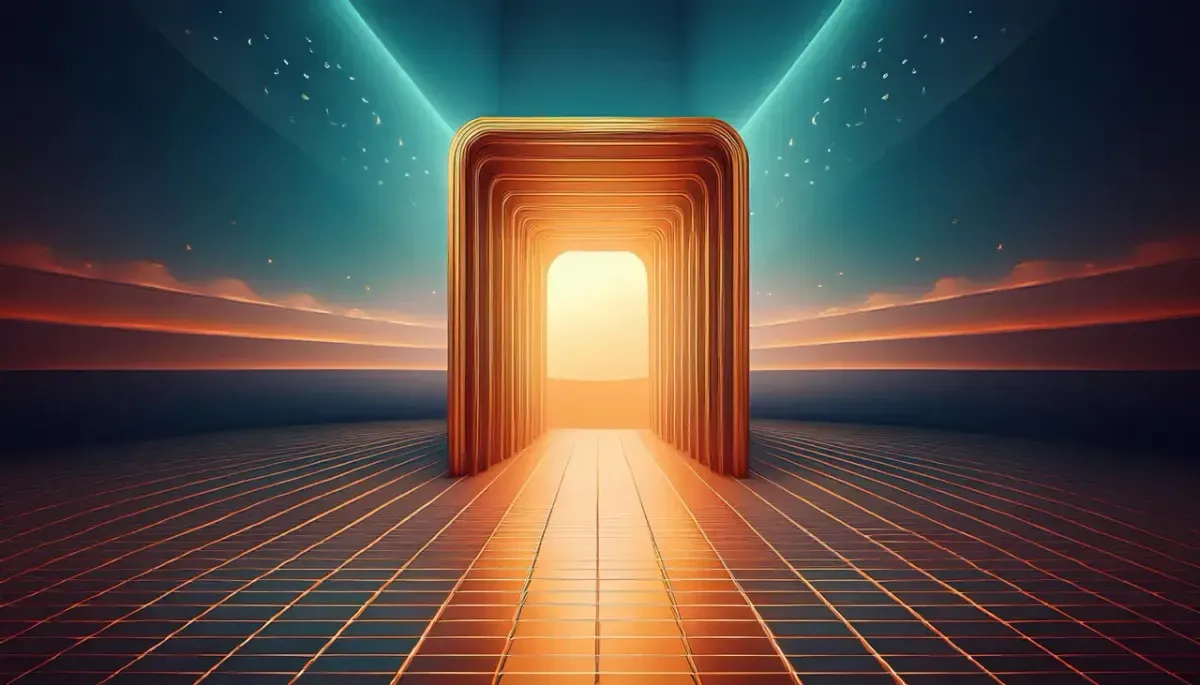
AI image generation has revolutionized how artists and designers explore creative concepts. These tools, like Adobe Firefly, are built with one primary objective: to serve the user’s vision.
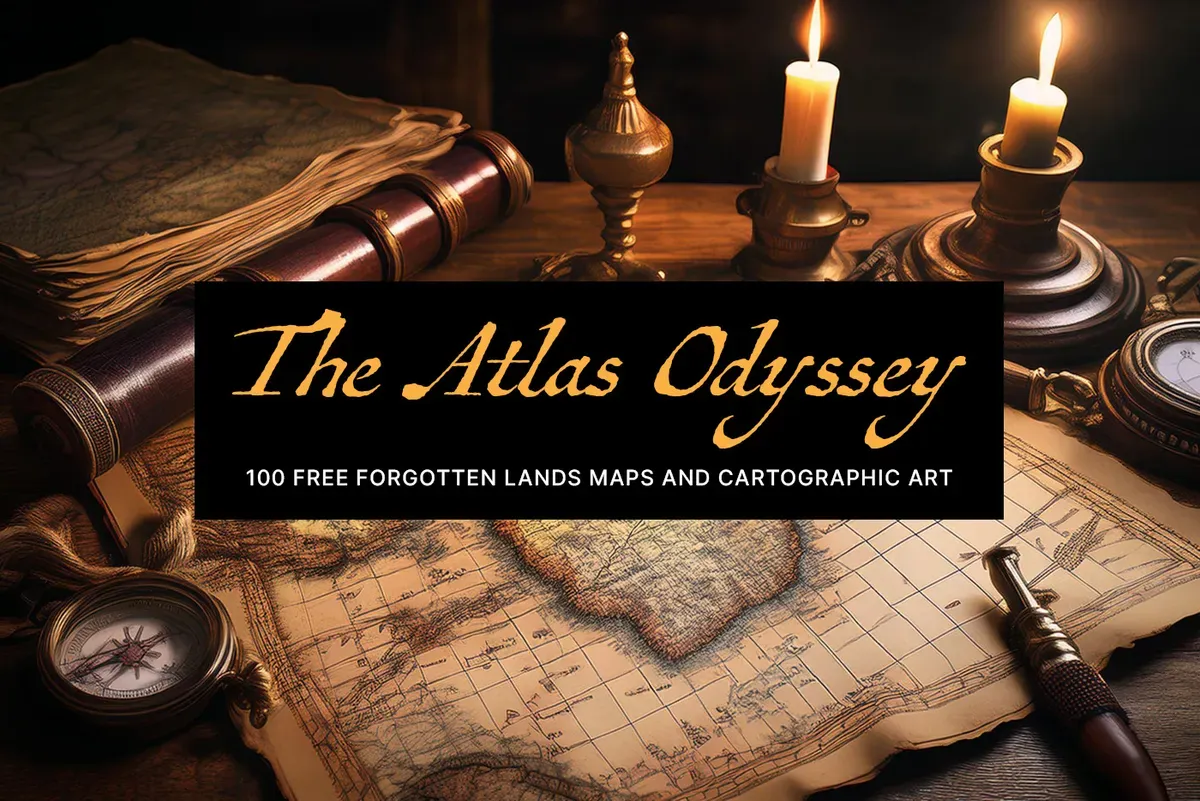
The free Atlas Odyssey collection features a captivating selection of vintage maps and cartographic art, designed to transport you into forgotten lands and distant realms.
Recent Tutorials




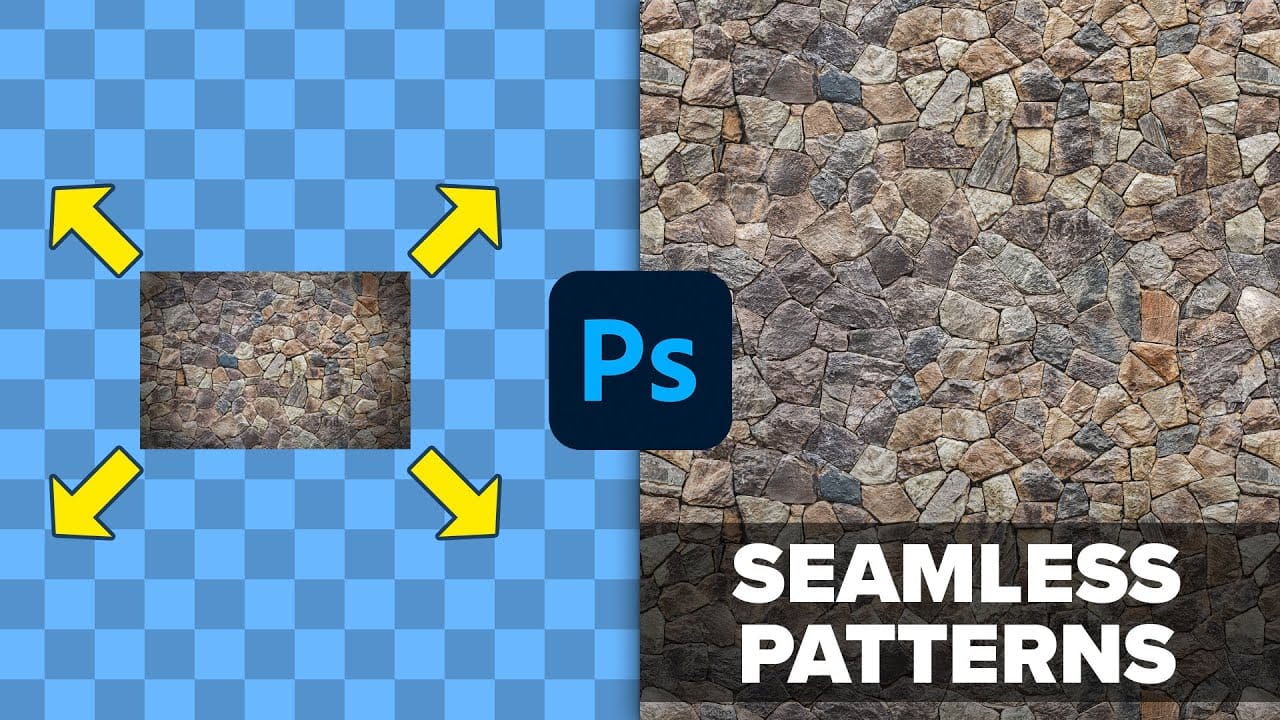



There's so much more to explore. View all new tutorials.
Inspiration Corner
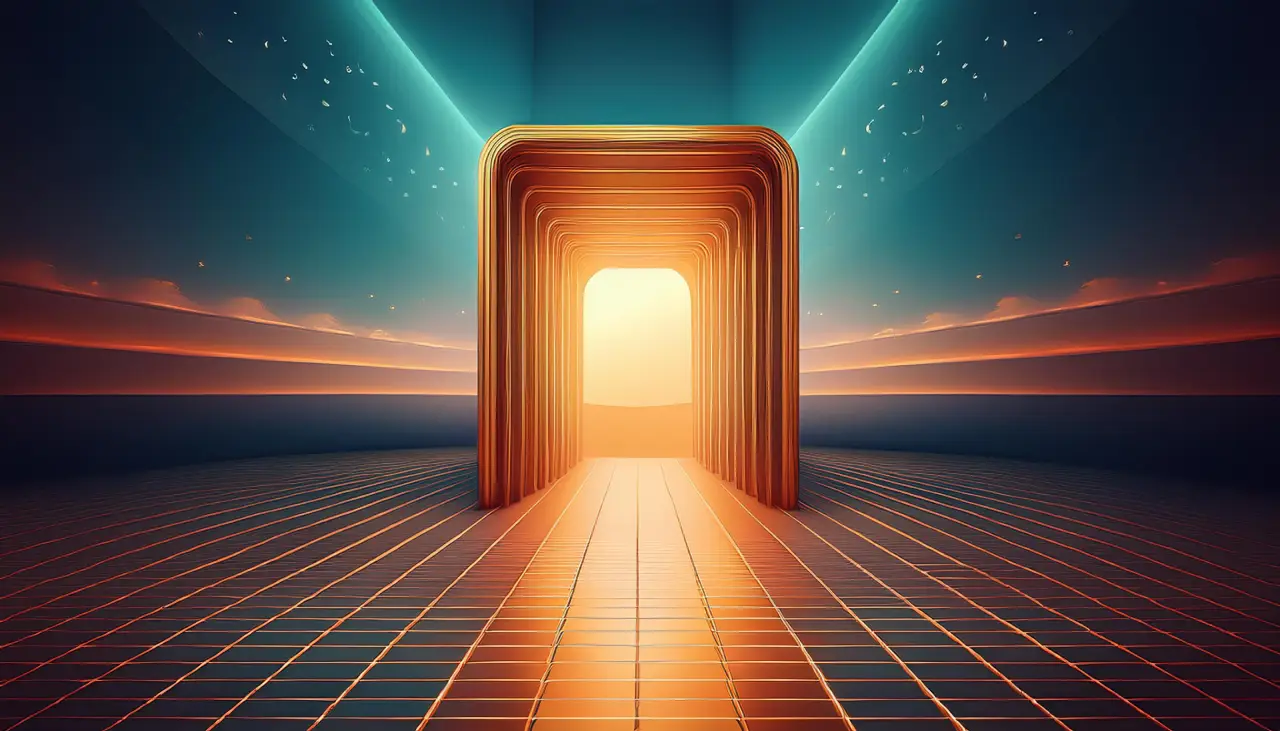
Explore our full collection of inspiring articles and AI images galleries.
Fantastic Freebies
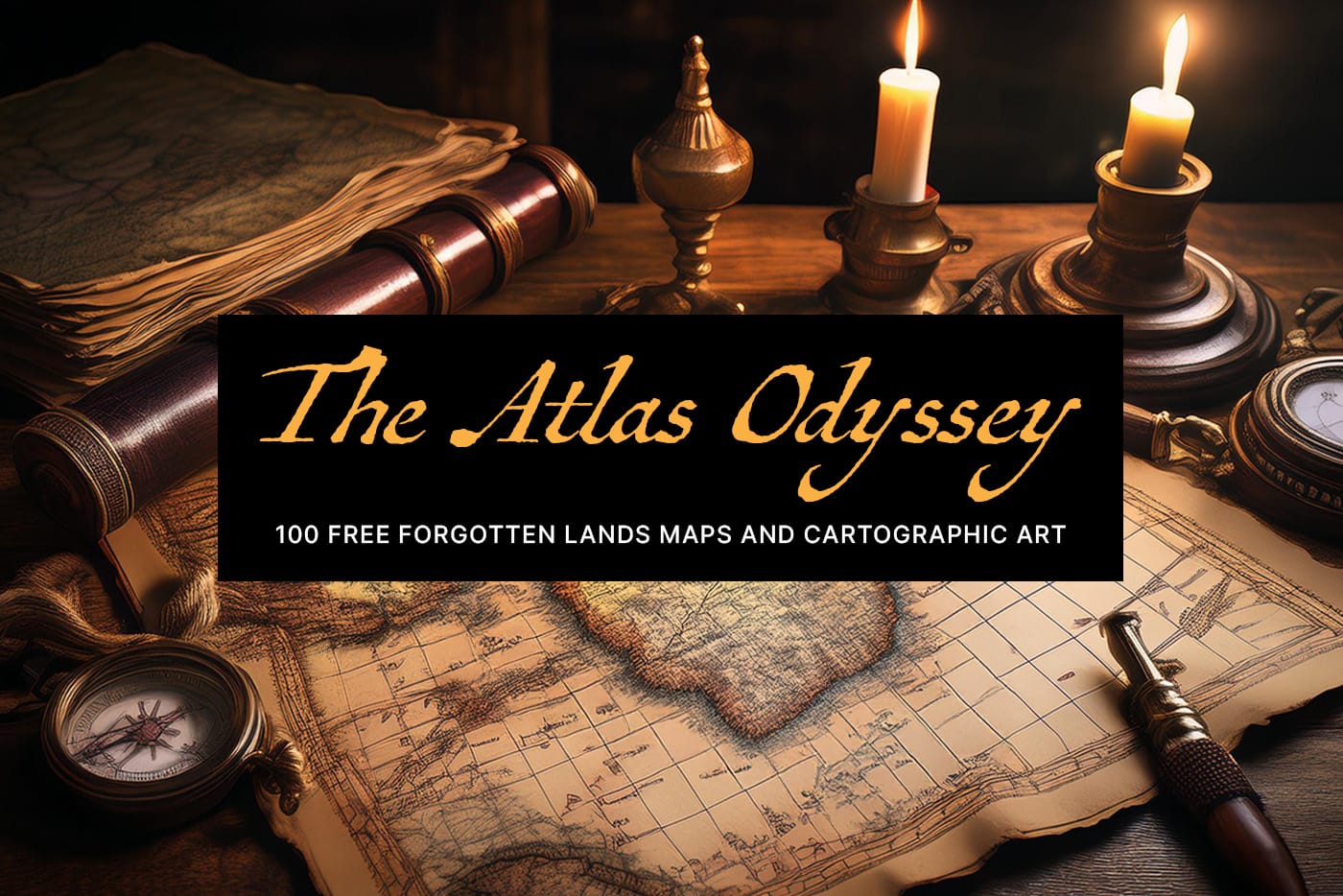

There's so much more to download for free. View all free downloads.

