New features in Photoshop 2023 part 3
Here are more new features in Photoshop 2023.
Live Gaussian Blur and Live Gradients, more useful than you can imagine. Let’s look at how to use these 2 tools. At the moment they are in the beta version of Photoshop, I’ll show you how to access it. In the future these will be moved to the “shipping” version of Photoshop, so you won’t need to load the beta in the future. As of this writing (Nov 3 2022) the live Gaussian Blur works only on Mac, but this will change. The Live Gradient works on both Mac and Windows.
As always, watch the short video as it doesn’t skip any steps and shows more info and tips than the written steps, which are purposefully left brief and uncluttered.
Accessing the Public Beta Of Photoshop
To download the beta go to your Creative Cloud app. On mac, its at the top bar, on Windows in in the bottom bar. If you don’t see it, download from Adobe.com.
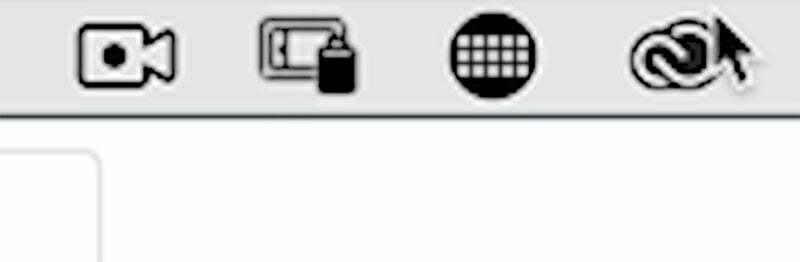
Scroll down and you will see Beta apps.
Click on Photoshop to download it. This will be installed next to your normal version Of Photoshop, so make sure you launch the correct one. I suggest making shortcuts in the dock for both.
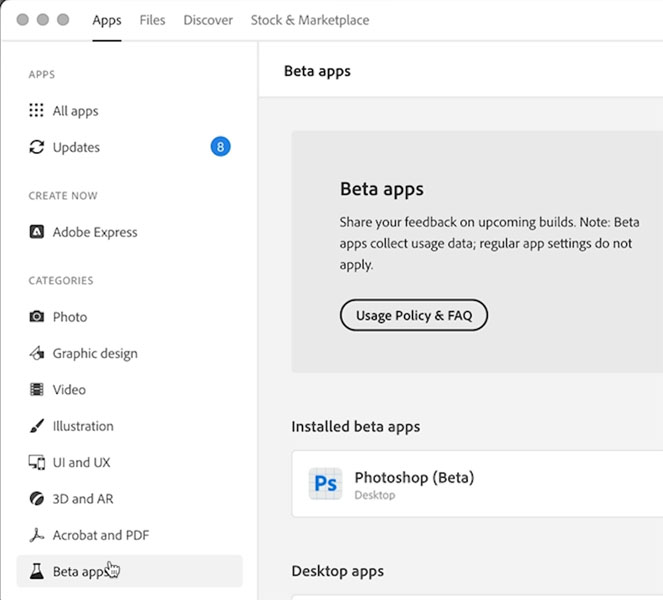
Live Gradients
Live gradients are a more modern way of working with gradients in Photoshop. You can do back to them and edit them anytime with the onscreen controls, powered by GPU.
Choose the gradient tool.
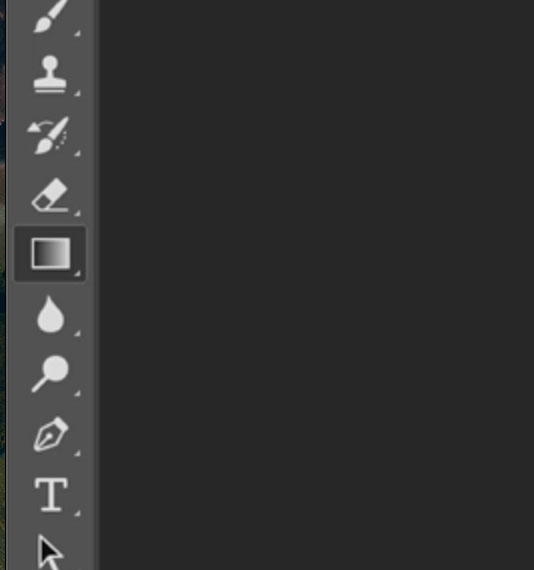
Make a vignette with gradients in Photoshop
Set foreground color to black. (Press D key)
Choose the foreground to transparent gradient.
Choose Radial gradient
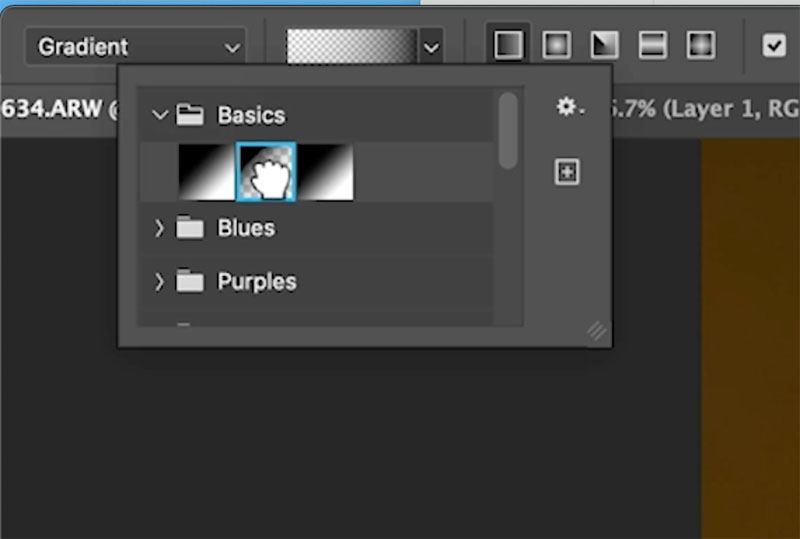
Drag over the image

At any time you can drag points to move the gradient or change its size,
Adjust the opacity in the Layers Panel to change the amount of Vignette. This is applied as a new Gradient Layer.

Darken the sky with linear gradient.
Change the gradient type to linear. drag down in the sky.
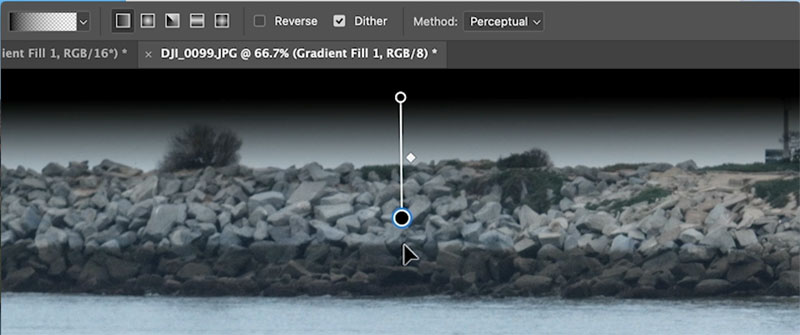
Click the black point to add a little color if desired.
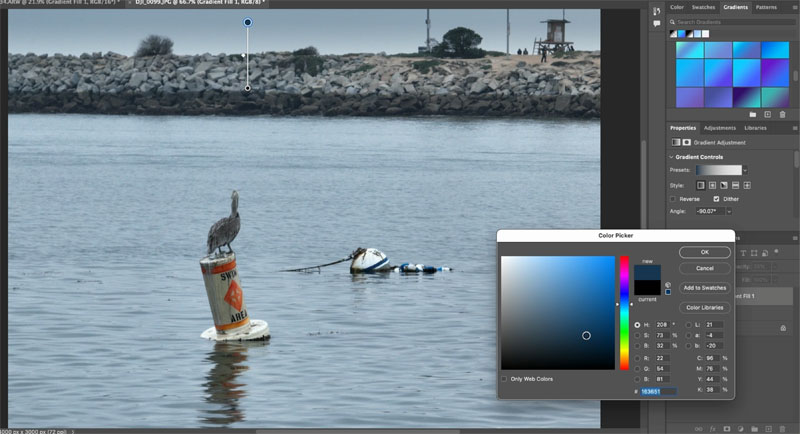
How to Live Gradients work – Feature tour
Lets see how these new gradients work,
Choose the gradient and drag as before (If you want to old gradients, needed for certain actions and recipes – choose Gradient in the tool bar and change it to Legacy gradient)
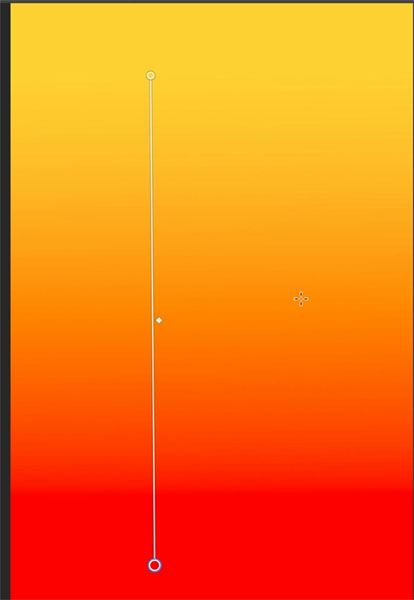
There is a small diamond, drag it to change the midpoint
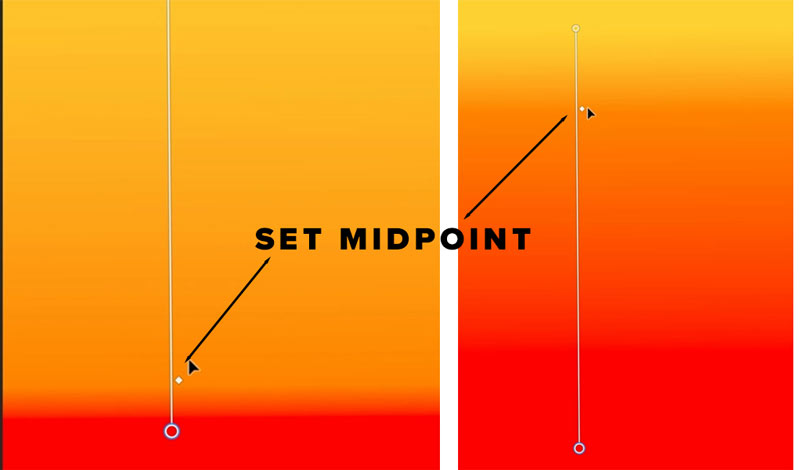
To add a new color to a gradient:
Hover over the line and see a + sign

Click to add a new point
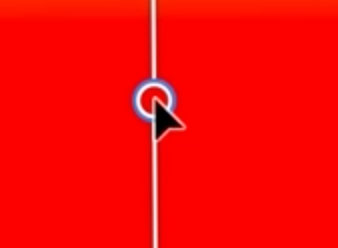
Double click the point to change its color.
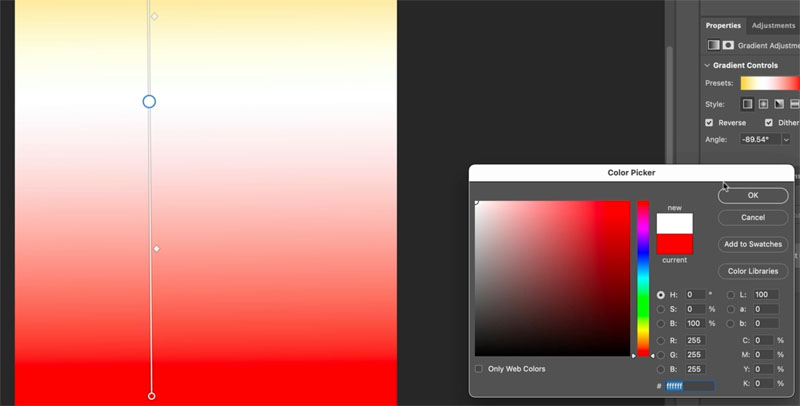
There are 5 different gradient types in Photoshop, here they are.
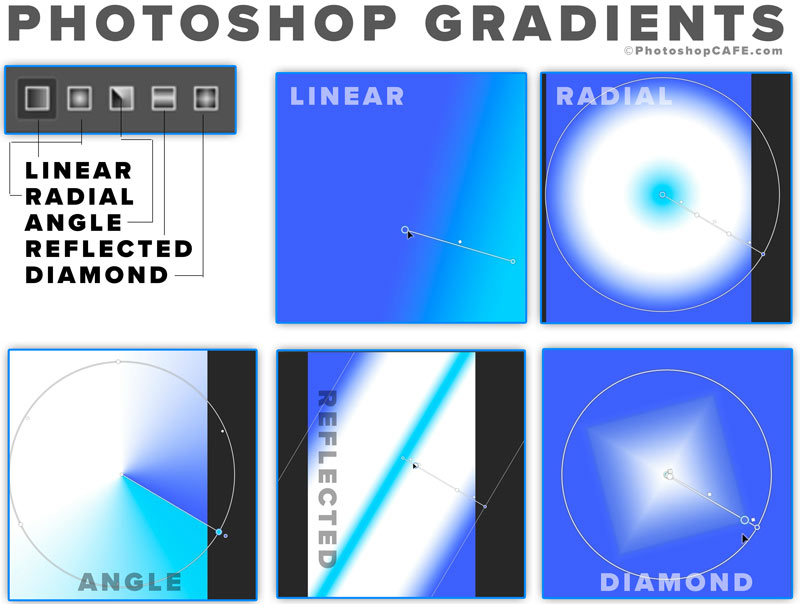
Live Gaussian Blur in Photoshop
The Live Gaussian blur works a little like the gradients. This allows you to change the settings of the filter in real-time onscreen.
You can also use special brushes to add or remove the blur where you want it.
Choose Filter>Blur>Live Gaussian Blur
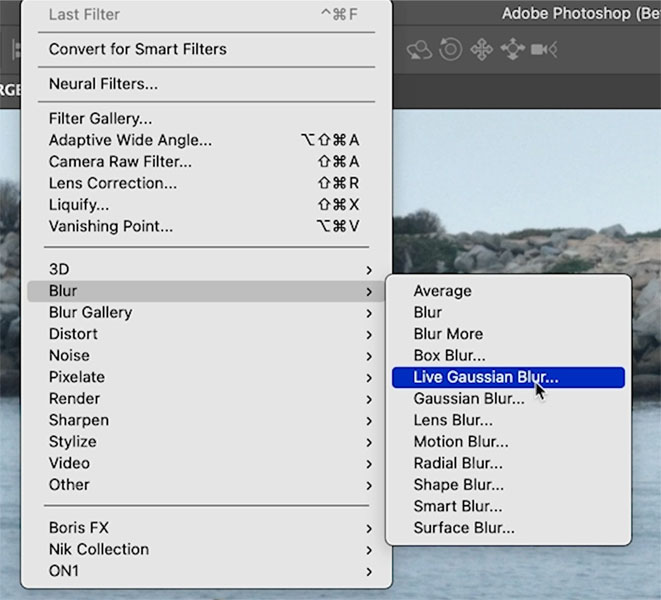
Change the Blur amount and it works like the old Gaussian Blur with this slider.
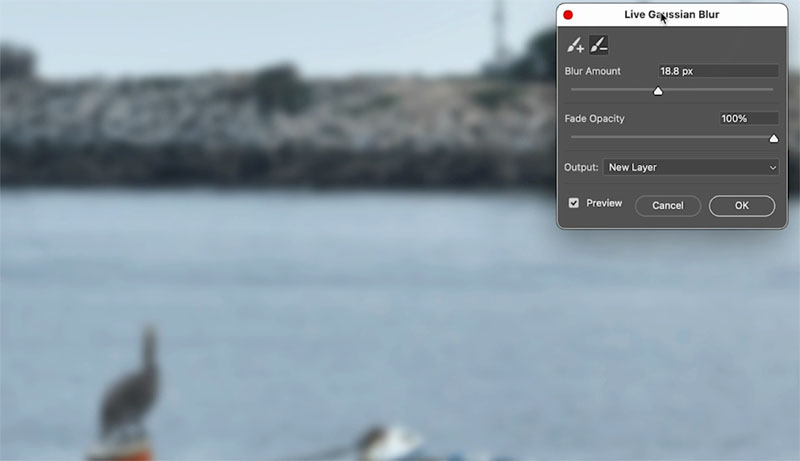
To Partially reduce the blur, change the brush opacity. In this case it’s 50% and paint with the – brush. (Or hold down option key for the opposite brush behaviour).
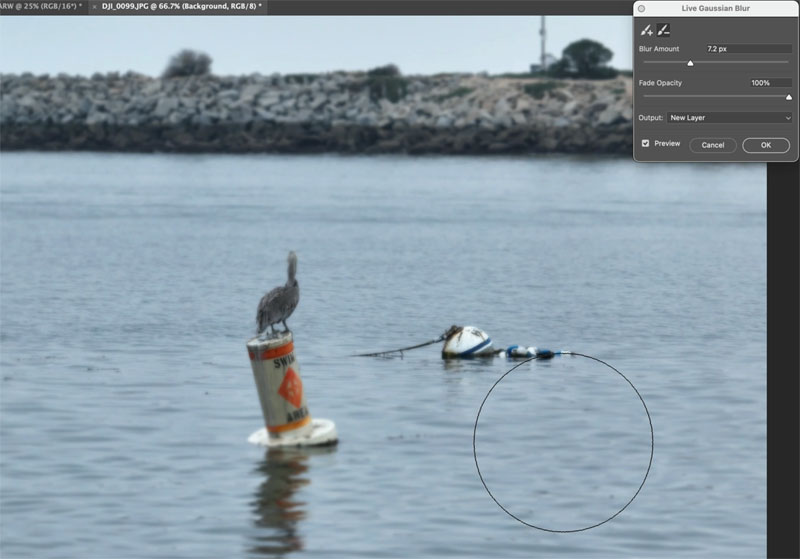
To completely remove the blur effect, change the opacity to 100% and paint out the blur.
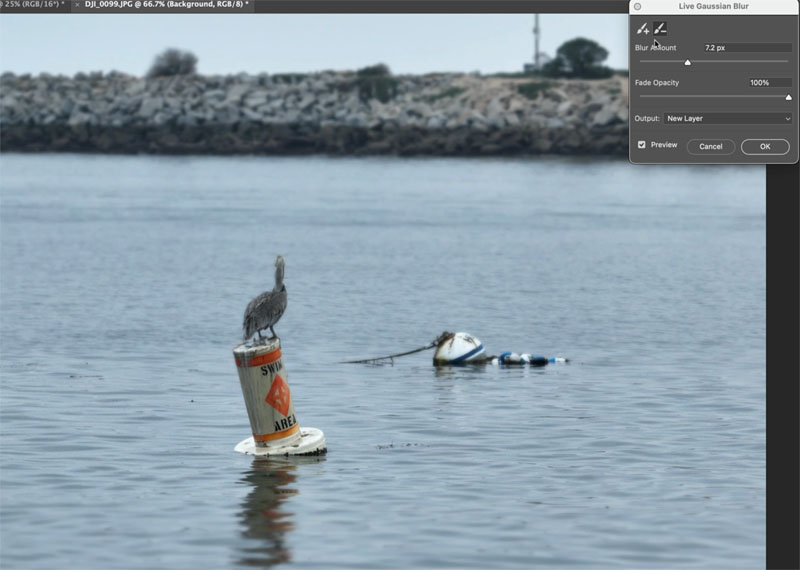
If you adjust the Fade Opacity, you can blend the blurred effect with the original, producing a Slide Sandwich effect. (Also known as Orton effect)
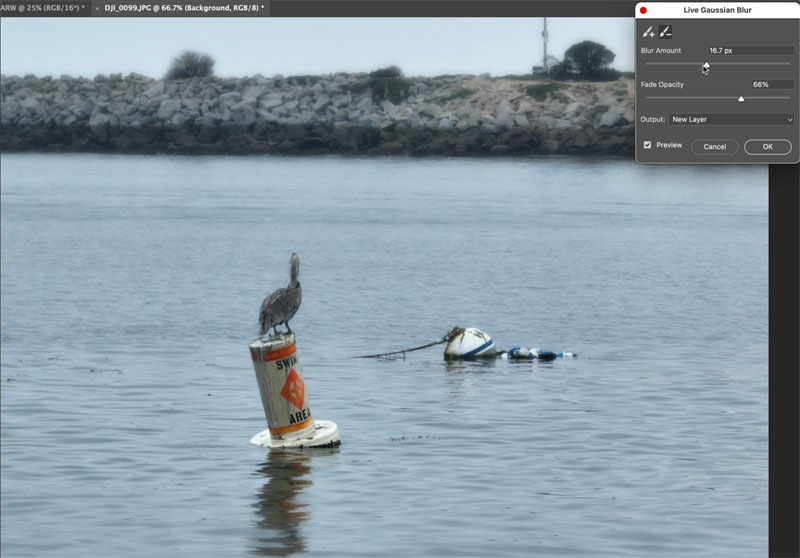
Here is another example I applied to a flower.

Here are other tutorials on the new Features in Photoshop 2023
New Photoshop 2023 features and Camera Raw new Features
Lightroom 2023 classic / Lightroom 12 new features
New Selection tools in Photoshop 2023
Check out more of my tutorial and don’t forget to sign up for our Photoshop Vault to get lots of free Photoshop goodies, including ebooks, presets, sky packs, brushes and more (If you are part of our Mailing List Community, you don’t need to sign up, the direct links are in every one of our weekly newsletters)
Thanks
Colin
The post Secret new features in Photoshop 2023 – Live gradient and live blur are useful, tutorial appeared first on PhotoshopCAFE.
