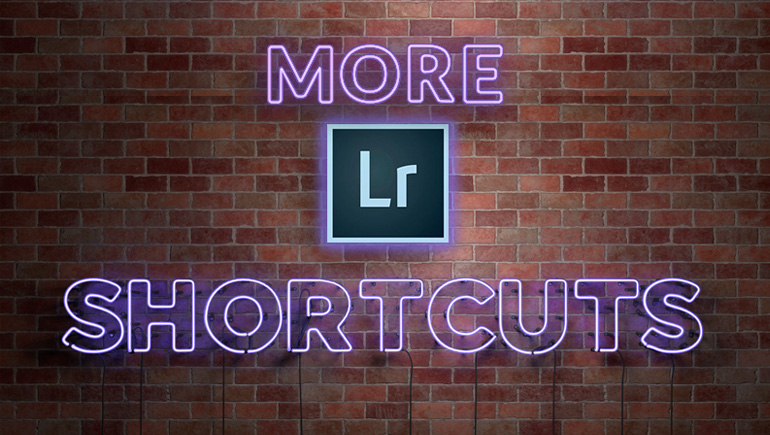
1. If you don’t like the results you’re getting from using the Spot Removal tool
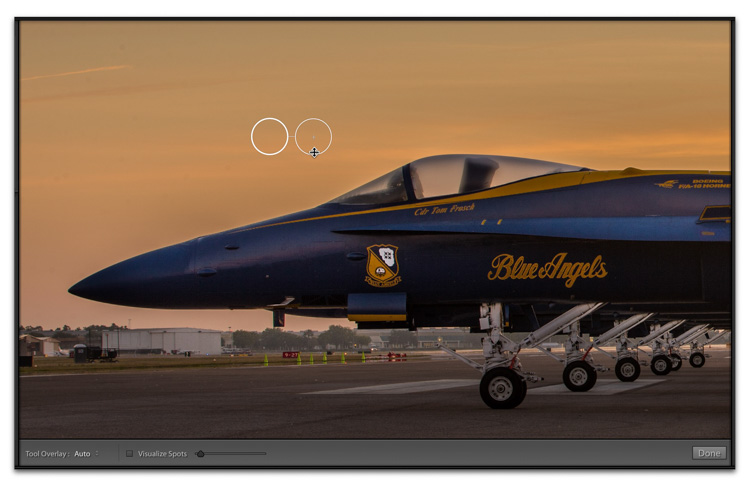
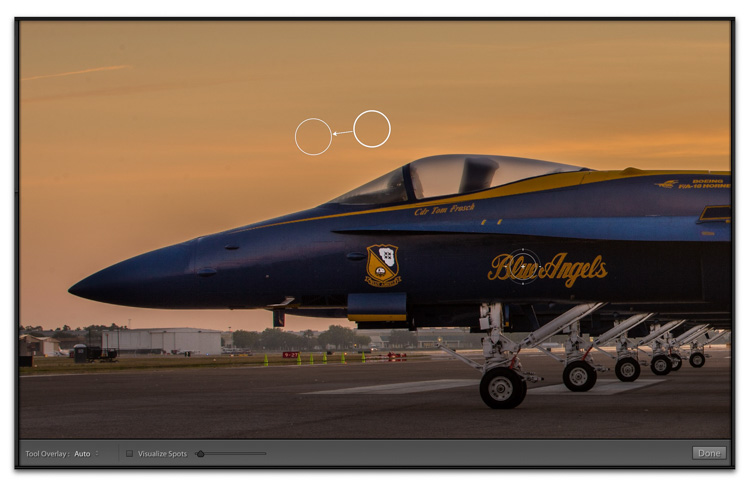
If you’re getting a result you don’t like, press the ” / ” key on your keyboard and it will try again, using a different sample area so you’ll get different (hopefully better) results.
2. Quickly Move Through Your Develop Module Sliders
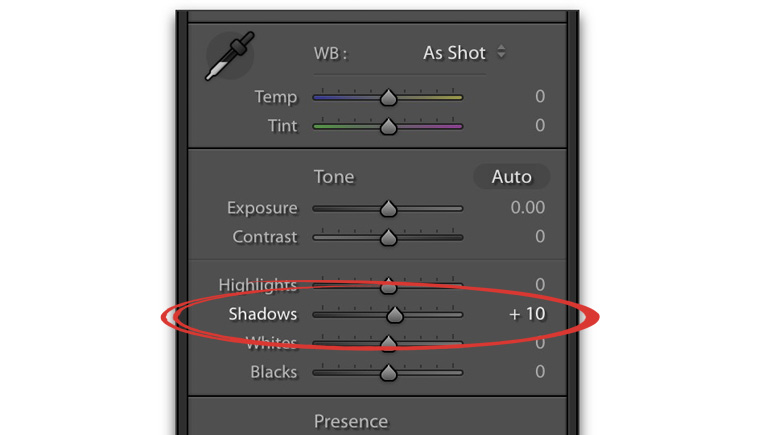
Pressing the period (.) key on your keyboard moves you through the various Develop Module sliders. The sliders highlight as you move to each slider, as seen above where Shadows is highlighted. When you get to the slider you want; pressing the + and – keys on your keyboard moves their value up or down.
3. Want a Cleaner View Of Your Image?


Press and hold “T” to temporarily hide the gray toolbar that appears below your image.
4. How to Quickly Reset All Your Adjustment Brush Sliders
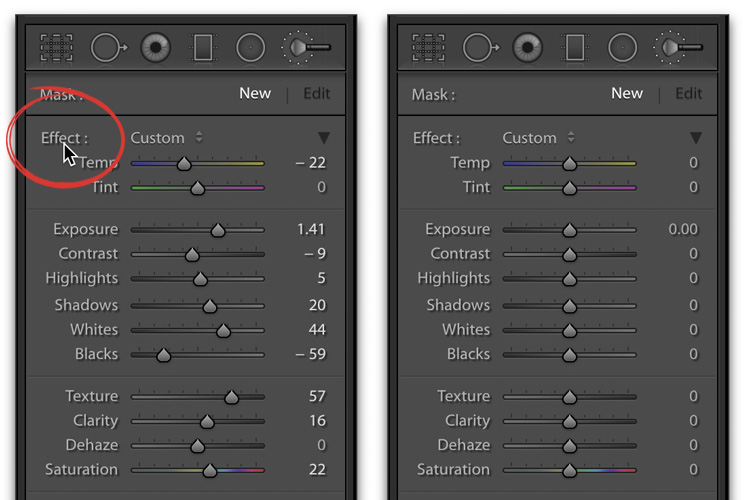
Double-click directly on the word “Effects” (shown circled here in red) to reset all the Adjustment Brush sliders to zero all at once.
5. You Can Paint Straight Lines
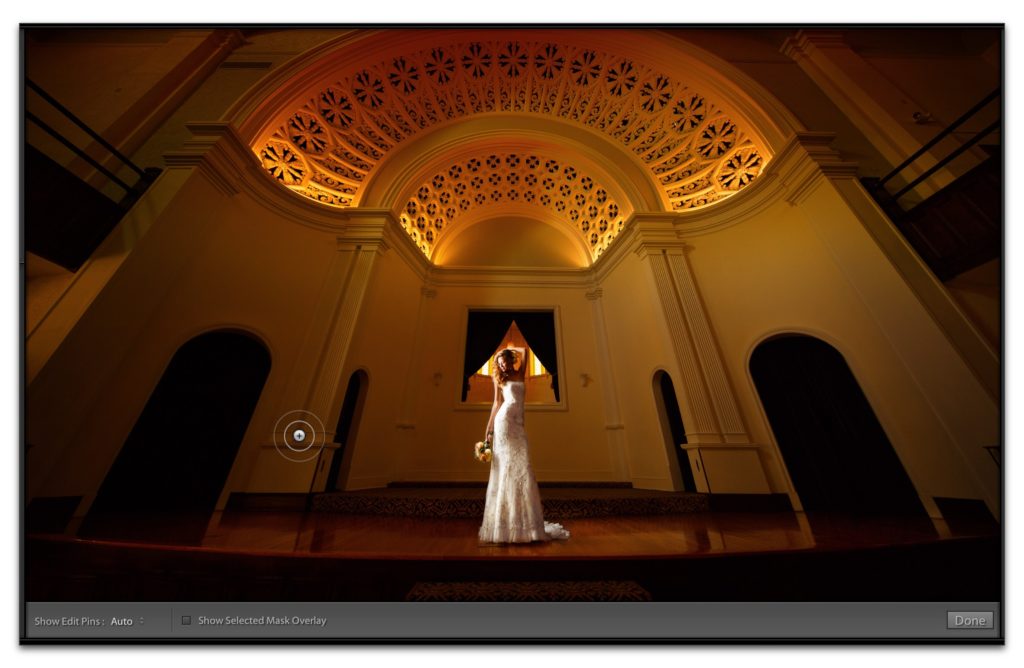
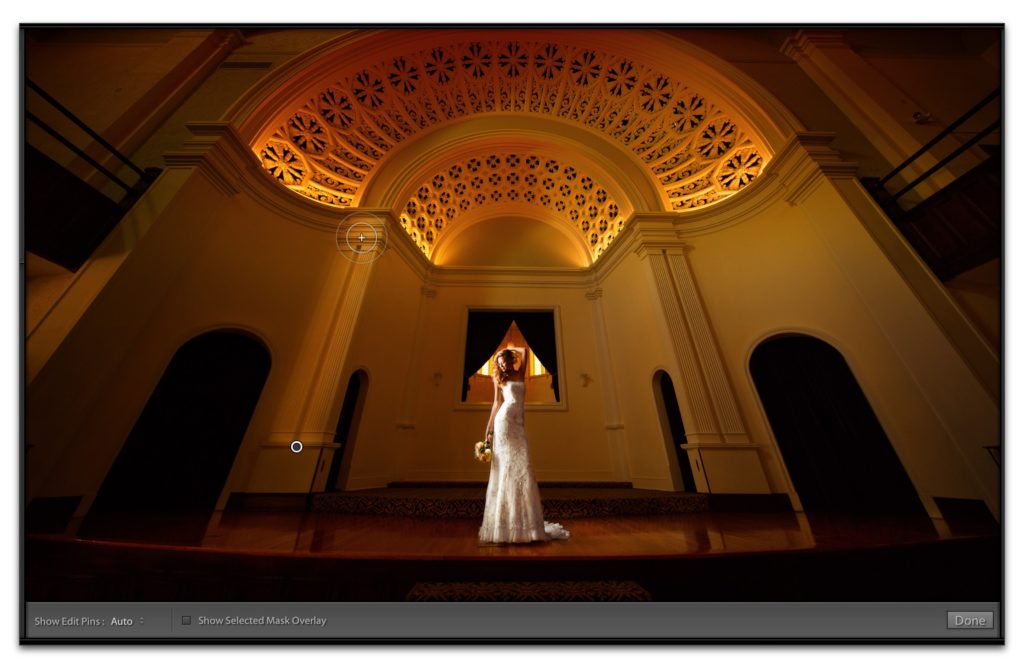
You can draw straight lines with the Adjustment Brush by clicking once with the brush where you want your line to start; now hold the Shift key, then click where you want your straight line to end, and it automatically draws a straight line between those places you clicked.
6. Another Quick Way to Change Your Settings
If you simply move your cursor over any slider, you can now adjust that slider using the up/down arrow keys on your keyboard. Want larger adjustment amounts with every click? Hold the Shift key, then use the Up/Down Arrow keys.
7. Change the Color of Your Adjustment Brush Mask


When you’re using one of the Brush tools, to see the mask you’re creating, press the letter O. To change the color of the mask, press Shift-O to toggle through the different color choices (white, green, red, and gray). This works for any of the brush-
Hope you found those helpful. 
Here’s a $100 Off Code for Vegas Photoshop World (but it’s only good today)
Our Early-Bird $100-off special ended last night, but I’ve got a special code for $100 off, so you get the same deal, but it’s only good for today!
Check out this video below to get you hyped, then head over to this link right here for $100 off tickets to the biggest,
Here’s wishing you an awesome week!
–Scott
The post Seven Little-Known Lightroom Keyboard Shorts appeared first on Lightroom Killer Tips.
