Well, it can help you with making your buying decision, anyway, and when it comes to lenses, I don’t think they’ve ever been more expensive than they are today. About the only thing more expensive is ink for your printer (my buddy always says, “How is it that home printer ink costs way more than a barrel of crude oil? What’s in that ink? Gold flakes?” But I digress.
Anyway, right now a lot of folks are buying lenses for their new mirrorless bodies, maybe replacing the lenses they had for their DSLR. For example, I have a Canon 24-70mm f/2.8 but for my DSLR, not a native mount for my mirrorless body, and B&H has them (but right now they’re backordered, which really doesn’t help this story, but stay with me).

Like all lenses these days, it’s not cheap at $2,300. The question is: Will I use it? Well, how much did I really use the old one (and what f/stops did I shoot it at? Maybe I don’t need an f/2.8 at all — maybe an f/4 would work just as well and it’s 1/2 the weight and 1/2 the price). These are both situations where Lightroom can help.
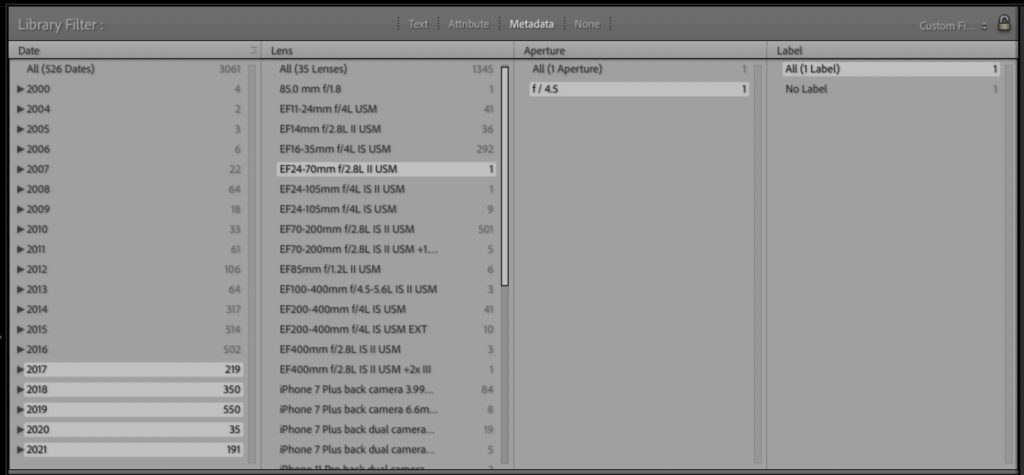
Here’s what to do: Go to the Library module and hit the backsplash key to bring up the Library module filters (seen above). Click on the Metadata tab up top and four columns will appear. Make sure the first column is set to Date (click and hold on the name of the first column at the top left of the column and a pop-up menu of choices will appear). Set the 2nd column to Lens. Set the third column to Aperture (as shown here).
Now, in the first column on the left, hold the Shift key and click on the last five years (as I’ve done here) to select all the photos from the past five years. Now, in the lens column, find your old 24-70mm in the list, click on it and to the right of it, it will show you how many shots you’ve taken (or at least, you’ve kept) with that exact lens in the past five years (in my case, it was 1 single photo. Obviously, I took more, but I only kept one). Now, look in the third column — I didn’t even take that one keeper at f/2.8. I took it at f/4.5.
Conclusion
Not only do I not need to buy the f/2.8 version of that lens — and not only do I not need to buy the f/4 lens in the first place, I need to SELL my existing 24-70mm f/2.8 lens, because for the past five years I’ve been barely using it, and when I did, I didn’t even shoot it at f/2.8. This is the kind of stuff Lightroom can tell you, instantly, and it could save you thousands when it comes time to get some new glass. Hope you found that helpful.
Incredible Aviation Photography Opportunity with Moose Peterson
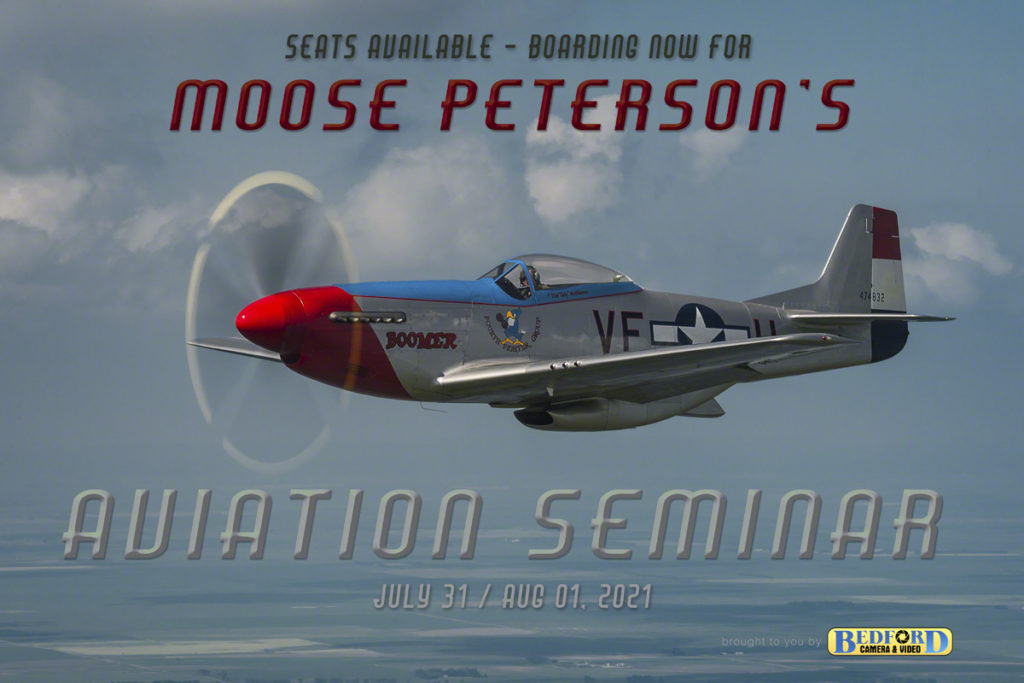
Can you imagine spending a couple of days with the man who literally wrote the book on aviation photography at a live seminar? If you’re into aviation photography, this is just an incredible opportunity to learn from the very best. More details and tickets right here.
Revelation of the Month
This has nothing to do with Lightroom or photography, but I do believe that tater tots are such an incredibly perfect food, that one has to believe they were probably brought here by aliens in an act of benevolence to help further mankind and the human race in general. Who’s with me here?
Hope you all have a fantastic weekend, and we’ll catch you back here on Monday. Cheers. 
-Scott
P.S. We have officially announced the “Photoshop World Conference” is back — three days, all online, with your favorite Photoshop World instructors. More details over on my blog today, or over at photoshopworld.com. It’s August 30-Sept 2nd, 2021. And yes, there’s a full Lightroom track throughout! Awwww, yeah! 
The post Thinking of Buying an Expensive f/2.8 lens? Lightroom Can Help appeared first on Lightroom Killer Tips.
