This is a great tip (and one I did not know) from Adobe’s own Rikk Flohr who posted this as a comment here on my post about how to find Lightroom’s hidden “Reset Preferences” button. Here’s Rikk’s comment;
If, for some reason, you are unable to launch Lightroom Classic to access the Preferences dialog, there is a KBSC [keyboard shortcut] reset on launch you can use.
This procedure works for both Lightroom Classic and Lightroom Desktop.
Note: If you are using Lightroom Desktop, it can change your local storage location. Please review this setting after resetting preferences.
Reset Procedure:
1. Close Lightroom.
2. Hold down [Alt/Opt]+[Shift] while restarting Lightroom.
3. Overwrite the Preferences when prompted by the dialog.
4. Close Lightroom.
5. Restart Lightroom.
I had no idea. Thanks, Rikk! 
Next week, it’s the Wildlife Photography Conference (and you’re invited)
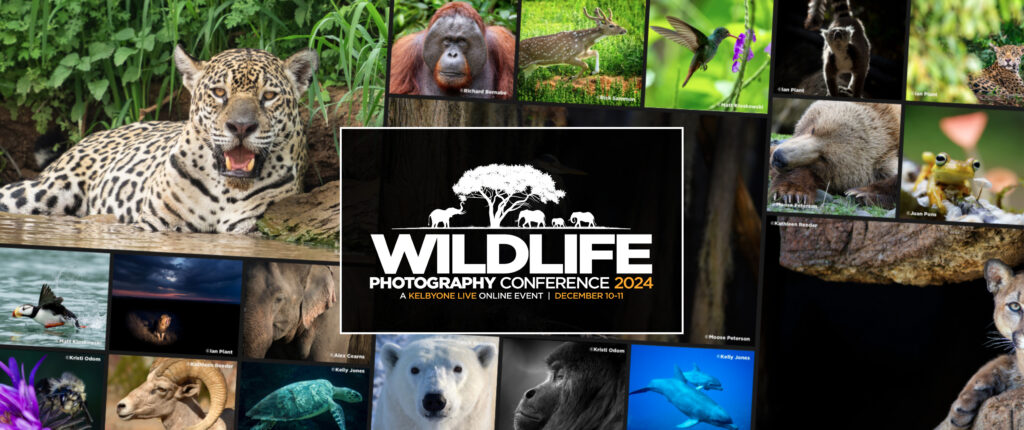
It’s here next week – Dec. 10-11, 2024 (Tuesday and Wednesday), but we kick the conference off a day early on Monday with a special pre-conference session from the brilliant teacher and photographer Rick Sammon called “WILDLIFE PSYCHOLOGY, PHOTOGRAPHY & PHILOSOPHY” and you don’t want to miss it.
The conference is two full days, two training tracks, it’s all online, and everyone’s invited to spend a few days with us learning, laughing, and making new connections.
Plus, you get access to the entire event to stream live on-demand for an entire year!

We’ve put together an absolutely top-notch team of instructors — some of the most passionate, gifted communicators, who are there for one reason — to help you take your wildlife photography up a big notch. Here’s a peek at who’s teaching:
- Richard Bernabe (@bernabephoto)
- Scott Bourne (@bourne.scott)
- Colby Brown (@colbybrownphotography)
- Alex Cearns (@houndstoothstudiobyalexcearns)
- Kelly Jones (@kellyjonesunderwater)
- Matt Kloskowski (@mattkloskowski)
- Erik Kuna (@erikkuna)
- Kristi Odom (@kristiodom)
- Moose Peterson (@moosepeterson)
- Ian Plant (@ianplantphoto)
- Juan Pons (@jpons)
- Kathleen Reeder (@kathleenreeder)
- Rick Sammon (@ricksammonphotography)
- Jonathan & Angela Scott (@thebigcatpeople)
This event is packed with expert-led inspiration and insights for every wildlife photography niche. Sign up today to secure your spot and save $150 (here’s the link for tickets and more details).
Have a great weekend, everybody! #GoBucs!
-Scott
The post What To Do If Lightroom Won’t Launch appeared first on Lightroom Killer Tips.
