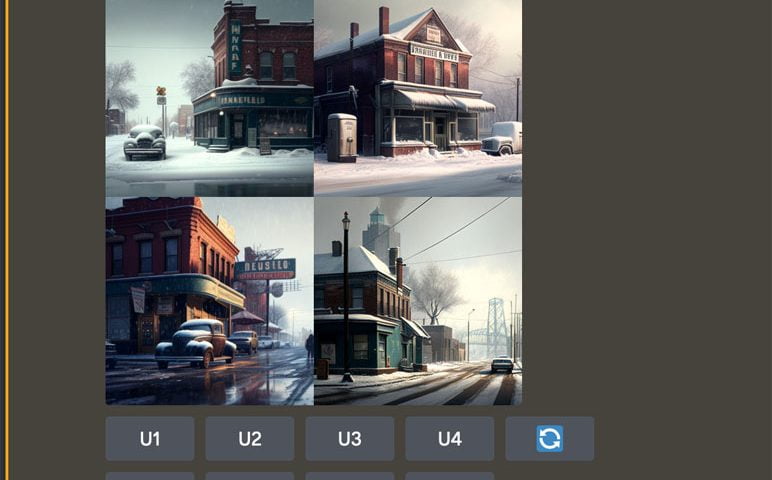In this tutorial, you will discover how to create a striking paint-dripping effect using Adobe Photoshop. This guide breaks down the process into clear, manageable steps, making it easy for you to follow along, regardless…
View More How to create a dripping paint text effect in PhotoshopTag: digital art
Using AI to Create Seamless Patterns For Photoshop
This Photoshop tutorial guides you through creating a seamless pattern using AI technology. By combining Adobe Firefly with Photoshop, you can generate unique pattern designs that can be easily transformed into usable patterns for your…
View More Using AI to Create Seamless Patterns For PhotoshopWill artists be replaced by AI Art? Mid Journey and Chat GPT. What I think
Hey, guys, how you doing? It’s been a while since we’ve sat down and we’ve had a chat. And everybody is talking about AI and its future on art and photography. So why don’t we…
View More Will artists be replaced by AI Art? Mid Journey and Chat GPT. What I thinkOne-click Van Gogh Digital Painting in Photoshop
In this detailed tutorial, Pixivu demonstrates how to transform a photo into a digital painting masterpiece with just a few clicks using Adobe Photoshop. By leveraging smart objects and a variety of filters, you can…
View More One-click Van Gogh Digital Painting in PhotoshopHow to make Double Exposure with custom brushes in Photoshop
How to make a better double exposure in Photoshop The double exposure is a great digital art technique and it’s very popular, because you can get really high end looking results with a small amount…
View More How to make Double Exposure with custom brushes in Photoshop