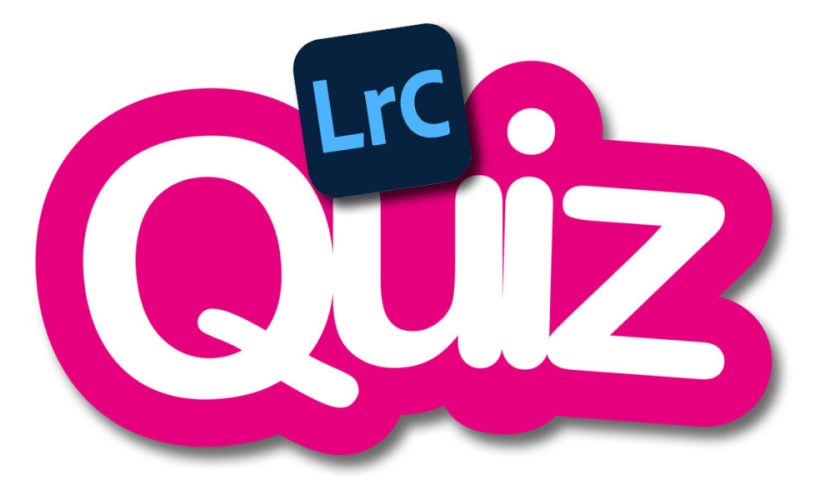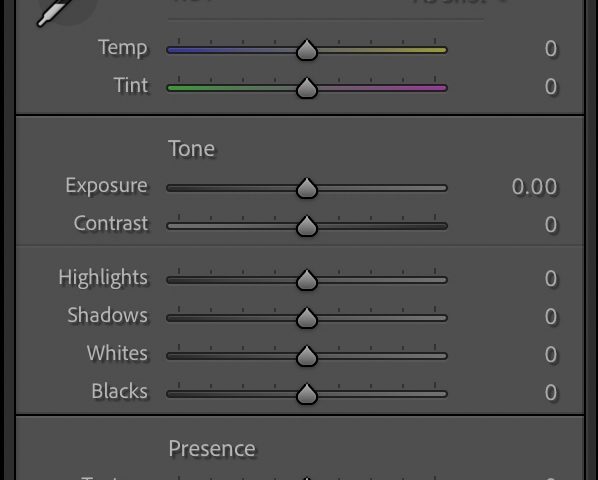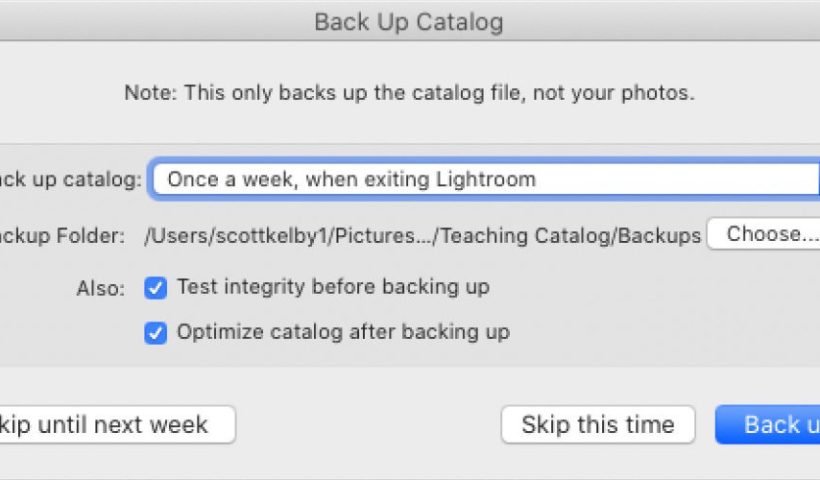Do you know where your catalog is tonight? A lot of us don’t – we know it’s “somewhere,” but if you want the best performance from Lightroom, you hear us talking again and again about how…
View More How To Find Out Exactly Where Your Lightroom Classic Catalog is Actually StoredTag: Featured
Work Smarter and Faster Using Lightroom’s ‘Solo Mode’
Solo Mode is one of the biggest time-savers and frustration avoiders in all of Lightroom, and it has the power to speed your entire workflow — all you have to do is turn it on.…
View More Work Smarter and Faster Using Lightroom’s ‘Solo Mode’10 Lightroom Classic and Lightroom Tips
This year is quickly coming to a close and I wanted to leave a series of my favorite tips for Lightroom Classic and Lightroom to help you end on a good note or start next…
View More 10 Lightroom Classic and Lightroom TipsTest Your Lightroom Classic Knowledge With This 10-Question Quick Quiz
It’s the holiday season – let’s have some fun today. I put together a quick quiz to test your Lightroom knowledge (this is for Classic users). This is NOT an open-book (errr, open Lightroom test), so…
View More Test Your Lightroom Classic Knowledge With This 10-Question Quick QuizBusting Common Myths About Lightroom
Terry’s video on this is getting lots of buzz, and if you watch you – you’ll be amazed at what you’ll uncover (and what shines a lot upon). This is REALLY good stuff! Check it out…
View More Busting Common Myths About LightroomWhy You Usually Can’t Apply More Than One Lightroom Preset
When I get the question, “Can I apply more than one Lightroom preset?” the answer kinda stinks because it’s “Well, probably not, but maybe. It just depends.” (By the way, “it just depends” is my…
View More Why You Usually Can’t Apply More Than One Lightroom PresetIt’s “Delete Your Outdated Lightroom Catalog Backups” Monday!
Just a quickie, but it’s kinda important — especially if you’re working on a laptop or a desktop computer where you’re constantly running out of free space. I am officially declaring today ‘Delete Your Outdated Lightroom…
View More It’s “Delete Your Outdated Lightroom Catalog Backups” Monday!If You Missed Our “Photographers Fast Track” Webinar, We’re Doing it Again Today (Free!) Live at 1 pm ET
Today I’m doing a Webinar about the secrets many photographers don’t want to share with you, and it’s part of our kick off for our “Photographers Fast Track” at KelbyOne (which is already a huge…
View More If You Missed Our “Photographers Fast Track” Webinar, We’re Doing it Again Today (Free!) Live at 1 pm ET