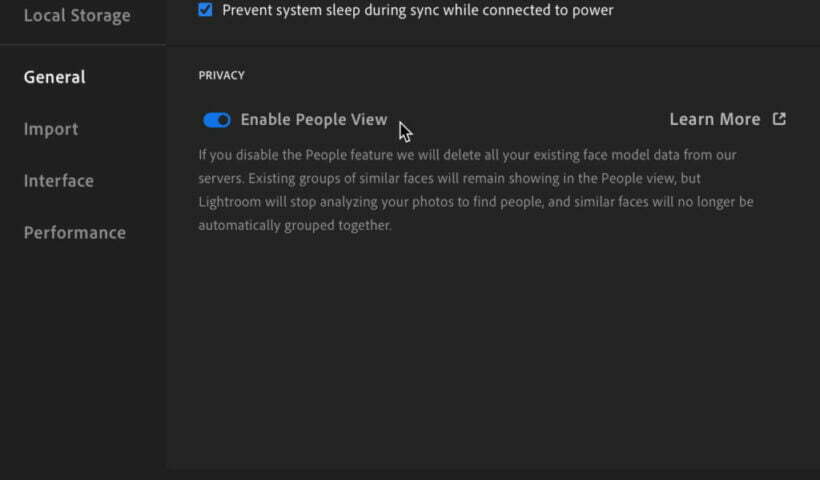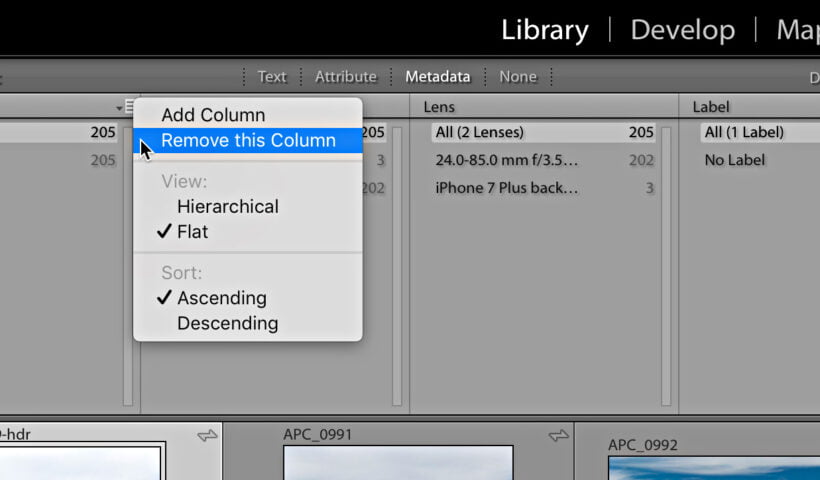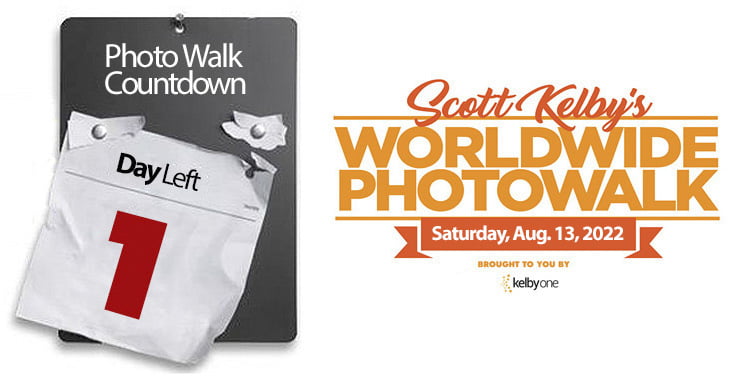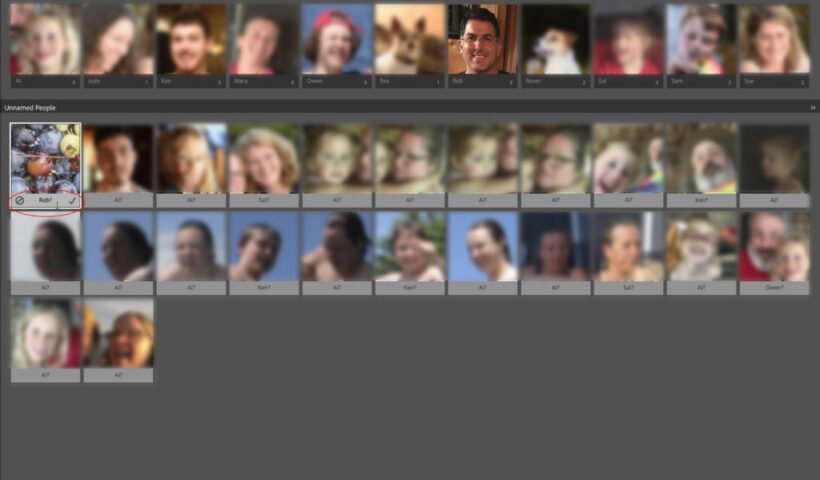And, of course, it features Lightroom guru (and Adobe evangelist), Mr. Terry White. Check it out: How cool is that!!!! Thanks, Terry! This next video was put together by Adobe… …and it’s about the woman…
View More Killer Lightroom Tip If You Don’t Have GPS in Your Camera, But Want Your Images Added To Lightroom’s MapTag: Featured
Finding People in Lightroom (cloud)
Previously, we looked at how the facial recognition function, aka People View, worked in Lightroom Classic. I figured it would be useful to examine how the facial recognition function works in the cloud based Lightroom…
View More Finding People in Lightroom (cloud)How To Use Lightroom’s ‘Guided Edit ‘For Fixing Perspective Issues
Back when I did my online course called “A Photographer’s Guide to Chicago,” one of the locations I talked about was a parking garage where you could shoot down on an intersection of the “L” (Elevated trains).…
View More How To Use Lightroom’s ‘Guided Edit ‘For Fixing Perspective IssuesHow ‘Bout Some Timesaving Lightroom and Photoshop Shortcuts?
Terry White is live today with some really helping, timesaving (and frustration-saving) Lightroom and Photoshop shortcuts. It’s LIVE today at 11:00 AM EDT, but you can’t watch live (below) the replay will be available right…
View More How ‘Bout Some Timesaving Lightroom and Photoshop Shortcuts?August Update to Lightroom Classic, Lightroom, and Camera Raw
Adobe released an update for Lightroom Classic (v11.5), Lightroom desktop (v5.5), Lightroom mobile (v7.5), and Camera Raw (v14.5), and while it is mostly an update with bug fixes (always welcome) and new camera and lens…
View More August Update to Lightroom Classic, Lightroom, and Camera RawImportant Last-Minute Tips For Tomorrow’s Worldwide Photo Walk
Tomorrow, in cities all over the world, my 13th Annual World Wide Photo Walk for the Springs of Hope Orphanage kicks off, and by tomorrow night, collectively, we will have taken literally millions of photos and, with any luck,…
View More Important Last-Minute Tips For Tomorrow’s Worldwide Photo WalkFinding People in Lightroom Classic: Part 2
Following up from last week’s post on using People view, let’s wrap things up. I’m a Blueberry As LrC indexes what it thinks are faces there will absolutely be some complete fails at recognizing a…
View More Finding People in Lightroom Classic: Part 2I’m Off To London and Scotland
Only 5 days until my 13th Annual Worldwide Photo Walk, and today I’m off to London (heading there first before I take the train up to Edinburgh on Friday to lead a local Photo Walk…
View More I’m Off To London and Scotland