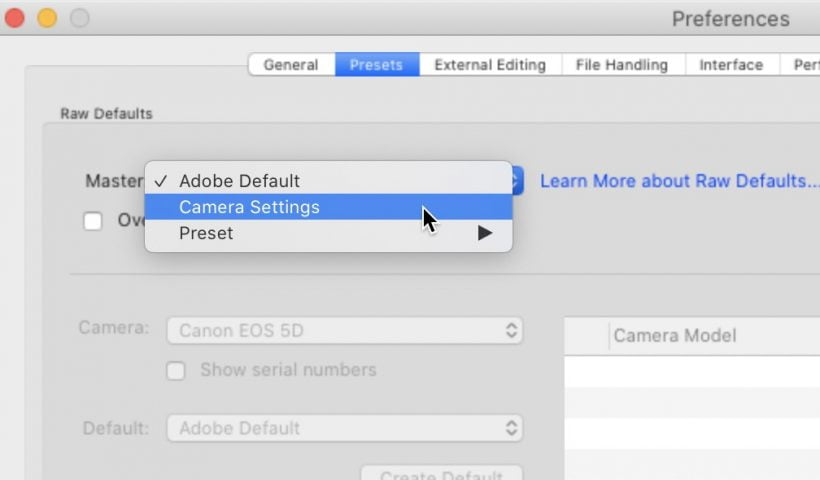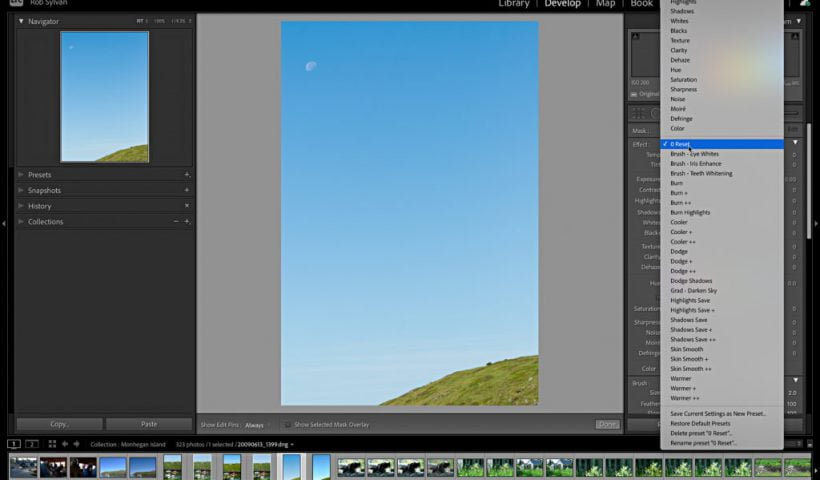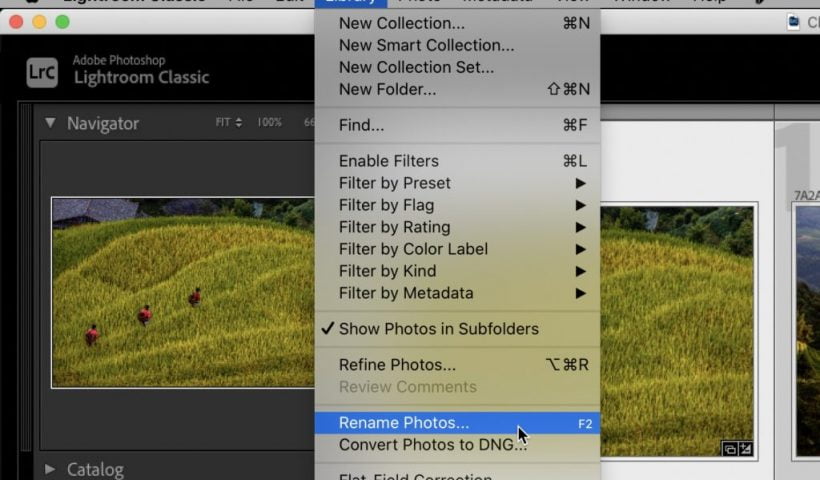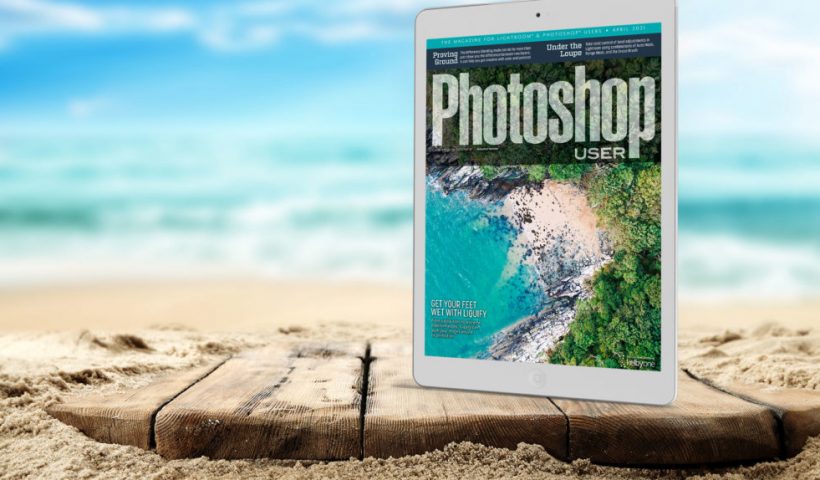Really great video today from Terry White on one of my favorite features in Lightroom Classic — one I’ve been using for many years, and I find it so helpful (well, both of them —…
View More How to Pick Your Favorite Shots Faster in Lightroom ClassicTag: Featured
Making the Most of Local Adjustments and Their Masks
Being able to adjust specific regions of our photos without leaving Lightroom Classic is a huge time saver, but there are some nuances to the tools that you’ll want to keep in mind. [Editor’s note,…
View More Making the Most of Local Adjustments and Their MasksShooting Raw and Want to Keep The Picture Style You Chose In Camera? Here’s How.
For most of Lightroom’s life, if you shoot in Raw and set a Picture Style in your camera (Canon calls them ‘Picture Styles.’ Nikon calls them ‘Picture Controls,’ Sony calls them Creative Styles, and so…
View More Shooting Raw and Want to Keep The Picture Style You Chose In Camera? Here’s How.Getting Rid of Green and Purple Fringe Using Lightroom’s Defringe Eyedropper
This one works in either Lightroom Classic or ‘LR cloud’ and it’s a great tool for getting rid of those nasty green and purple or magenta fringe around the edges of things (it’s a common…
View More Getting Rid of Green and Purple Fringe Using Lightroom’s Defringe EyedropperTransfer Local Adjustment Presets to Camera Raw
Ever since Lightroom Classic (LrC) and Adobe Camera Raw (ACR) began sharing develop presets I’ve found myself using ACR more and more, such as when sending a copy as a smart object from LrC. However,…
View More Transfer Local Adjustment Presets to Camera RawHow To Rename Your Photos Without Lightroom Losing Track of Them
If you go on your computer, open a folder full of images, and change their names, Lightroom Classic loses track of those images because it tracks them by their name. It’s looking for an image…
View More How To Rename Your Photos Without Lightroom Losing Track of ThemHow To Make Your “Grass Greener” in Lightroom
Terry White is back with an awesome Lightroom tutorial (he’s doing this on Lightroom mobile, but it works the same way in Classic or LC cloud), and while the title is making the grass greener,…
View More How To Make Your “Grass Greener” in LightroomThe April 2021 Issue of Photoshop User Is Now Available!
The April 2021 issue of Photoshop User is now live on the KelbyOne site and KelbyOne Mags for iOS and Android. In this issue, from subtle edits to extreme transformations, Liquify can push your images around to perfection, plus get creative…
View More The April 2021 Issue of Photoshop User Is Now Available!