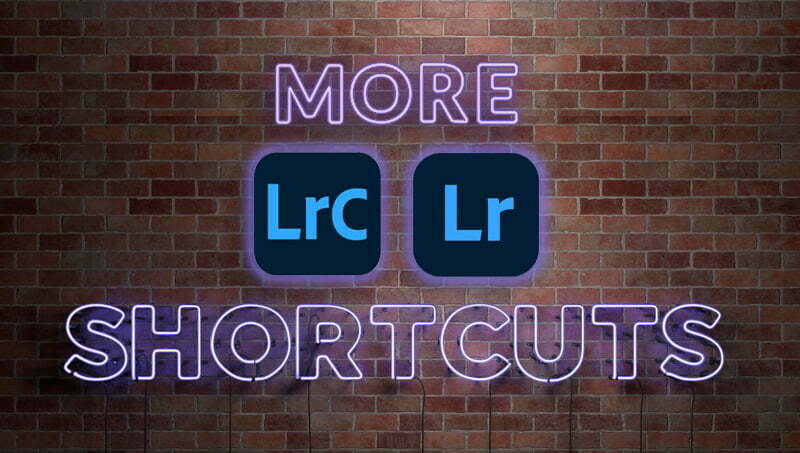Here are 10 I use every day to speed up my work and get things done. Here we go: If you make a mistake or spill over the edges while painting with the Masking Brush,…
View More 10 Lightroom Shortcuts I Use Every DayTag: Keyboard Shortcuts
Ten of My Favorite Lightroom Masking Shortcuts
Here they are – my top 10 favorite Masking shortcuts (in no particular order): Shift + O toggles you through the different Mask colors (you’re not stuck with just that red tint overlay). When you’re using…
View More Ten of My Favorite Lightroom Masking ShortcutsHow ‘Bout Some Timesaving Lightroom and Photoshop Shortcuts?
Terry White is live today with some really helping, timesaving (and frustration-saving) Lightroom and Photoshop shortcuts. It’s LIVE today at 11:00 AM EDT, but you can’t watch live (below) the replay will be available right…
View More How ‘Bout Some Timesaving Lightroom and Photoshop Shortcuts?My 12 Most-Used Lightroom Shortcuts
Happy Friday, everybody! These aren’t a list of hidden or super secret shortcuts — just those “meat and potatoes” type shortcuts that I use day in and day out. Here goes: G – This instantly…
View More My 12 Most-Used Lightroom ShortcutsSuch a Great Little Tip For Getting Your Lightroom Spot Healing Brush The Right Size Every Time!
When you’re removing spots or lines or whatever using the Spot Removal Tool (or the Healing Brush in the cloud version – they’re the same tool with different names), the goal is to make your brush…
View More Such a Great Little Tip For Getting Your Lightroom Spot Healing Brush The Right Size Every Time!It’s “Lightroom Shortcuts Friday!”
I did a short and sweet video for you with a bunch of really handy keyboard shortcuts that are all based on numbers. They’re really easy to learn and remember, but they can save a…
View More It’s “Lightroom Shortcuts Friday!”Seven More of my Favorite Lightroom Shortcuts
Let’s kick off this week by learning some really helpful Lightroom keyboard shortcuts. Here we go: (1) To open all the panels in the left or right side panels, hold the Command-key (PC: Ctrl-key) and click…
View More Seven More of my Favorite Lightroom ShortcutsGet right to the panel you want without having to scroll down
If you’re in the Develop module working in the Basic panel and then decide you want to jump to: …the new Color Grading panel, just press Command-4 (PC: Ctrl-4). To jump back up to the…
View More Get right to the panel you want without having to scroll down