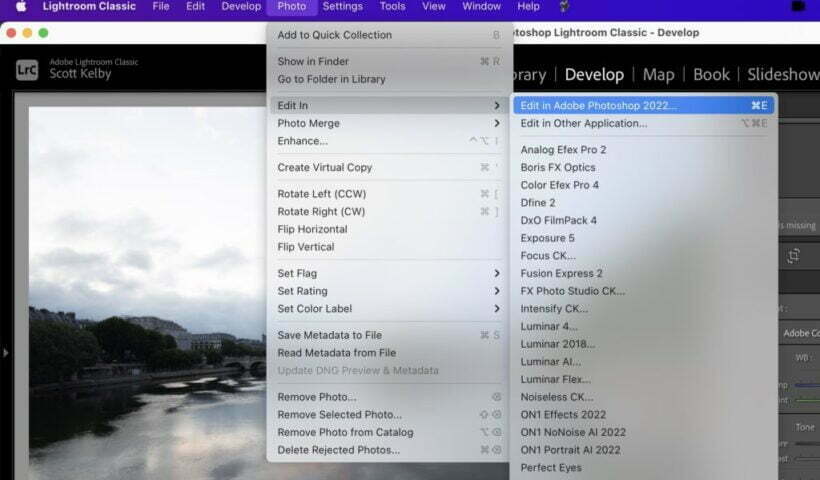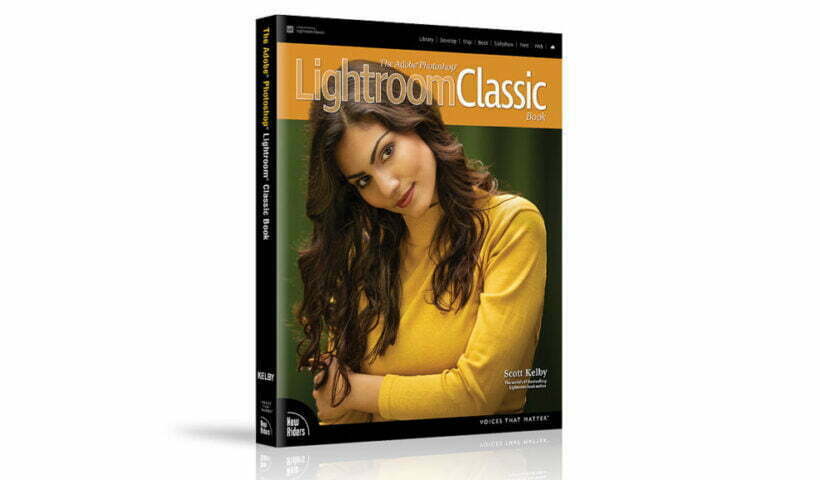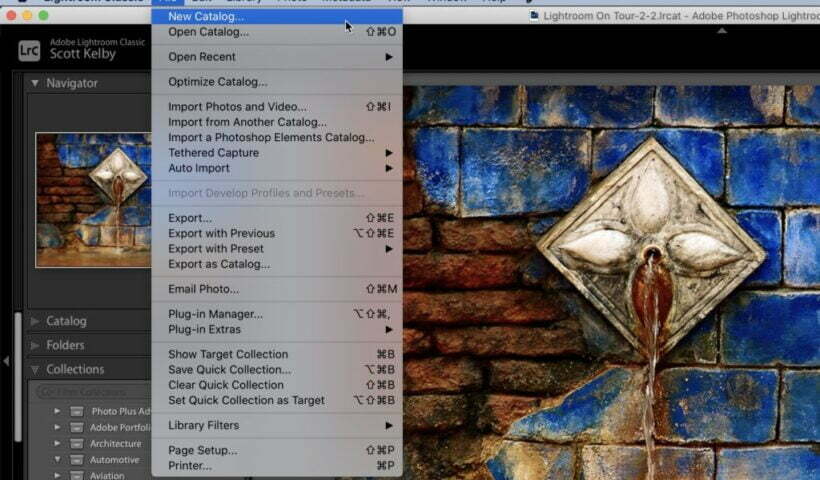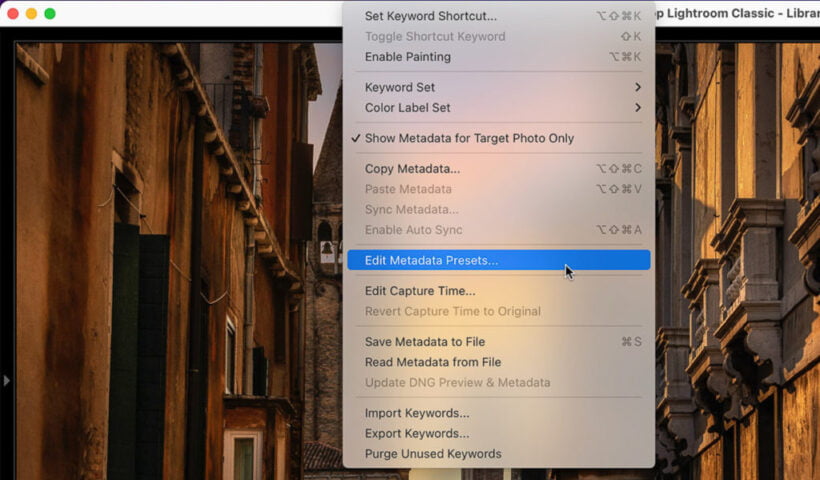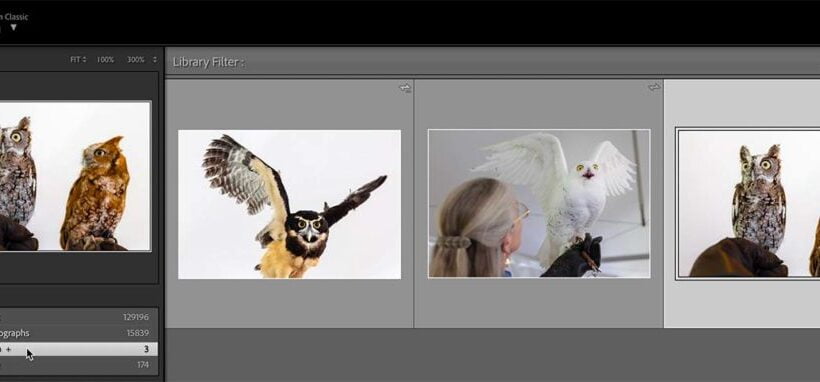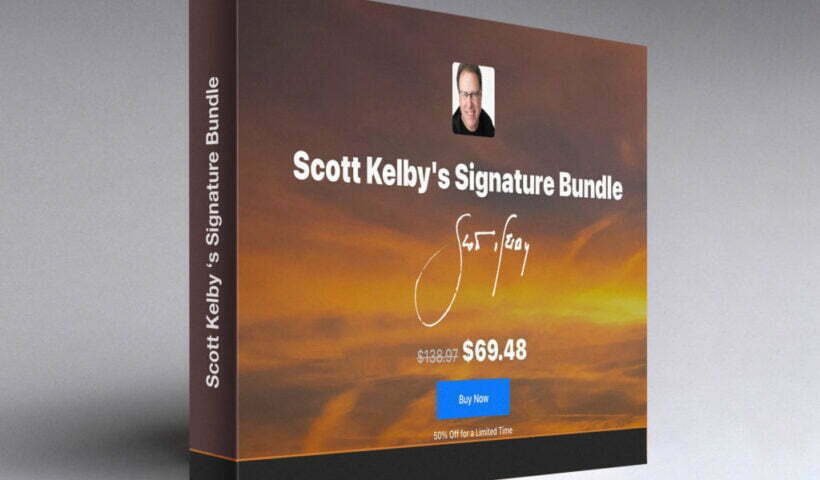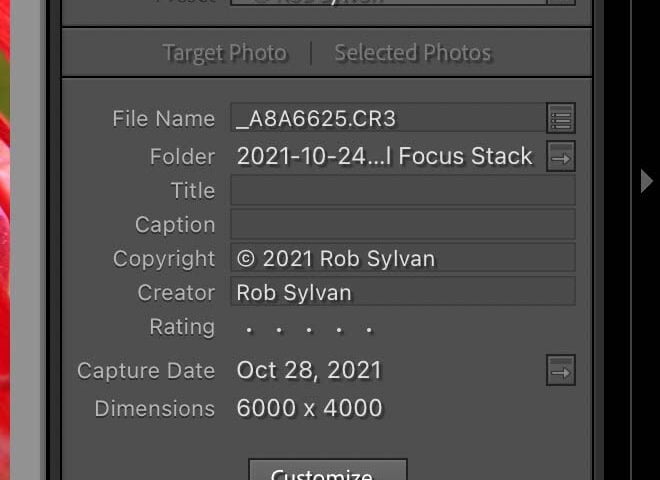I’m kicking off a new column here on Tuesdays for the next three months or so – it’s from my column in Photoshop User magazine of the same name, and it’s aimed at photographers who have…
View More Photoshop For Lightroom Users, Part 1Tag: Lightroom Classic
My New Lightroom Book Is Back In Stock, Ready to Ship!
Amazon fulfilled all the pre-orders, and then they were out of stock for a while, but now thankfully the print edition is back in stock. All the new Masking stuff is in the edition, and…
View More My New Lightroom Book Is Back In Stock, Ready to Ship!Announcing: The KelbyOne Lightroom Conference (coming Feb. 8-9, 2022)
Very excited to be announcing our first conference for the year, and it’s a doozy!!!! We just announced it to KelbyOne Members last week, and the sign-ups are through the roof, which is really exciting.…
View More Announcing: The KelbyOne Lightroom Conference (coming Feb. 8-9, 2022)Time To Combine All Your Lightroom Classic Catalogs Into Just One
It’s a new year, and time to get your Lightroom life organized (that was one of New Year’s resolutions for 2022, right?). One thing you can do to make your Lightroom life so much easier…
View More Time To Combine All Your Lightroom Classic Catalogs Into Just OneHow To Update Lightroom’s Copyright Info Preset For 2022 and How To Apply It
Hi, everybody – it sure is good to be back – really enjoyed my Holiday Break, but now it’s a new year, full of new opportunities and possibilities, and so let’s get right to it. If like…
View More How To Update Lightroom’s Copyright Info Preset For 2022 and How To Apply ItTarget Collection and Target Album
A very useful feature found in both Lightroom Classic (LrC) and Lightroom (Lr) on Mac/Win is the ability to assign a specific collection in LrC or album in Lr as the Target collection. Let’s look…
View More Target Collection and Target AlbumAnnouncing My First-Ever On1 Signature Preset Bundle, and It’s 50% Off Right Now
I’m very excited about this collaboration with the creative team at On1 (maker’s of awesome plug-ins for Lightroom and Photoshop), and they are doing a 50% off deal right now on my signature collection (just in time…
View More Announcing My First-Ever On1 Signature Preset Bundle, and It’s 50% Off Right NowCustomizing the Metadata Panel
Following up from last week’s post on the changes to the Metadata panel, I wanted to look into how the Default view can be customized to fit your workflow. Switching back to the Default view,…
View More Customizing the Metadata Panel