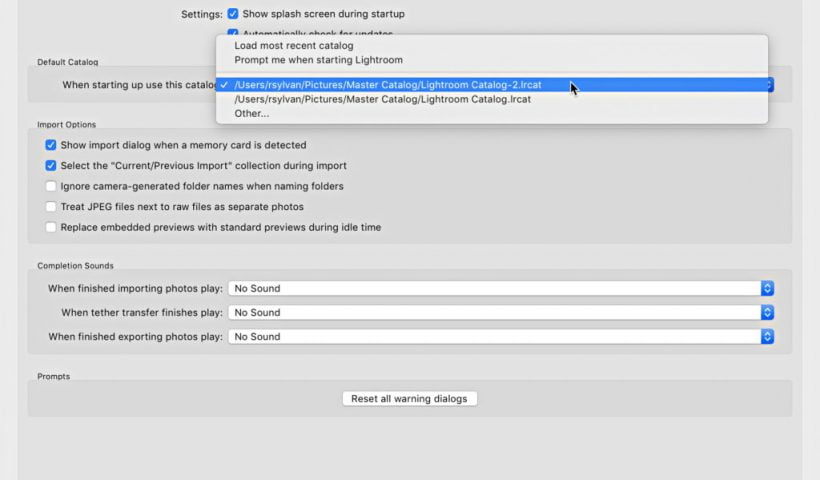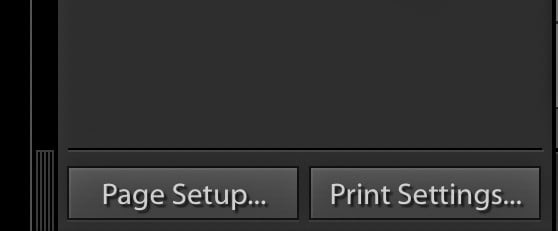Lightroom Classic’s catalog is simply a database of information about our photos. Learning how to edit and add to that information can help us manage, find, and organize our photos over time. Metadata is information…
View More The Role of MetadataTag: Lightroom Classic
Lightroom Tethering: What “Segmenting” Does (and how it makes your life easier)
PROGRAMMING UPDATE: I’m sharing a great strategy for backing up your photo library and LR catalog – another of our free live Webinars (normally just for Kelbyone members, but we’re opening it to all photographers)…
View More Lightroom Tethering: What “Segmenting” Does (and how it makes your life easier)Don’t Use TIFF. For Anything. Ever.*
On Friday we started a series of free Webcasts (ones that we usually do for KelbyOne Members, we opened them to everyone during this virus crisis), and the first one was on how to prep…
View More Don’t Use TIFF. For Anything. Ever.*My 10 Favorite Hidden “Reset” Buttons in Lightroom
Here’s one from the vault which was inspired by a question on my Facebook page on Tuesday about how to reset the Crop tool to its original starting place without exiting the tool itself (it’s…
View More My 10 Favorite Hidden “Reset” Buttons in LightroomEssential Lightroom Classic Maintenance Tasks
I hope you are healthy and hunkered down where ever you may be. Now that we are all facing a bit more time at home, I thought it might be a good time to do…
View More Essential Lightroom Classic Maintenance TasksLarge Document Format (PSB) Support in Lightroom Classic
The February update slipped in support for the Large Document Format (PSB) in Lightroom Classic. This has been on the request list for a long time, and with increasing sensor sizes and the ability to…
View More Large Document Format (PSB) Support in Lightroom ClassicLightroom Classic Interface Mac vs. Windows
I know as a writer and educator that it is important to note the operating system differences in Lightroom Classic when they come up. I also know as a human being who uses the software…
View More Lightroom Classic Interface Mac vs. WindowsWhat Happens When You Reset Preferences?
Scott shared a couple of helpful tips yesterday that every Lightroom Classic user should know in case they experience odd behavior when using Lightroom Classic. One of those tips was to reset the preferences, and…
View More What Happens When You Reset Preferences?