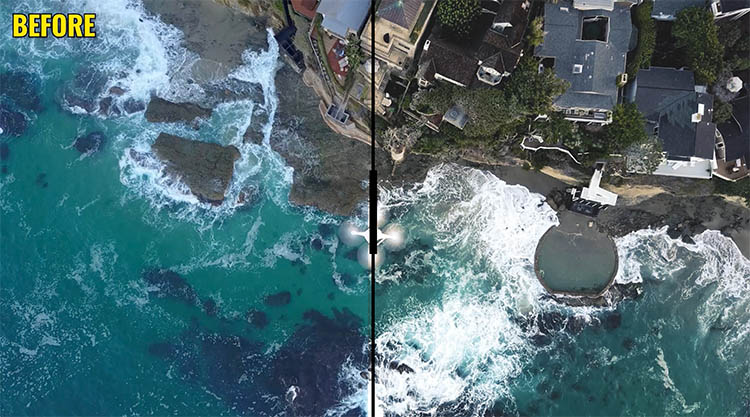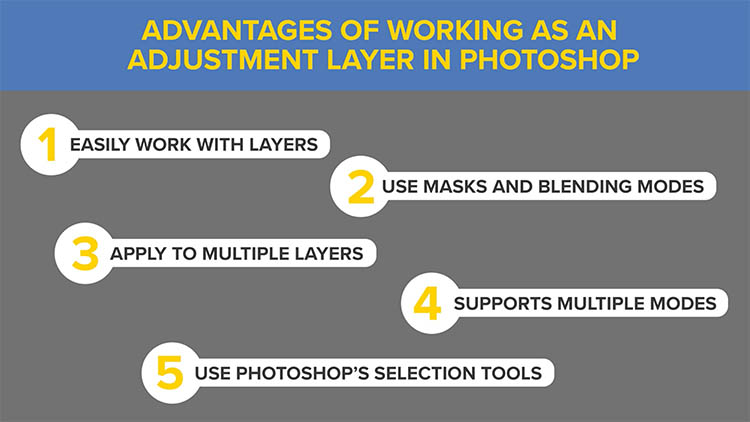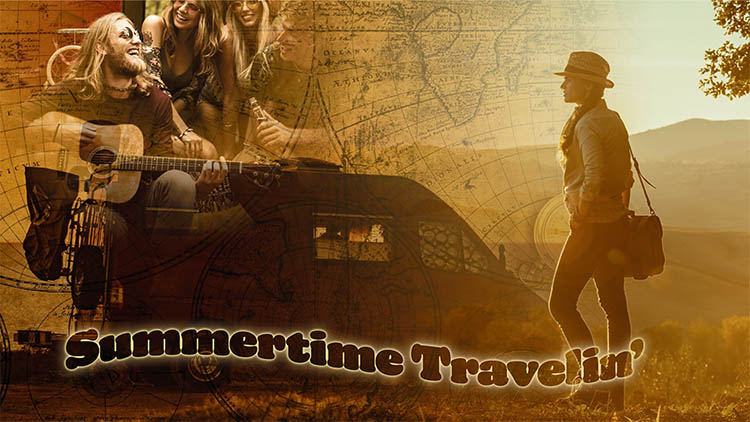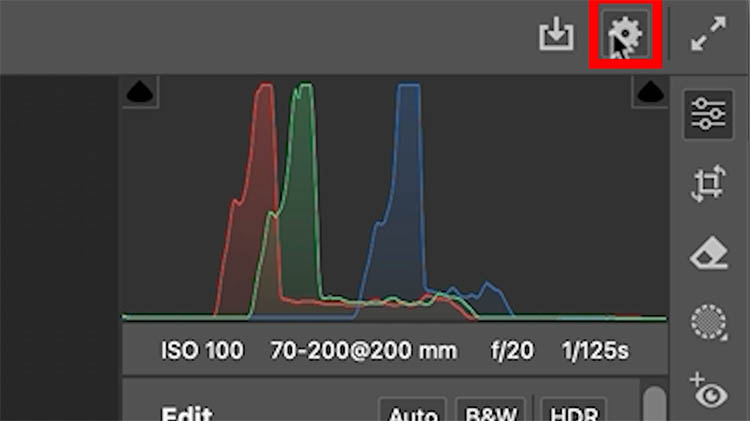LUTs inside Camera RAW and Lightroom Classic People love LUTs ([color] Look Up Tables) because of their versatility. A LUT is like a preset, but the same LUT works in Photoshop, Lightroom, Premiere Pro, After…
View More How to use Color LUTs inside Lightroom and Camera RawTag: Photo Tutorials
Clarity and Dehaze adjustment layers in Photoshop
New Clarity and Dehaze adjustment layers in Photoshop Adobe has added some new Adjustment layers in Photoshop. The most significant are Clarity and Dehaze. As of now, they are only available in the best version,…
View More Clarity and Dehaze adjustment layers in PhotoshopSmooth Uneven Skies Using Point Color in Lightroom or Camera RAW
How to Fix Uneven Blue Skies Without Replacing Them Do you ever look at your photos and notice the sky isn’t smooth or even? You’ll often see dark patches, uneven blue areas, or strange gradients…
View More Smooth Uneven Skies Using Point Color in Lightroom or Camera RAWThe Best Photoshop Tutorials of the Year (New + Classic) 2025-2026
Best Photoshop Tutorials of the Year at PhotoshopCAFE Hey CAFE Crew, firs of all, thanks for joining us for the ride this year! What a ride it’s been! New Website, celebrating 25 years and so…
View More The Best Photoshop Tutorials of the Year (New + Classic) 2025-2026Black Friday sale at PhotoshopCAFE 4 days only
Thanks for being part of the CAFE — I appreciate you. We rarely run sales, and I haven’t done a Black Friday event in years. But after launching the new Photoshop 2026 course, some of…
View More Black Friday sale at PhotoshopCAFE 4 days onlyHow to make a photo collage in Photoshop with free Adobe Stock photos
Using free stock photos to build artistic collages In the Photoshop 2026 update, Adobe have added free Adobe Stock photos inside Photoshop. There are 3 ways to access these photos. As I show you the…
View More How to make a photo collage in Photoshop with free Adobe Stock photosHow to Turn White into deep Color and colorize Black in Photoshop
How to colorize black or white in Photoshop It’s pretty easy to change a color to another color in Photoshop, especially with Adjust Color. What can be more tricky is starting with white or starting…
View More How to Turn White into deep Color and colorize Black in PhotoshopAI Dust removal in Photoshop ACR, Automatically remove spots and sensor dust from photos
Automatically remove dust in Camera Raw in Photoshop. AI spot remover Some people are very careful and clean their lenses and sensor regularly. Even then, sometimes you can experience sensor dust, or more common, dust…
View More AI Dust removal in Photoshop ACR, Automatically remove spots and sensor dust from photos