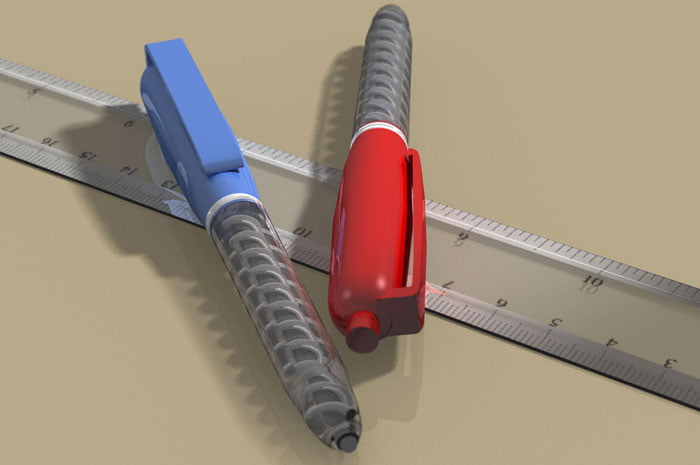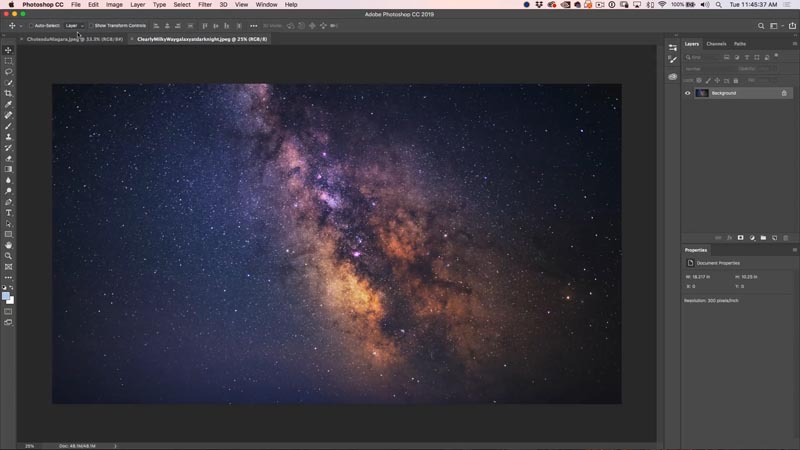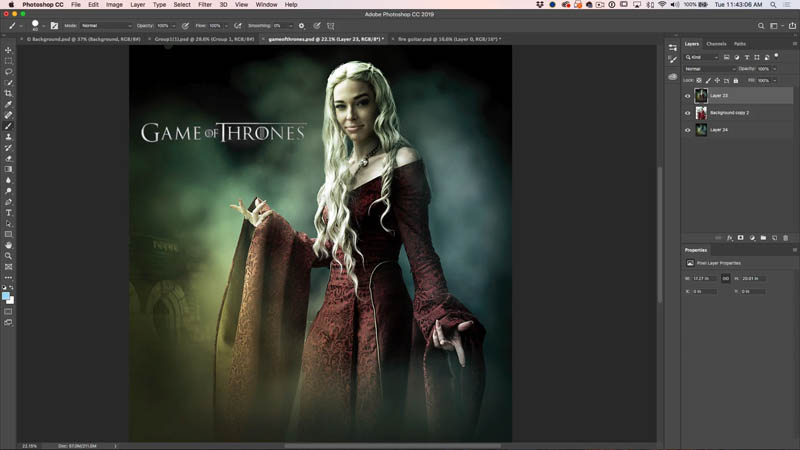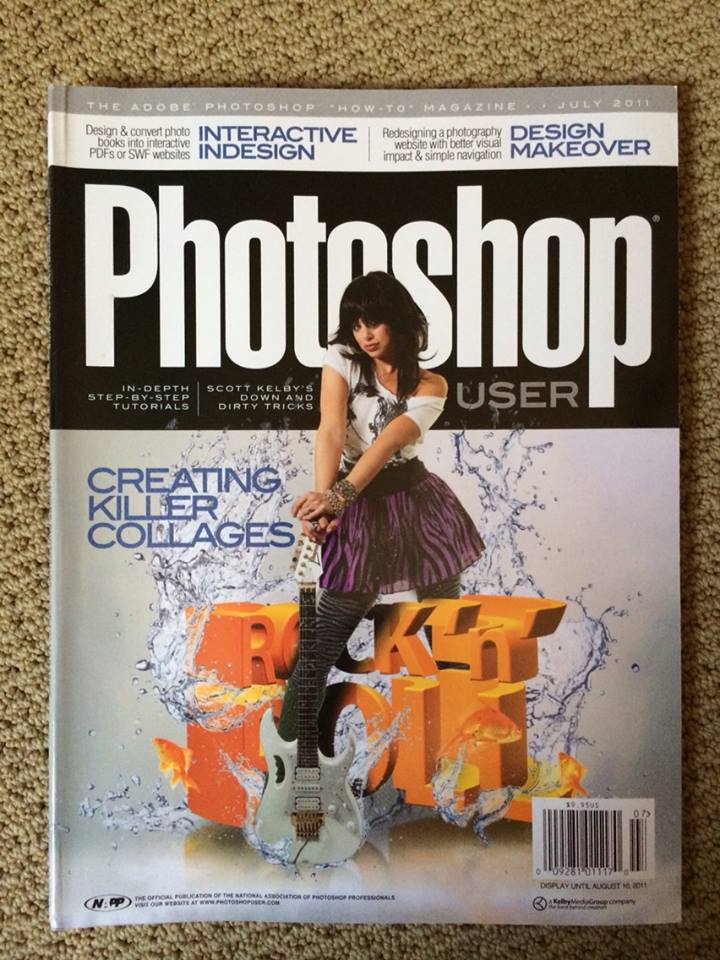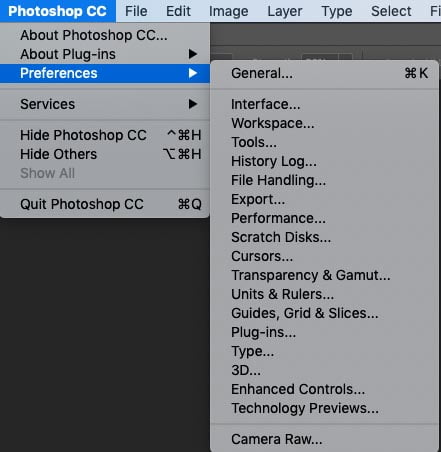Try to watch the whole video, so you don’t miss anything, but here is an index for you: – Geometry, 3D models 1:10 – Surfaces, textures and materials 9:56 – Lighting in 3D 17:24…
View More How to use 3D in Photoshop, Ultimate TutorialTag: Photoshop Basics
How To Edit Video in Photoshop: Free mini Course
Step 1. Importing Video into Photoshop To import a video into Photoshop, choose File>Open and select a video. Photoshop will open the timeline (Window>Timeline) and create a new video document using the settings from…
View More How To Edit Video in Photoshop: Free mini CourseHow to combine and blend photos in Photoshop: night sky
How to combine photos, seamlessly blend and match the colors in Photoshop. A very important skill to have in photoshop is the ability to combine photos and blend them together seamlessly while matching the color…
View More How to combine and blend photos in Photoshop: night sky5 hidden tips for cutting out and selecting photos in Photoshop
5 tips for better selections and clean edges in Photoshop Hi everyone! This week I’ve decided to share my top 5 tips to help you get better cutouts in Photoshop. Nice clean selections with super…
View More 5 hidden tips for cutting out and selecting photos in PhotoshopHow to Change the Color in complex objects in Photoshop without selections
How to instantly and easily change the color of something in a photo using Photoshop In this Photoshop tutorial, Colin Smith shows you how to quickly change color of anything in photo using Photoshop. You…
View More How to Change the Color in complex objects in Photoshop without selectionsHow to Speed up Photoshop CC + How to fix any problem in Photoshop
Tuning Photoshop for speed and fix bugs. Here are 10 Tips to make Photoshop CC lightning fast and how to fix almost any problem in Photoshop without reinstalling. Photoshop is a bit like your…
View More How to Speed up Photoshop CC + How to fix any problem in PhotoshopAdvanced Photoshop landscape editing workflow
In this Photoshop tutorial, Colin Smith shows the entire process of editing landscape photos, start to finish. This tutorial joins all the dots and shows the production pipeline for photo retouching and editing, I have…
View More Advanced Photoshop landscape editing workflowAdd 3D Depth to you photos with Dodge and Burn in Photoshop. Paint Shadow and Light
Dodge and Burn Tutorial, Paint with light and shadow to add 3 dimensional depth to your photographs. (and digital art) Dodge and Burn is the art of selectively lightening, or darkening portions of a photograph. Changing…
View More Add 3D Depth to you photos with Dodge and Burn in Photoshop. Paint Shadow and Light