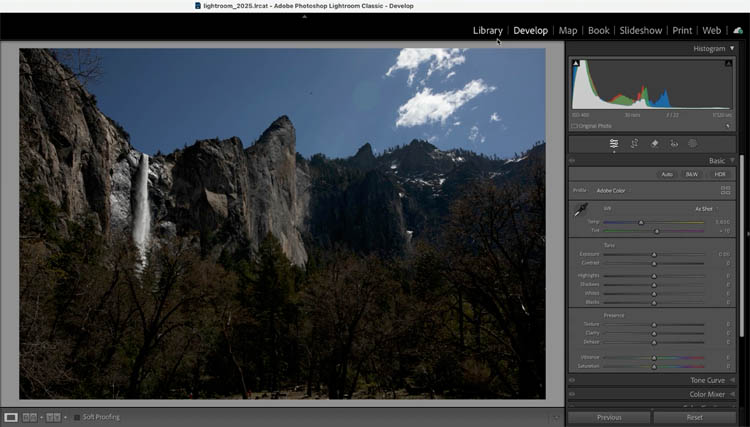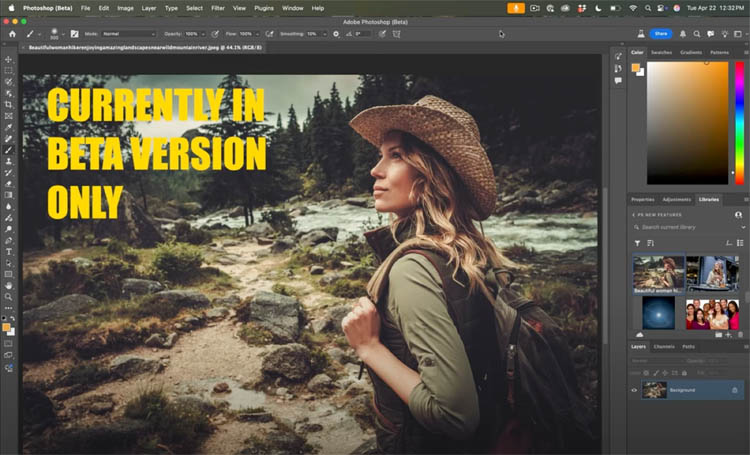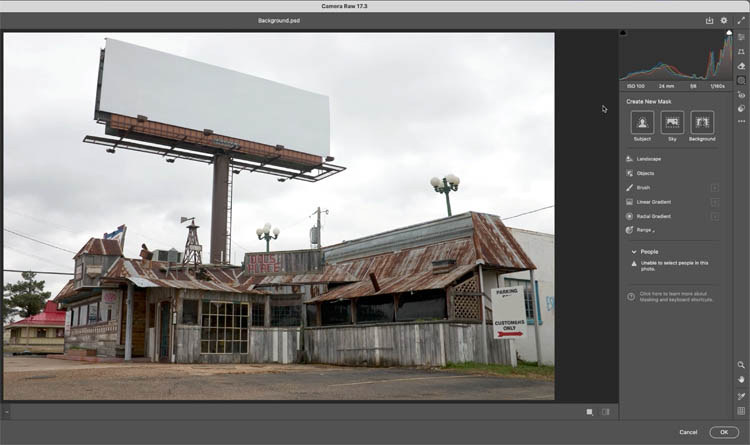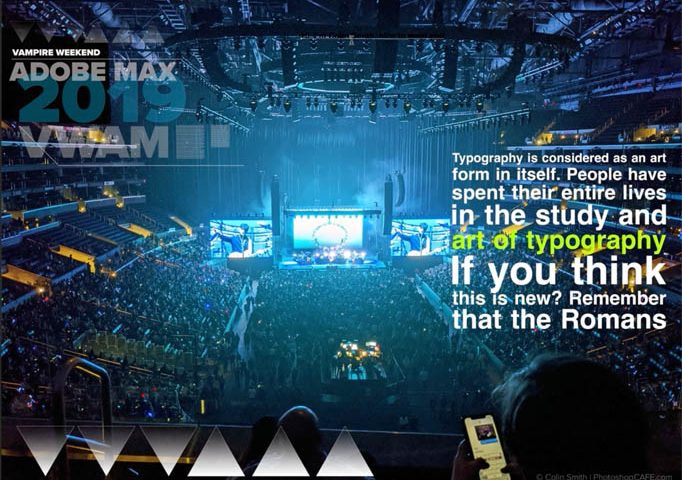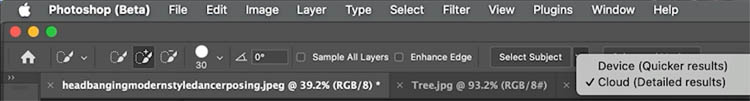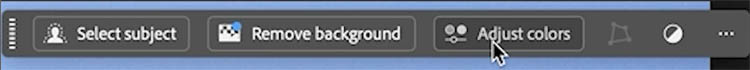ai Auto Landscape Masks in Lightroom and Adobe Camera RAW Ai powered masks aren’t new in Lightroom and ACR, but a new set of “smart” masks have been added. (The processing in ACR and Lightroom…
View More New Auto Landscape Masks in Lightroom and ACR a Game changerTag: photoshop-cafe
New Actions Panel in Photoshop Beta
Reimagined Actions in Photoshop The actions panel hasn’t been changed in years, but now there’s a big update that promises to make it easier than ever to edit your pictures. Many of us use actions…
View More New Actions Panel in Photoshop BetaNew Photoshop features Photoshop 2025 April update
New Features in Photoshop 2025 Adobe has just made a big update to Photoshop this week, and I’m going to show you my seven favorite features. Now, some of these features you have never seen…
View More New Photoshop features Photoshop 2025 April updateNew 2025 Wacom Intuos Pro hands on review
Wacom Intuos Pro (2025) Review: A Love Letter to Precision (with a Few Scribbles in the Margins) So, I finally got my hands on the newly redesigned Wacom Intuos Pro, and let me tell you,…
View More New 2025 Wacom Intuos Pro hands on reviewDynamic text in Photoshop automatically create beautiful blocks of text
How to use Dynamic text in Photoshop Dynamic text will automatically format your text into a block and resize everything to fit a block. You can resize and change the proportions of the box and…
View More Dynamic text in Photoshop automatically create beautiful blocks of textAuto Selections in Photoshop with difficult backgrounds
New ai Selection Tools in Photoshop with Difficult edges. Last week, I made a tutorial showing the quality of the edges in the updated ai selection tools in Photoshop. The results are very good. See…
View More Auto Selections in Photoshop with difficult backgroundsNewly updated ai selections and masks in Photoshop are amazing
One of the most important updates in Photoshop Adobe has just updated the training and algorithm for Select subject and its huge. This ai selection tool is working much better than it had. Select subject…
View More Newly updated ai selections and masks in Photoshop are amazingNew Adjust Colors in Photoshop, easily change colors the new way
Change colors in Photoshop the new(ish) way There are 2 parts to the Adjust Color. The option in the taskbar is brand new. We also have an updated Hue Saturation panel. These are currently in…
View More New Adjust Colors in Photoshop, easily change colors the new way