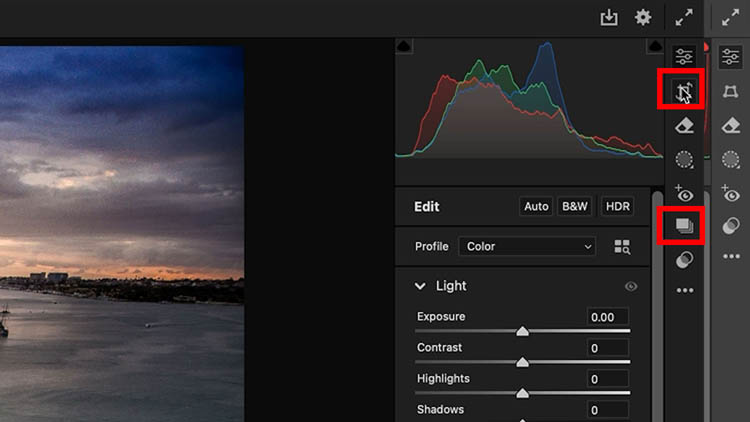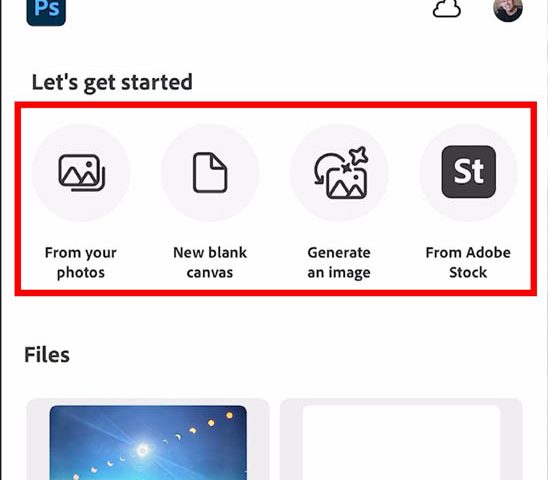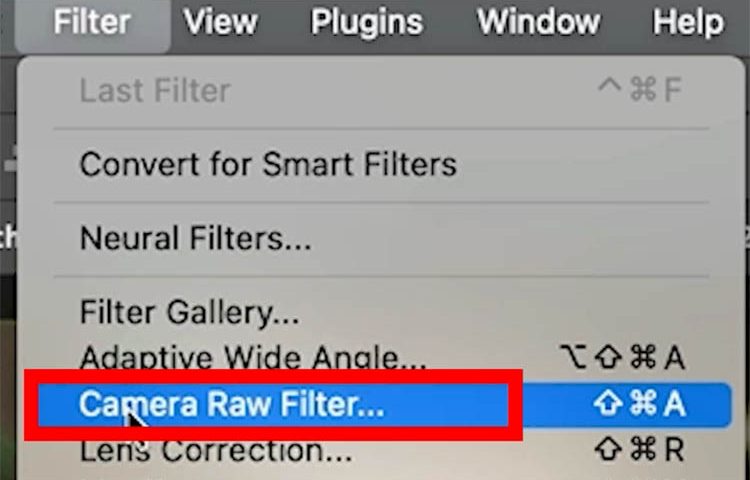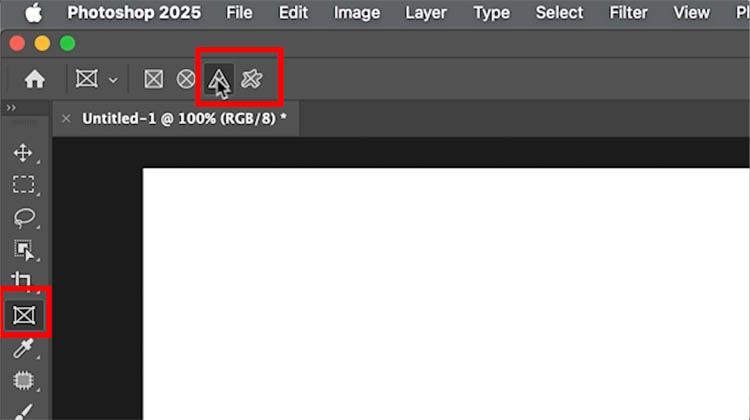How to Photograph a Lunar Eclipse In this tutorial I share everything you need to get started photographing Lunar eclipses. There are also terms, blood moon, superman, wolf moon, worm moon etc. The first lunar…
View More how to photograph a lunar eclipse for beginnersTag: photoshop-cafe
Why are there tools missing in Camera RAW sometimes?
Where are the missing tools in ACR, and why do they only show sometimes? You may notice sometimes when you open Camera RAW, some tools are showing and other times they are gone. This can…
View More Why are there tools missing in Camera RAW sometimes?Photoshop on iPhone
Using Photoshop on iPhone Tutorial Photoshop has been released on the iPhone. Its not the full featured Photoshop, but it is a great tool for making composites and combining different photos together. Watch the video…
View More Photoshop on iPhoneRemove People in Adobe Camera RAW – ACR
Remove People in Photoshop ACR Go anywhere interesting these days, and chances are, there are people there. Lot’s of them. Try to take a photo and you are going to have to perform some tourist…
View More Remove People in Adobe Camera RAW – ACRNew Features in Lightroom, Lightroom Classic and ACR Feb 2025 update
Lightroom Classic 14.2 Lightroom 8.2 new features Lightroom and ACR have been updated today, here are the new features. Tether updates focus in Lightroom Classic Tethering is when you attach a cable to your camera…
View More New Features in Lightroom, Lightroom Classic and ACR Feb 2025 updateHow to use Updated Frame Tool in Photoshop
Using the Frame Tool with Custom shapes in Photoshop The shape tool is a box you create, where you can drag in images and have them clip to the shape. I previously made this in…
View More How to use Updated Frame Tool in PhotoshopHow to quickly select any object in Photoshop
How to select an object within an object in Photoshop In this Photoshop tutorial, I’ll show you how to quickly select an object in photoshop. You might already know about the object selection tool in…
View More How to quickly select any object in PhotoshopMy Favorite 12 Photoshop Tips
Colin Smith’s 12 favorite Photoshop Tips Here are some of my favorite Photoshop Tips! How many did you know? Thanks Colin PS Don’t forget to follow us on Social Media for more tips.. Instagram Youtube.…
View More My Favorite 12 Photoshop Tips