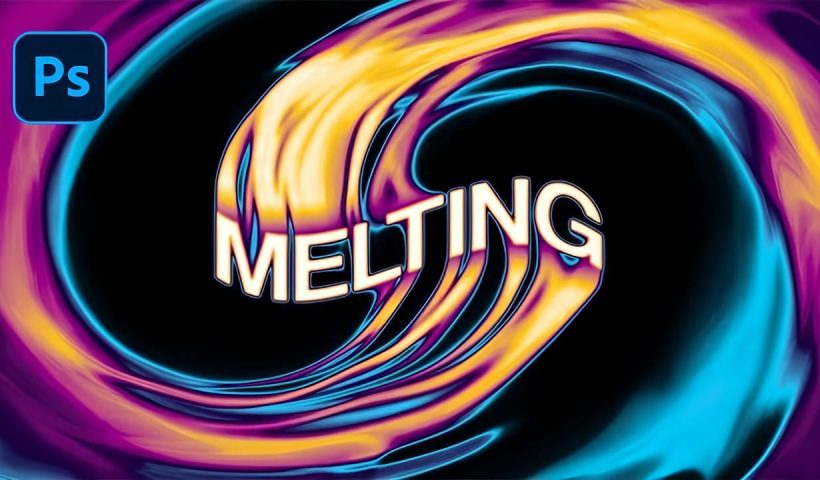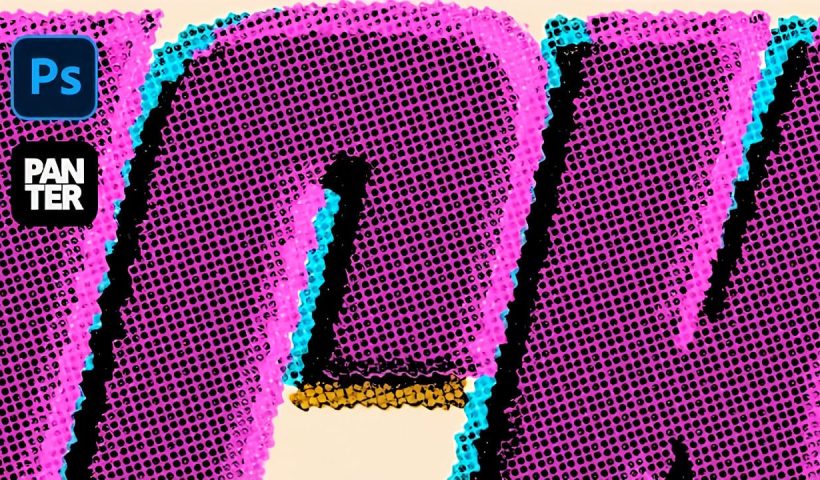Professional color grading can transform ordinary photos into cinematic masterpieces, but heavy adjustments often create that obvious "filtered" look that screams amateur editing. The difference between natural-looking color enhancement and overdone processing lies in how…
View More Advanced Color Grading with Apply Image Layer Masks in PhotoshopTag: photoshop-roadmap
How to Create a Dark Chrome Text Effect in Photoshop Using Advanced Layer Styles
Chrome effects transform ordinary text into polished, metallic masterpieces that command attention. The reflective surfaces and dimensional depth create that premium, high-end look perfect for logos, headlines, and promotional graphics. This tutorial demonstrates a layered…
View More How to Create a Dark Chrome Text Effect in Photoshop Using Advanced Layer StylesCreating Pixel Stretch Effects With Polar Coordinates in Photoshop
Digital artists often seek unique ways to extend and manipulate image elements beyond their original boundaries. The polar coordinates filter in Photoshop offers a powerful method for transforming linear pixel selections into curved, organic shapes…
View More Creating Pixel Stretch Effects With Polar Coordinates in PhotoshopCreate a Spinning Melting Fire Text Effect in Photoshop
Fire effects transform ordinary text into dynamic visual statements that command attention. The melting, flowing appearance mimics liquid fire or molten metal, creating depth and movement that static text simply cannot achieve. This technique combines…
View More Create a Spinning Melting Fire Text Effect in PhotoshopHow to Create Colorful Cartoon Doodles on Model Photos in Photoshop
Cartoon-style illustrations layered over photography create a unique visual fusion that bridges reality and artistic expression. This playful approach transforms ordinary portraits into vibrant, graphic compositions that feel both contemporary and whimsical. The technique combines…
View More How to Create Colorful Cartoon Doodles on Model Photos in PhotoshopHow to Use Photoshop's Smudge and Blur Tools for Perfect Masking
Professional photo composites often fall apart at the edges. Sharp selection lines and harsh transitions make even the best cutouts look artificial and fake. The solution lies in two overlooked Photoshop tools that most editors…
View More How to Use Photoshop's Smudge and Blur Tools for Perfect MaskingHow to Create a Grungy Screen Print Text Effect in Photoshop
Screen printing creates distinctive textures that digital typography often lacks—rough edges, halftone dots, and color bleeding that gives text authentic character. These imperfections make designs feel handcrafted and rebellious, perfect for band merchandise, vintage posters,…
View More How to Create a Grungy Screen Print Text Effect in PhotoshopHow to Create a Y2K Glowing Effect in Photoshop
The Y2K aesthetic brings back the futuristic dreams of the late 1990s and early 2000s, with its signature metallic surfaces and electric blue glows. This distinctive visual style captures the era's optimistic vision of digital…
View More How to Create a Y2K Glowing Effect in Photoshop