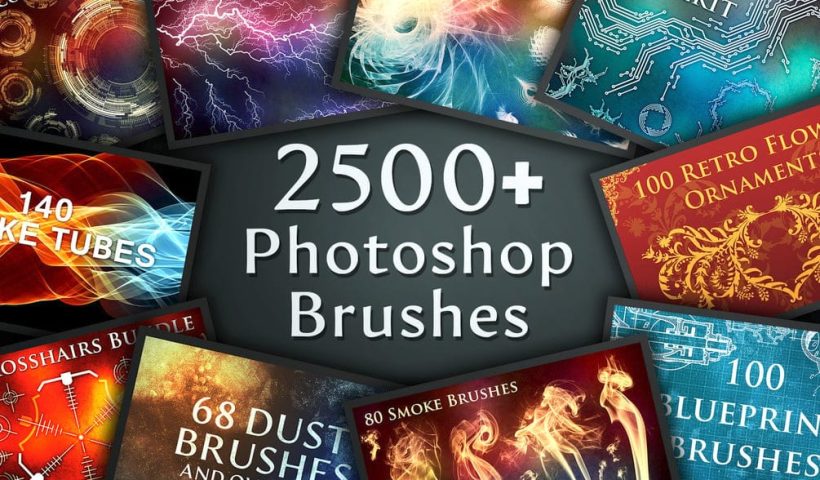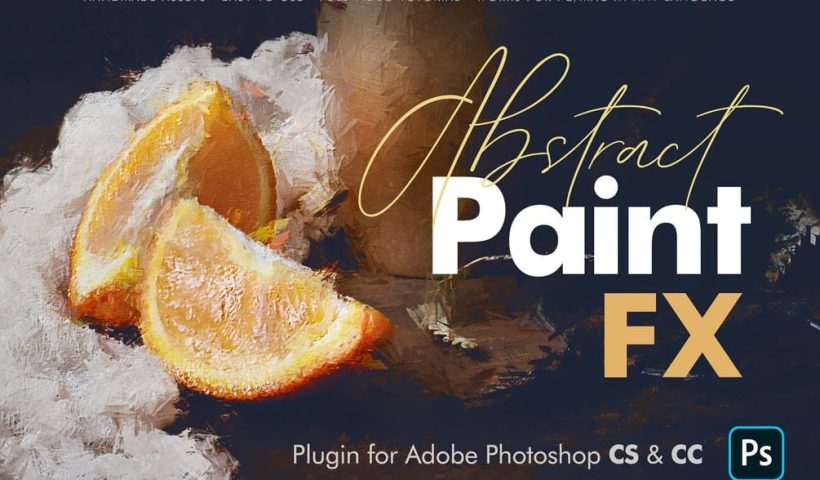Science fiction imagery has always captured our imagination, and UFO scenes represent one of the most compelling subjects in digital art. Creating a believable extraterrestrial encounter requires careful attention to lighting, atmosphere, and composition to…
View More How to Create a Cinematic UFO Scene in PhotoshopTag: photoshop-roadmap
Download 500 High-Quality Free Scribble Photoshop Brushes
This extensive collection offers 500 diverse scribble Photoshop brushes, meticulously crafted to infuse your digital artwork with authentic, hand-drawn textures and dynamic effects. Designed for efficiency, these brushes provide a versatile toolkit for artists and…
View More Download 500 High-Quality Free Scribble Photoshop BrushesDownload 200 Free High-Quality Gold Textures
Unlock a world of creative possibilities with this extensive collection of 200 free gold textures. Each texture is meticulously crafted to deliver stunning visual depth and authentic metallic finishes, providing a versatile foundation for a…
View More Download 200 Free High-Quality Gold TexturesDownload 120 Authentic Free Grunge Border Photoshop Brushes
These 120 free grunge border Photoshop brushes offer a diverse collection of high-quality assets designed to add a distinctive, aged look to your digital creations. Each brush in this set provides unique textures and distressed…
View More Download 120 Authentic Free Grunge Border Photoshop BrushesCreate Stunning Artwork with the Ultimate 2500+ Photoshop Brushes Bundle
This extensive bundle has over 2500 high-resolution Photoshop brushes, making it an indispensable resource for designers and artists. Compatible with Photoshop CS6 and higher, these brushes, averaging 2400 x 2400px, ensure crisp details for various…
View More Create Stunning Artwork with the Ultimate 2500+ Photoshop Brushes BundleCreate Beautiful Artworks with Abstract Paint FX for Photoshop
The Abstract Paint FX Photoshop Plugin is a powerful and intuitive tool designed to transform any image into a stunning abstract painting with a single click. Now updated as a user-friendly UXP Plugin, it offers…
View More Create Beautiful Artworks with Abstract Paint FX for PhotoshopCreate Distinctive Halftone Effects with Bitmap Halftone FX
Bitmap Halftone FX is an Adobe Photoshop tool for applying diverse bitmap halftone patterns. Compatible with Photoshop CS and CC, it offers options for circles, lines, diamonds, and crosses. Users can customize sizes and directions…
View More Create Distinctive Halftone Effects with Bitmap Halftone FXUnderstanding Vibrance vs Saturation in Photoshop and When to Use Each Tool
Color enhancement is one of the most fundamental aspects of photo editing, yet many Photoshop users struggle with knowing when to use vibrance versus saturation. Both tools can boost the intensity of colors in your…
View More Understanding Vibrance vs Saturation in Photoshop and When to Use Each Tool