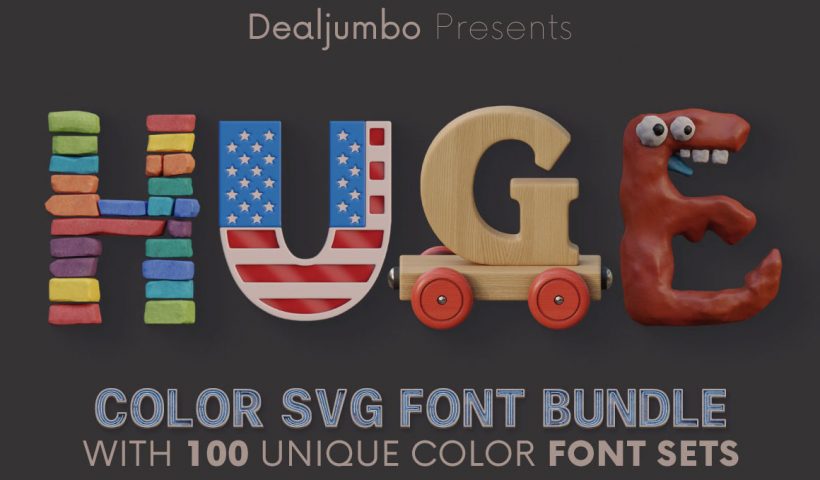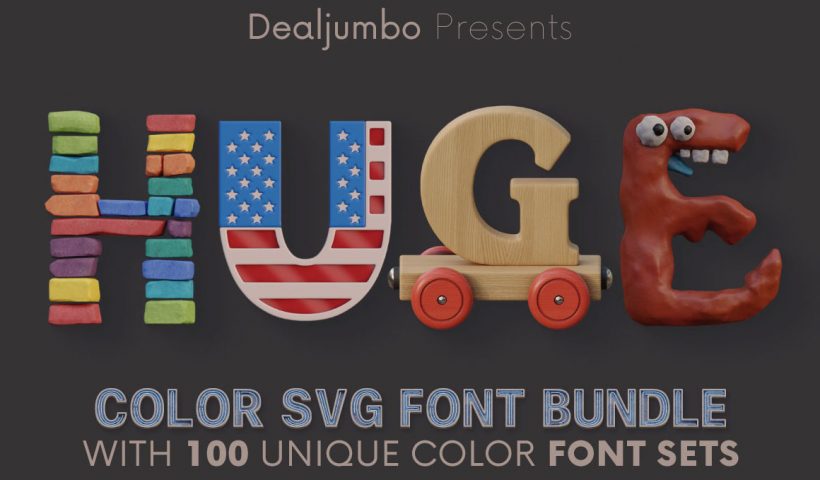In this Photoshop tutorial you will learn how to create a surreal floral face photo manipulation. You can use this technique in books, posters, albums covers, and advertising. Download project files here… • Don’t have…
View More Surreal floral face photo manipulation in PhotoshopTag: photoshop-roadmap
Double Exposure Glitch Poster Design in Photoshop
In this Photoshop tutorial you will learn how to create double exposure glitch poster design step by step. You can use this technique to create a double exposure effect for your own photos. Download tutorial…
View More Double Exposure Glitch Poster Design in PhotoshopAdd a splash of color using gradient maps in Photoshop
In this tutorial, Adobe Evangelist Paul Trani shares how and why to use Gradient Maps to add a splash of color to any design. Watch this video for helpful tips and tricks to end those feelings…
View More Add a splash of color using gradient maps in PhotoshopDiscover six hidden Gems for the Brush Tool in Photoshop
Discover a few hidden gems in Photoshop with Julieanne Kost. She shares six tips for using the brush tool. • Don’t have Photoshop yet? Download a free trial so you can follow along with this…
View More Discover six hidden Gems for the Brush Tool in Photoshop3 easy ways to make colors pop in Photoshop
In this Photoshop tutorial, you will learn how to make colors pop in Photoshop.This video will teach you three easy methods to make the colors in your photos more vibrant in Photoshop. • Don’t have…
View More 3 easy ways to make colors pop in PhotoshopCreate a bright and beautiful color grade in Photoshop
Learn how to add a bright and beautiful color grade to your photos with the Camera RAW filter in Photoshop. Great for model photography and landscapes. Download the sample image here… • Don’t have Photoshop…
View More Create a bright and beautiful color grade in PhotoshopCreate a hologram effect in Photoshop
Learn how to create a sci-fi inspired hologram effect in Photoshop! Use a combination of Adjustment Layers, blurs, noise, Blending Modes, and textures to transform a person into an image from the future. Download the…
View More Create a hologram effect in PhotoshopInsanely difficult selections made easy with Alpha Channels in Photoshop
Learn the power of Masking with Channels in Adobe Photoshop! In this video, you will learn how to use channels to mask fur from a busy background. Download example image here… • Don’t have Photoshop…
View More Insanely difficult selections made easy with Alpha Channels in Photoshop