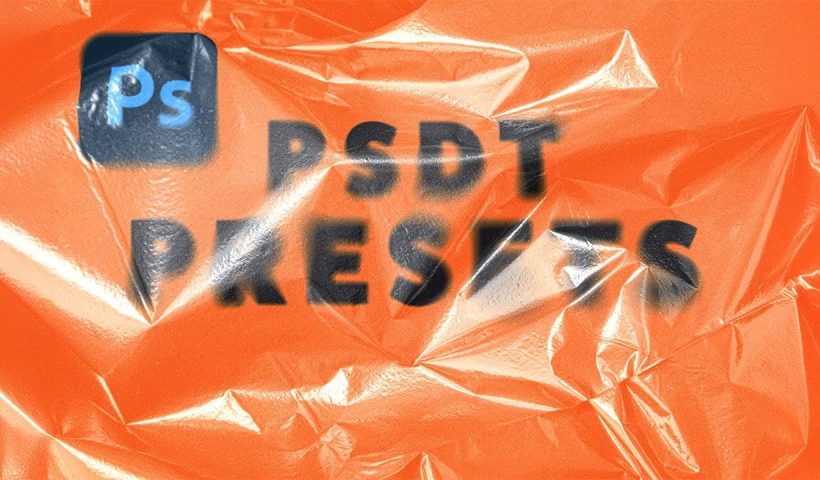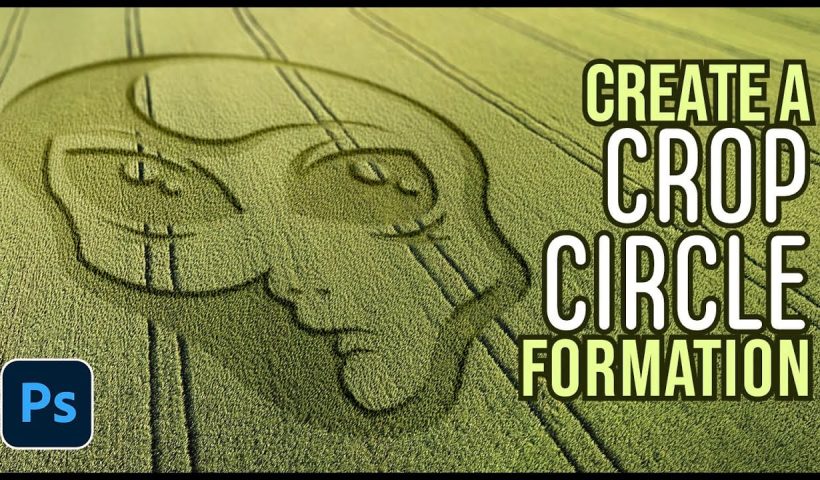Text alignment in Photoshop has long been a tedious process of manual adjustments, multiple layers, and constant realignment whenever you change font sizes or content. The traditional workflow forces designers to work with separate text…
View More Photoshop's Dynamic Text Feature: Automatic Text Alignment and ResizingTag: photoshop-roadmap
How to Use Photoshop's New AI-Powered Actions Panel
Photoshop's actions just became significantly smarter with AI integration. The new Actions panel understands natural language searches, automatically suggests relevant effects based on your image content, and provides live previews before you commit to changes.…
View More How to Use Photoshop's New AI-Powered Actions PanelHow to Create Professional PSD Templates in Photoshop
PSD templates transform complex Photoshop effects into reusable presets that save hours of repetitive work. While many designers download templates online, creating your own gives you complete control over the final result and builds valuable…
View More How to Create Professional PSD Templates in PhotoshopHow to Combine Two Photos into One Image in Photoshop
Perfect shots don't always happen in a single frame. You might capture great lighting in one photo and ideal subject positioning in another. The solution isn't choosing between them—it's combining the best elements of both.…
View More How to Combine Two Photos into One Image in PhotoshopLearn Photoshop in 40 Minutes: Complete Beginner Tutorial
Photoshop's reputation as a complex, overwhelming program keeps many beginners from diving in. The endless array of tools, panels, and settings can feel impossible to master without proper guidance. This comprehensive tutorial breaks down Photoshop…
View More Learn Photoshop in 40 Minutes: Complete Beginner TutorialHow to Create a Daguerreotype Photo Effect in Photoshop
The mirror-like daguerreotypes of the 1840s and 1850s represent photography's earliest commercial success, capturing portraits with an ethereal quality unmatched by modern digital images. These delicate silver-plated photographs developed a distinctive aesthetic through their unique…
View More How to Create a Daguerreotype Photo Effect in PhotoshopHow to Create Realistic Crop Circles in Photoshop
Ancient mysteries meet modern design in the world of crop circles. These intricate patterns carved into fields have captured imaginations for decades, inspiring countless theories about their origins. The geometric precision and otherworldly appearance of…
View More How to Create Realistic Crop Circles in PhotoshopHow to Add Dramatic Sunrays and Sunbeams to Photos in Photoshop
Sunrays streaming through windows create some of photography's most captivating moments. Natural sunbeams add drama, warmth, and visual interest that can transform an ordinary interior scene into something magical. This tutorial demonstrates how to recreate…
View More How to Add Dramatic Sunrays and Sunbeams to Photos in Photoshop