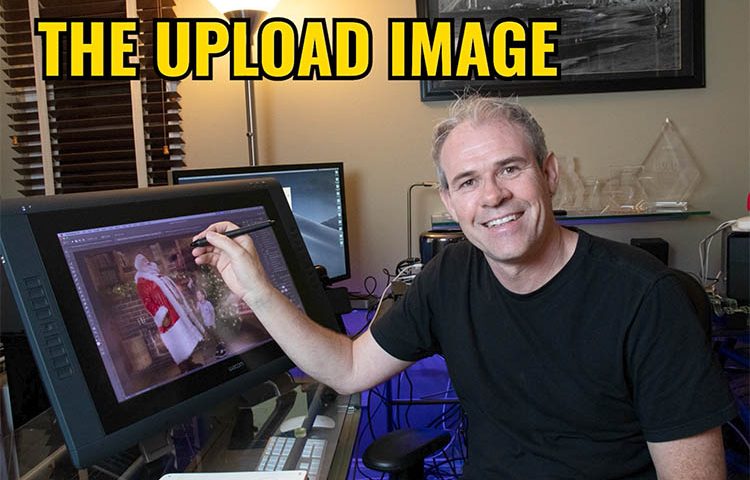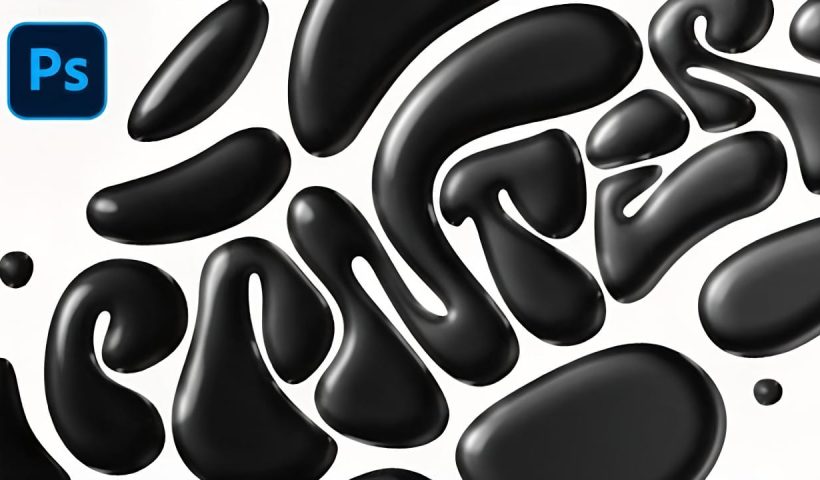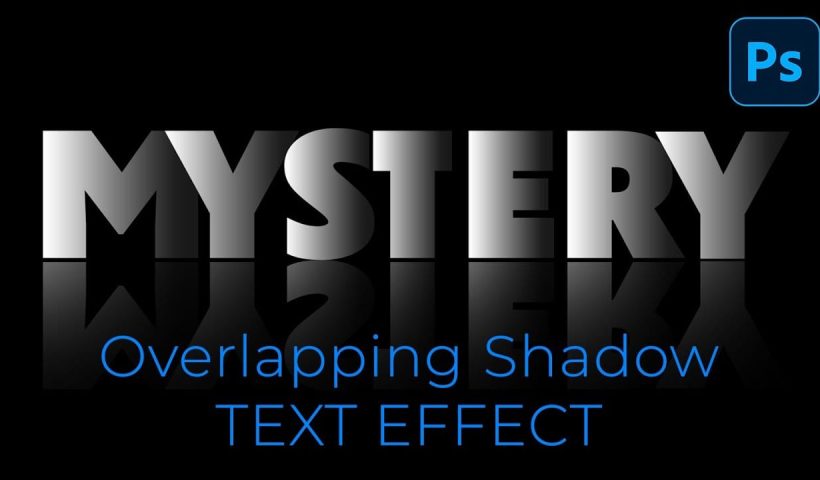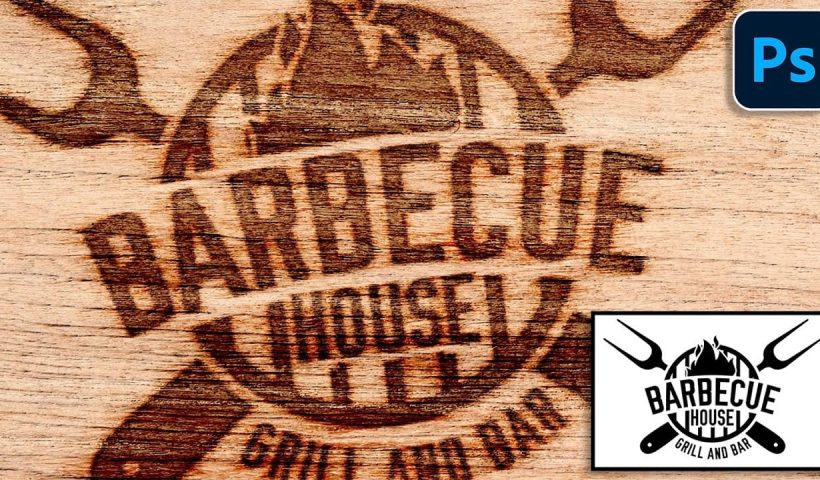You won't admit this: You spend hours making text look like liquid gold. Not for clients. Not for your portfolio. Just because. Here's the thing: Text effects are your guilty pleasure. You tell yourself you're…
View More 100+ Brilliant Photoshop Text Effects: The Ultimate 2025 RoundupTag: Photoshop
On-device Select subject in Photoshop, improved ai selections without the cloud
Excellent auto selections in Photoshop, right on your device Five months ago, Adobe made some huge improvements to their auto selections in Photoshop. Select subject and remove background got a new algorithm, but only for…
View More On-device Select subject in Photoshop, improved ai selections without the cloudHow to turn day to night in Lightroom
Day to night in Lightroom Turning a day photo into a night photo, is fun and can be challenging. When I was in visual effects school, this was a fundamental skill everyone needed to learn…
View More How to turn day to night in LightroomNano Banana in Adobe Firefly, Google new ai, Gemini 2.5 Flash
Nano Banana, Gemini 2.5 Flash in Adobe Firefly. How does it effect Photoshop? It seems like every week there is a new ai model coming out, and the headlines are often the “Photoshop killer”, “watch…
View More Nano Banana in Adobe Firefly, Google new ai, Gemini 2.5 FlashCreating a Blurry Heatmap Text Effect with Gradient Maps in Photoshop
Heatmap effects transform ordinary text into dynamic, energy-filled visuals that pulse with color and movement. These vibrant gradients suggest thermal imaging or data visualization, making them perfect for tech presentations, gaming graphics, or modern branding…
View More Creating a Blurry Heatmap Text Effect with Gradient Maps in PhotoshopHow to Create a Black Liquid Text Effect in Photoshop
Black liquid typography creates a mysterious, viscous aesthetic that flows between elegant and edgy. This striking effect transforms ordinary text into something that appears to drip, bubble, and shine like thick ink or oil. The…
View More How to Create a Black Liquid Text Effect in PhotoshopHow to Create Overlapping Shadow Text Effect in Photoshop
Dramatic text effects transform ordinary typography into striking visual statements that command attention. The overlapping shadow technique creates depth and dimension by layering individual characters with gradient overlays and reflections. This effect works particularly well…
View More How to Create Overlapping Shadow Text Effect in PhotoshopHow to Create a Wood Burn Effect in Photoshop
Wood burning transforms simple text and graphics into rustic, branded designs that carry the authenticity of crafted woodwork. This timeless aesthetic connects digital art with traditional craftsmanship, creating visuals that feel both handmade and professional.…
View More How to Create a Wood Burn Effect in Photoshop