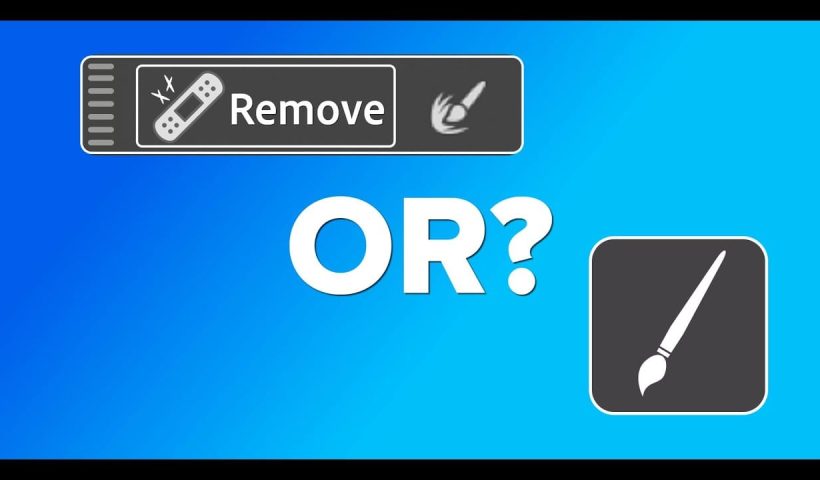Texture overlays transform ordinary photos into compelling artistic images with depth and visual interest. The right texture can add warmth, grunge, or subtle mood changes that elevate your creative work. This tutorial demonstrates two reliable…
View More How to Add Texture Overlays in Photoshop: Two Essential MethodsTag: rss-feed
How to Create and Use Custom LUTs in Photoshop
Custom LUTs let you transform your photos with professional color grading that works across multiple programs. From moody film looks to vibrant cinematic tones, these color lookup tables capture your exact adjustment settings. This technique…
View More How to Create and Use Custom LUTs in PhotoshopGemini Nano Banana vs Photoshop: A Detailed Performance Comparison
Modern AI tools promise instant photo editing magic with simple text prompts. Gemini's Nano Banana and similar platforms can generate impressive results for basic tasks, but professional work demands precision and consistency. This comprehensive comparison…
View More Gemini Nano Banana vs Photoshop: A Detailed Performance ComparisonPhotoshop Object Removal: Remove Tool vs Contextual Remove Button Compared
Photoshop offers two main approaches for removing unwanted objects: the Remove Tool brush and the contextual Remove button that appears after making selections. Each method has distinct advantages depending on your image and workflow needs.…
View More Photoshop Object Removal: Remove Tool vs Contextual Remove Button ComparedHow to Use Stamp Visible Layer vs Flatten Image in Photoshop
Professional photo editing requires flexibility to make adjustments without destroying your original work. Photoshop's Stamp Visible feature combines all visible layers into one new layer while preserving your adjustment layers underneath. This approach keeps your…
View More How to Use Stamp Visible Layer vs Flatten Image in PhotoshopPhotoshop's New On-Device Select Subject Tool Matches Cloud Quality
Photoshop's latest update brings cloud-quality selection algorithms directly to your device. This means precise subject selection without internet connectivity or sending images to Adobe's servers. The new on-device algorithm rivals the cloud version's accuracy, handling…
View More Photoshop's New On-Device Select Subject Tool Matches Cloud QualityUsing Lightroom on the Move: How to Stay Organized While You Travel with Terry White
Traveling with your camera gear is exciting, but what about your editing workflow? If you’ve ever come home from a trip with a mountain of disorganized photos, you know the struggle. That’s where Terry White…
View More Using Lightroom on the Move: How to Stay Organized While You Travel with Terry White100+ Brilliant Photoshop Text Effects: The Ultimate 2025 Roundup
You won't admit this: You spend hours making text look like liquid gold. Not for clients. Not for your portfolio. Just because. Here's the thing: Text effects are your guilty pleasure. You tell yourself you're…
View More 100+ Brilliant Photoshop Text Effects: The Ultimate 2025 Roundup