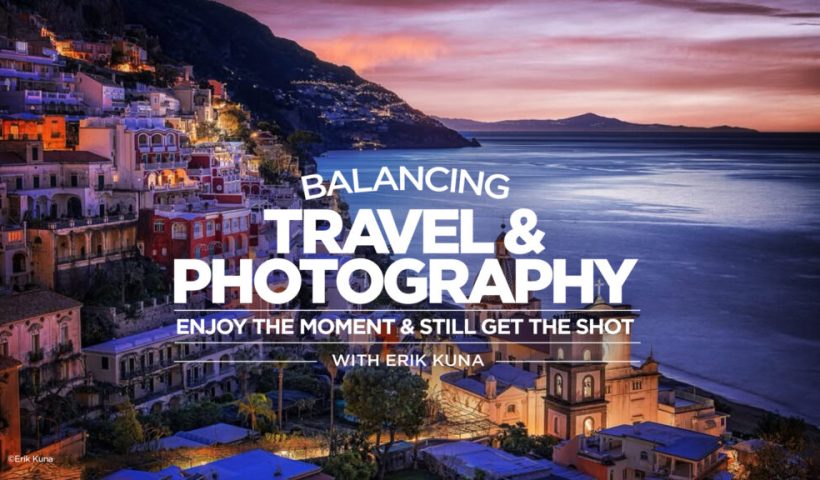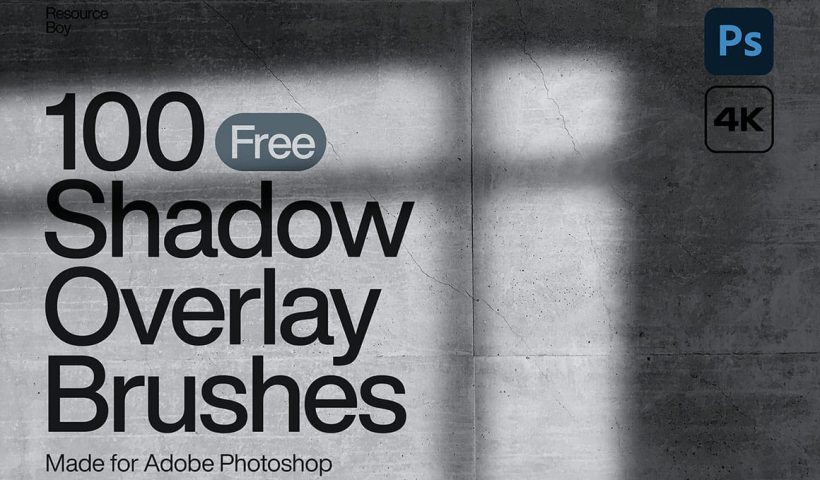When you’re traveling, it’s tempting to see everything through your viewfinder. But here’s the truth: not every trip has to be a portfolio builder. Sometimes the best memories come from putting the camera down, taking…
View More Balancing Travel & Photography: Enjoy the Moment & Still Get the Shot with Erik KunaTag: rss-feed
Download 100 Free Dynamic Shadow Overlay Brushes
This comprehensive collection offers 100 free shadow overlay brushes designed to add depth and realism to your digital compositions. These brushes are an invaluable asset for designers and photographers seeking to introduce natural-looking light and…
View More Download 100 Free Dynamic Shadow Overlay BrushesDownload 200 Free Striking Glitch Overlays
This comprehensive collection provides 200 high-quality glitch overlays, meticulously designed to add digital distortion, retro-futuristic effects, and dynamic visual noise to your projects. These versatile overlays are an invaluable asset for designers, photographers, and video…
View More Download 200 Free Striking Glitch OverlaysDownload 200 Extensive Free Grunge Photoshop Brushes
This comprehensive collection offers 200 free grunge Photoshop brushes, meticulously crafted to infuse your digital artwork with authentic, distressed textures and gritty aesthetics. Each brush provides unique characteristics, ranging from subtle imperfections to bold, aged…
View More Download 200 Extensive Free Grunge Photoshop Brushes10 little-known Photoshop features you should really learn (2025 Update)
Photoshop's true power isn't just in its headline features—it's in the hidden gems that can transform your workflow overnight. While everyone knows about layers and the healing brush, these lesser-known capabilities can save you hours…
View More 10 little-known Photoshop features you should really learn (2025 Update)Advanced Color Grading with Apply Image Layer Masks in Photoshop
Professional color grading can transform ordinary photos into cinematic masterpieces, but heavy adjustments often create that obvious "filtered" look that screams amateur editing. The difference between natural-looking color enhancement and overdone processing lies in how…
View More Advanced Color Grading with Apply Image Layer Masks in PhotoshopHow to Create a Dark Chrome Text Effect in Photoshop Using Advanced Layer Styles
Chrome effects transform ordinary text into polished, metallic masterpieces that command attention. The reflective surfaces and dimensional depth create that premium, high-end look perfect for logos, headlines, and promotional graphics. This tutorial demonstrates a layered…
View More How to Create a Dark Chrome Text Effect in Photoshop Using Advanced Layer StylesCreating Pixel Stretch Effects With Polar Coordinates in Photoshop
Digital artists often seek unique ways to extend and manipulate image elements beyond their original boundaries. The polar coordinates filter in Photoshop offers a powerful method for transforming linear pixel selections into curved, organic shapes…
View More Creating Pixel Stretch Effects With Polar Coordinates in Photoshop